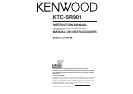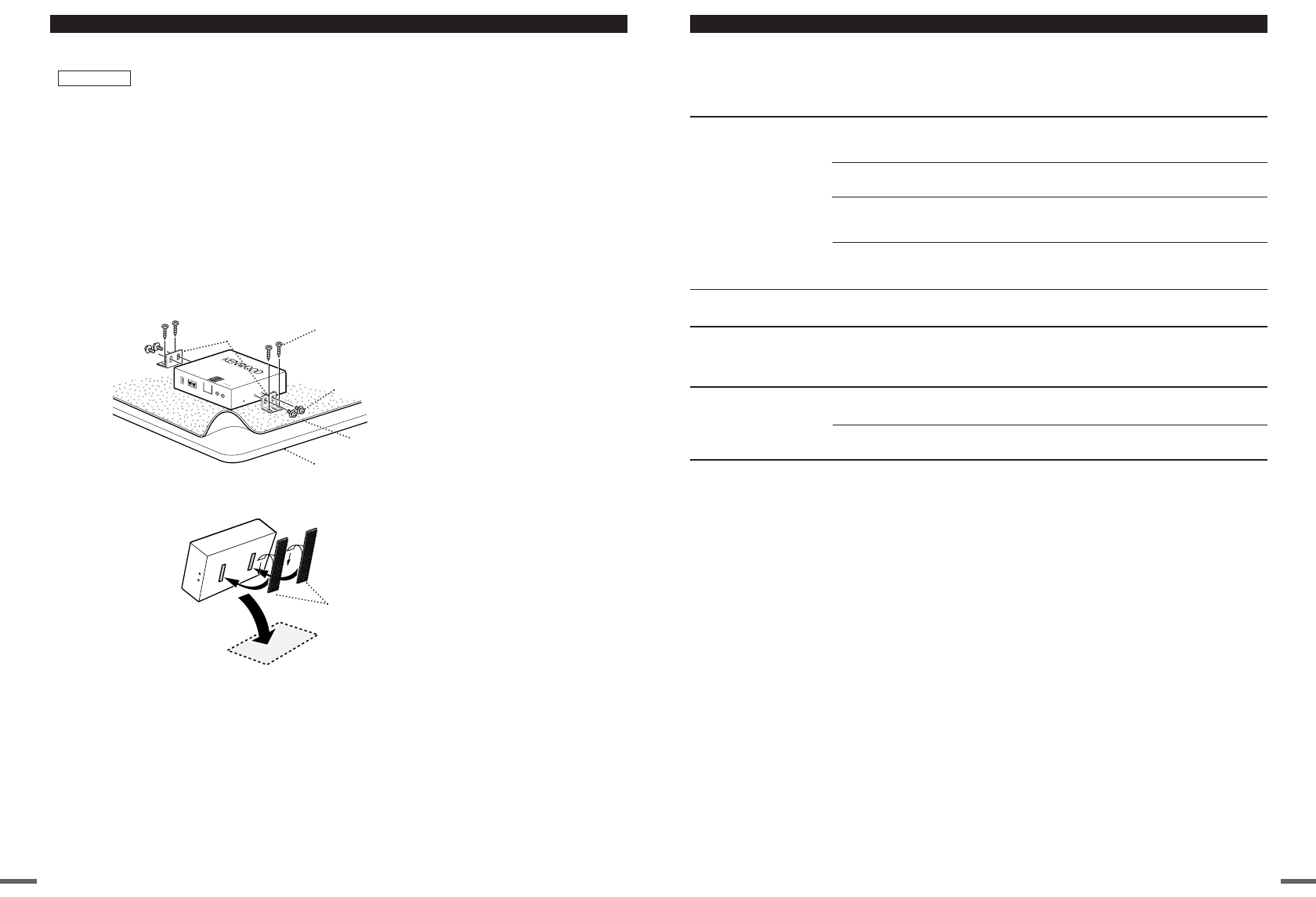
English- 1110 -English
What might appear to be a malfunction in your unit may just be the result of
slight misoperation or miswiring. Before calling service, first check the following
table for possible problems.
SOLUTIONPOSSIBLE CAUSEPROBLEM
Nothing happens when
the buttons are pressed.
The computer chip in the unit is not
functioning normally.
Press the reset button on the Control
unit .
The Sirius mode cannot
be selected.
The Sirius connection wire is not
connected.
Use the Sirius connection wire to
connect the control unit and the Sirius
satellite radio tuner.
Troubleshooting Guide
No sound can be heard,
or the volume is low.
The input/output wires or wiring
harness are connected incorrectly.
Reconnect the input/output wires and/or
the wiring harness correctly. See the
section on "Connecting Wires to
Terminals".
No subscription is established. Subscribe to SIRIUS.
S
I
R
I
U
S
S
A
T
E
L
L
I
T
E
R
A
D
I
O
T
U
N
E
R
K
T
C
–
S
R
9
0
1
F
U
S
E
3
A
T
O
H
E
A
D
U
N
I
T
T
O
C
H
A
N
G
E
R
B
A
T
T
G
N
D
T
E
R
R
S
A
T
A
N
T
• Installation using the self-tapping screws
Carpet
Board etc.
thickness: 20 mm or more
Carpet
Accessory4 (Ø5 × 20 mm)
Accessory2
Accessory3
(M4 × 8 mm)
• Installation using the velcro tapes
Accessory7
Installation
■ Mounting the Sirius Satellite radio tuner Unit
• Install the Sirius satellite radio tuner unit
in a well-ventilated location and do not
place objects on top of it.
• The Sirius satellite radio tuner unit is
equipped with a cooling fan to lower the
internal temperature. Do not block the holes
of the cooling fan at the time of installation.
Blocking the holes of the cooling fan will
cease to allow the temperature to be
lowered and will cause breakdown.
• When installing to the car, the unit should
be securely fastened at a location that will
not interfere with driving.
2CAUTION
• When making a hole in the chassis, check
that the gas tank, break pipe, wire
harness, or other part is not located on
the other side, and be careful not to cause
scratches.
• When attaching the mounting fittings
(Accessory2) to the Sirius satellite radio
tuner unit, use only the supplied mounting
screws (Accessory3 ) (M4 x 8 mm). Use
of screws other than those supplied may
result in internal damage or insecure
mounting and is very dangerous.
The following messages are displayed when certain problems are occurring in
your system. Take the recommended actions.
ANTENNA ERROR / ANT ERR :
Antenna is not connected correctly.
Make sure the antenna is connected correctly and then turn OFF/ON of the SIRIUS
source or Control unit.
TUNER ERROR / TUNE ERR :
Broadcast cannot be received due to an error in this unit.
Turn OFF/ON of the SIRIUS source or Control unit, or press the reset button of
Control unit.
ESN ERROR / ESN ERR :
ESN (Electronic Serial Number) is not registered in this unit.
Consult your nearest service center.
]
]
]
The PROTOCOL selection switch of the
changer switching unit "KCA-S210A" is
not set properly.
Set the PROTOCOL selection switch to
"N" position.
The fuse has blown. After checking for short circuits in the
wires, replace the fuse with one having
the same rating.
Connect the power supply of the Sirius
satellite radio tuner.
Connect the battery wire and ground
wire to the Sirius satellite radio tuner.
No broadcast can be
received.
The Sirius antenna is not connected. Connect it properly by referring to
"Connecting Wires to Terminals".