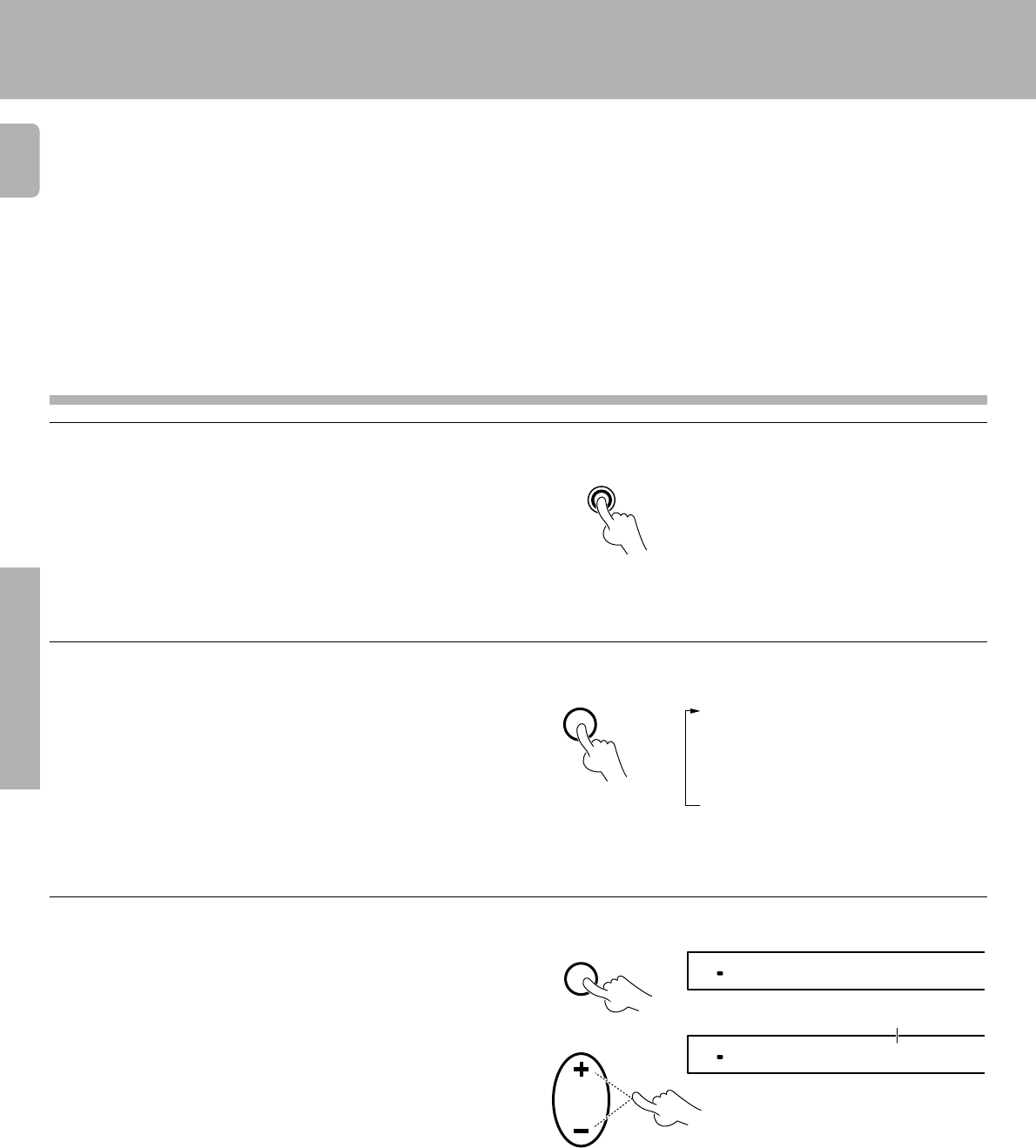
34
KR-V9090/8090 (En/T)
Operations
Ambience effects
SOURCE DIRECT key
Lets you pass the source material direct to the amplifier, bypassing any
audio processing. When SOURCE DIRECT is ON, surround sound is
turned off and the tone controls are bypassed.
Press to switch.
LISTEN MODE key
The LISTEN MODE key on the remote control lets you switch the
sound mode directly from the remote control.
LISTEN
MODE
SOURCE DIRECT
SUBWOOFER adjustment
The SUBWOOFER key on the remote control lets you adjust the output
level of the subwoofer while listening to a favorite source.
First press the SUBWOOFER key to select the subwoofer operation
mode, then use the VOLUME key to adjust the output level.
VOLUME
SUBWOOFER
«
A
SW +1 dB
SURROUND
SP.
A
SW +2 dB
SURROUND
SP.
Press to switch.
1 STEREO
2 PRO LOGIC
3 3 STEREO
4 ARENA
5 JAZZ CLUB
6 STADIUM
Display when SUBWOOFER is pressed.
The displayed value changes.


















