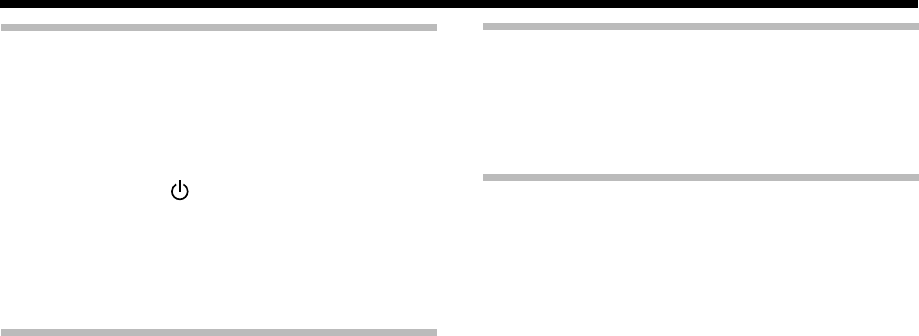
English
43
Resetting the MicrocomputerResetting the Microcomputer
The microcomputer may malfunction (unit cannot be operated,
or shows an erroneous display) if the power cord is unplugged
while the power is ON, or due to some other external factor.
If this happens, execute the following procedure to reset the
microcomputer and return the unit to its normal operating
condition.
While holding down [ ] key on the unit, unplug the
power cord and plug it back in.
• Please note that resetting the microcomputer will clear the
contents of the memory and return the unit to the state it was in
when it left the factory.
Memory back up functionMemory back up function
Please note that the following items will be deleted from the
unit's memory if the power cord is disconnected from the AC
outlet for approximately 1 day.
• Input selector settings
• Volume level
• BASS, TREBLE, INPUT level
• TONE ON/OFF
• ACTIVE EQ mode
• Dimmer level
• Speaker settings
• Sound Adjustment (Input level, Midnight
mode, Panorama mode, Dimension mode,
Center Width mode)
• Listen mode setting
• Tuner setting
In regard to contact cleanerIn regard to contact cleaner
Do not use contact cleaners because it could cause a malfunction.
Be specially careful not to use contact cleaners containing oil, for
they may deform the plastic component.
Maintenance of the unitMaintenance of the unit
When the front panel or case becomes dirty, wipe with a soft, dry
cloth. Do not use thinner, benzine, alcohol, etc. for these agents
may cause discoloration.


















