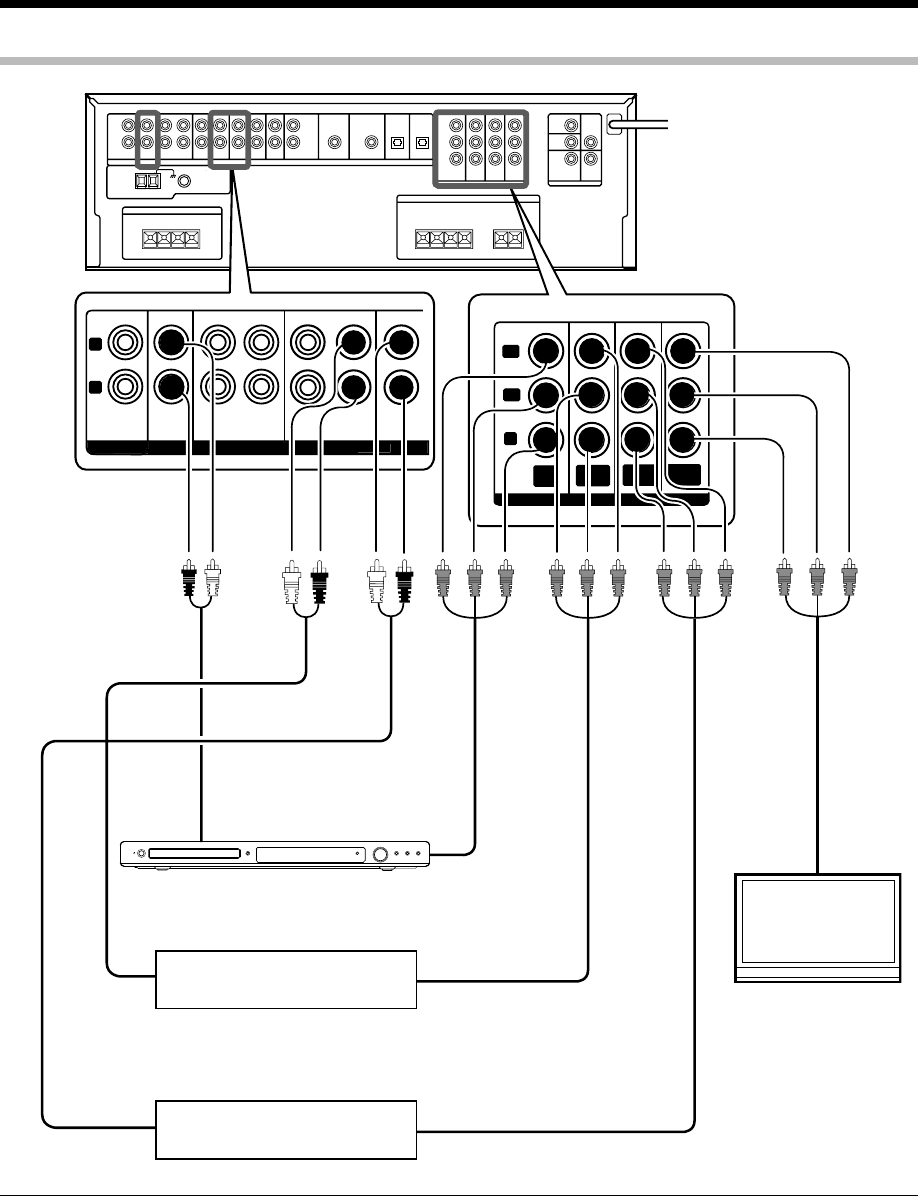
English
13
Connecting video components (COMPONENT VIDEO) (For Australia)
AUX
C
D
/
DVD
PLAY IN
VIDE
O
2
R
E
C
OU
T PLAY IN
V
IDE
O
1
R
E
C
OU
T PLAY I
N
MD
/
TAP E
L
R
AU
DI
O
CO
MP
O
NENT VIDE
O
CR
CB
Y
DVD
IN
VIDEO1
IN
VIDEO2
IN
MONITOR
OUT
Monitor TV
Video component
VIDEO
IN
VIDEO OUT
Video component with
recording function
DVD player
AUDIO OUT
VIDEO OUT
AUDIO OUT
VIDEO OUT
AUDIO OUT*
Notes:
• * If the DVD player has 6 channel output, connecting to DVD/6CH IN jacks is possible. (<Connecting a DVD player (6-channel input)> 0)
• If some of the video equipment are connected to the COMPONENT jacks and the rest are connected to the normal (composite) VIDEO jacks,
make sure to connect the TV to the MONITOR OUT jacks of both COMPONENT VIDEO and VIDEO.
• Depending on the type of TV, it may be necessary to switch the input of the TV according to the type of video input (COMPONENT input or
COMPOSITE input). Refer to the instruction manual of your TV for more information.
To AC wall outlet


















