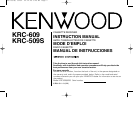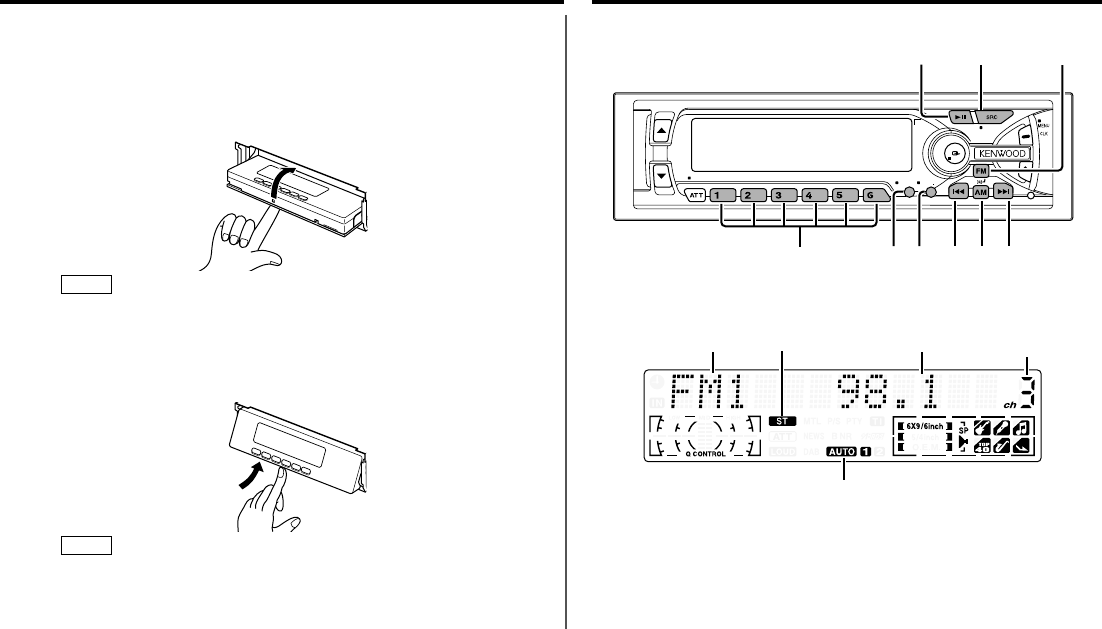
Tuner features
connector on the faceplate bracket to malfunction.
Press the right side of the faceplate until it locks.
Hiding the control panel:
Press the release button and slide open the faceplate.
Push upward the back of the control panel and reverse the
panel.
The panel cannot be reversed when the faceplate is not attached.
Opening the control panel:
Press the upper side of the faceplate.
The faceplate will open.
Push the bottom of the control panel and close the faceplate.
While the control panel is sliding, only available buttons are 0,
ATT, ▲, ▼ and SRC.
NOTE
2
1
NOTE
2
1
2
— 9 —
AUD
SCANB NR B.S/RDM REP MTL/M.RDM
PROGPROG
LOUD
DISP
NAME.S
PWR OFF
AUTO
AME
SRC
FM
4¢
AM
DISP/
NAME.S
AUTO
/AME
# 1-6
38
ST indicator
Frequency
Preset station number
Band display
AUTO indicator
KRC-609_U.S 00.12.26 3:29 PM Page 9