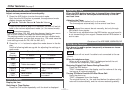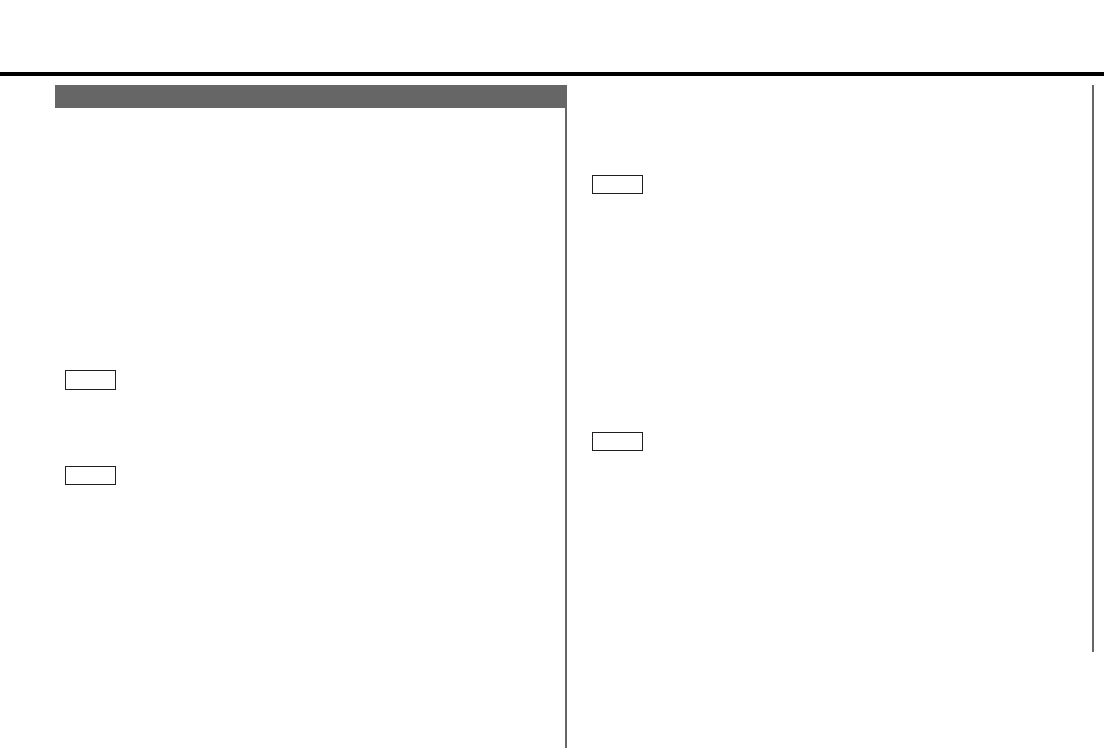
— 15 —
Programme Type (PTY) Function
Conduct auto seek tuning only on those stations with selected
kinds of programmes.
Selecting Type of Programme to be Received:
Hold down the MENU button for one second or more.
"MENU" is displayed and the menu mode is turned on.
Press the ¢ button repeatedly until "PTY" appears in the dis-
play.
Press the 4 button to search in the other direction.
Press either the AM button or FM button.
The PTY indicator will turn on, and the Programme Type
Selection (PTY) Mode entered.
If you make no key input in 30 seconds, the mode will auto-
matically turn off.
• You cannot use this function whilst the traffic information func-
tion is turned on.
• The time is not displayed until you have turned off the pro-
gramme type function.
Changing the Display Language to French or German
In the PTY mode, hold down the CLK button for one second or
more to display the name of the language currently used.
If you want to change the language, press the preset button for
the desired language and then the CLK button.
English is #1, French is #2, and German is #3.
Select the type of programme to be received
• Press either the FM or AM buttons repeatedly to select the
type of programme you want to listen to.
The selection includes:
Speech ↔ 1.News ↔ 2.Current Affairs ↔ 3.Information ↔
4.Sports ↔ 5.Education ↔ 6.Drama ↔ 7.Culture ↔ 8.Science
↔ 9.Varied ↔ 10.Pop Music ↔ 11.Rock Music ↔
12.M,O,R Music ↔ 13.Light Classical ↔ 14.Serious Classical
↔ 15.Other Music ↔ Music ↔ Speech ↔
(Speech.....1~9, Music.....10~15)
4
NOTE
NOTE
3
2
1
• You can select the type of programme directly by pressing a
preset button. The buttons are factory-set to the following
type of programmes:
1. Music 2. Speech 3. News
4. Other Music 5. Serious Classical 6. Varied
Changing the Preset Button Settings for Programme Type
After selecting the type of programme to be stored in a certain
preset button, hold down that button for two seconds or more.
The previously stored data for that button are erased and the
new programme type is stored.
Seeking the selected programme type
Press the 4 or ¢ button to make a seek of frequencies
with your selected type of programme.
The display blinks and the seek starts.
If your selected type of programme is found, the name of the
station is displayed and the station is tuned into.
The PTY indicator blinks in the display for about 30 seconds.
If you make no key input in 30 seconds, the PTY selection
mode will turn off automatically.
If no programme can be found, "NO PTY" is displayed.
If you want to select another type of programme, repeat steps 4
and 5 above.
Switching to Other Stations with the Same Type of
Programme:
When the PTY indicator is blinking in the display, perform auto
seek tuning.
The tuner scans for another station with the same type of pro-
gramme.
Cancelling Programme Type Function During Its Operation:
Press the MENU button.
NOTE
5
NOTE