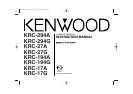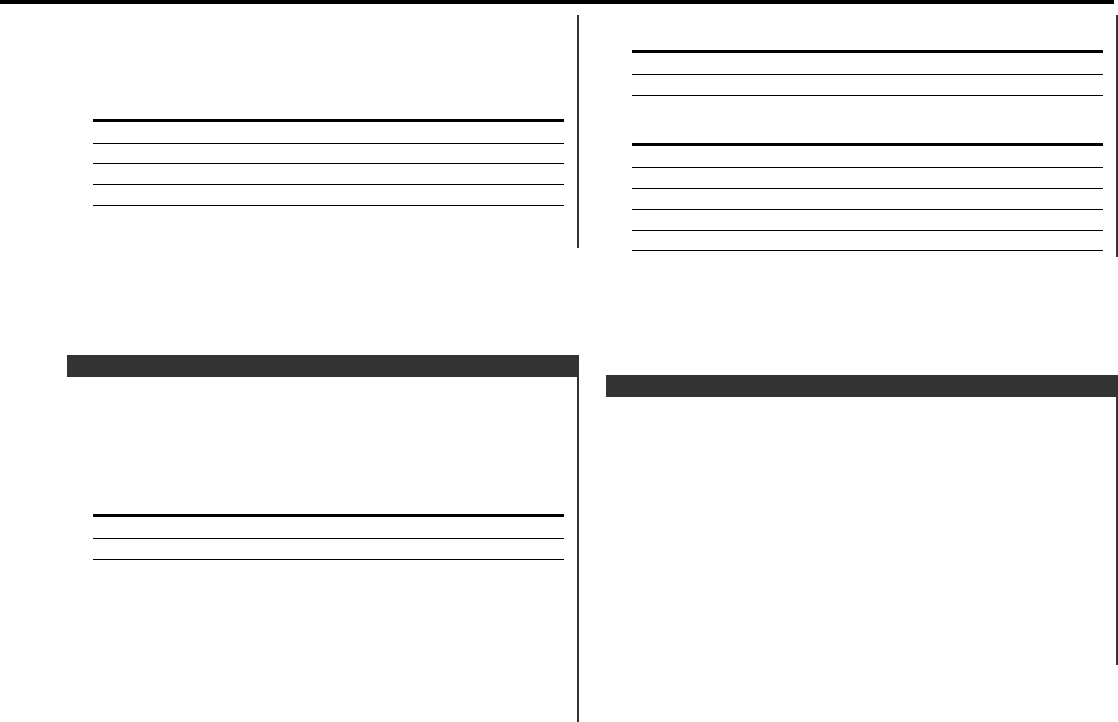
The audio system automatically mutes when a call comes in.
When a call comes in
"CALL" is displayed.
The audio system pauses.
Listening to the audio during a call
Press the [SRC] button.
The "CALL" display disappears and the audio system comes back
ON.
When the call ends
Hang up the phone.
The "CALL" display disappears and the audio system comes back
ON.
TEL Mute
In Tape source
Information
Play side
Clock
In External disc source (KRC-294A/ 294G/ 27A/ 27G)
Information Display
Track Time
Disc name "D-NAME"
Disc title "D-TITLE"
Track title "T-TITLE"
Clock
Switching the information displayed.
Press the [CLK] button.
Each time the button is pressed the display switches as shown
below.
In Tuner source
Information
Program Service name or Frequency
Clock
Displaying the frequency during Program Service name
reception
Press the [CLK] button for at least 2 seconds.
The frequency for the RDS station will be displayed for 5
seconds instead of the station name.
Switching Display
Each time the button is pressed the items that can be adjusted
switch as shown below.
4 Adjust the Audio item
Press the [4] or [¢] button.
Adjustment Item Display Range
Bass level "BAS" –8 — +8
Treble level "TRE" –8 — +8
Balance "BAL" L15 — R15
Fader "FAD" R15 — F15
5 Exit Audio Control mode
Press the [AUD] button.
— 7 —
B64-2437-00 02.9.24 8:42 PM Page 7