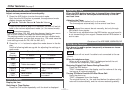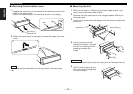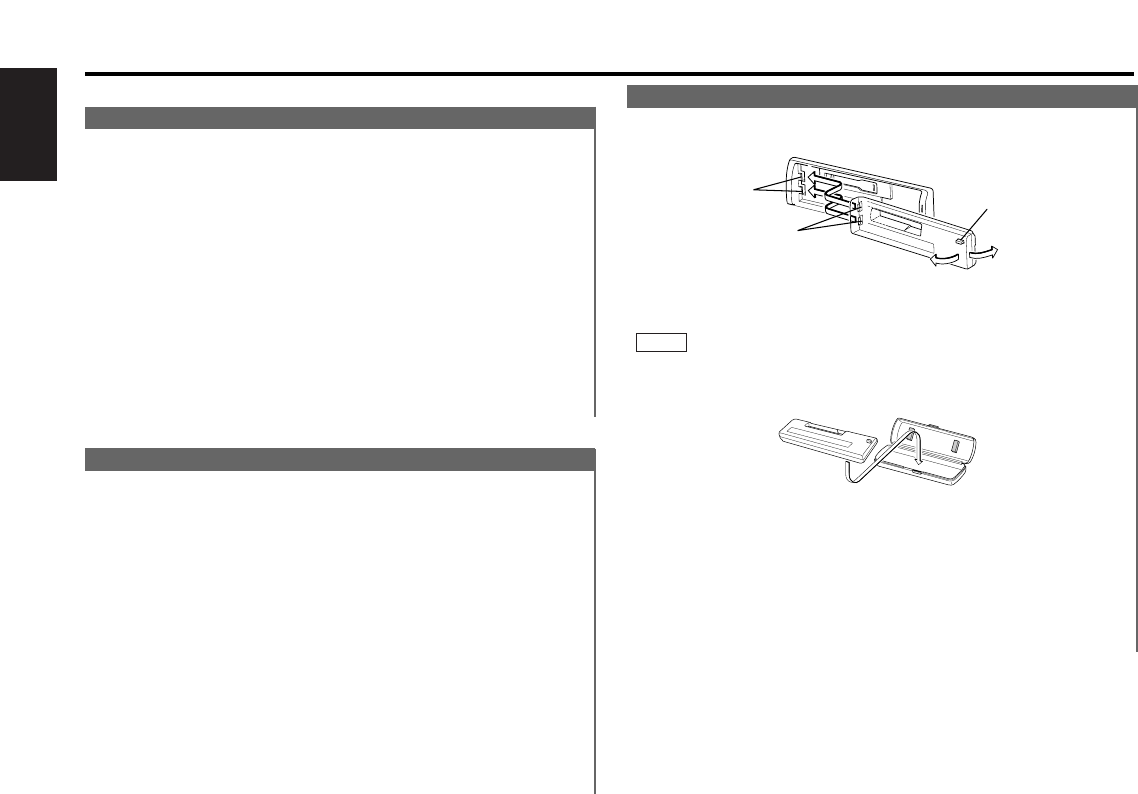
Other features (See page 7)
English
— 22 —
The faceplate of the unit can be detached and taken with you,
helping to deter theft.
Removing Faceplate:
Press the release button.
The faceplate is unlocked, allowing you to detach it.
• The faceplate is a precision piece of equipment and can be
damaged by shocks or jolts. For that reason, keep the faceplate
in its special storage case whilst detached.
• Do not expose the faceplate or its storage case to direct sun-
light or excessive heat or humidity. Also avoid places with too
much dust or the possibility of water splashing.
Reattaching Faceplate:
Align the projections on the unit with the grooves on the face-
plate.
Push the faceplate in until it clicks.
The faceplate is locked in place, allowing you to use the unit.
2
1
NOTE
Theft Deterrent Faceplate
Projections
Grooves
Release button
Selectable Illumination
7
You can switch the colour of the button illumination between
green and amber.
Hold down the MENU button for one second or more.
"MENU" is displayed and the menu mode is turned on.
Press the ¢ button repeatedly until the Selectable
Illumination function appears in the display.
Press the 4 button to search in the other direction.
The function setting is indicated by "COL GRN" or "COL AMB"
in the display, indicating that the current colour is green or
amber, respectively.
Switching settings
Press either the AM button or FM button.
The display and setting will change.
Press the MENU button to end the menu mode.
4
3
2
1
DSI (Disabled System Indicator)
A red indicator blinks on the unit after the faceplate is
removed, warning potential thieves. The factory default for
this function is "ON".
Turning Disabled System Indicator On/Off:
Hold down the MENU button for one second or more.
"MENU" is displayed and the menu mode is turned on.
Press the ¢ button repeatedly until the Disabled System
Indicator function appears in the display.
Press the 4 button to search in the other direction..
The function setting is indicated by "DSI ON" or "DSI OFF" in
the display, indicating that the disable system indicator is on or
off, respectively.
Switching settings
Press either the AM button or FM button.
The display and setting will change.
Press the MENU button to end the menu mode.
4
3
2
1
Function of the KRC-259R,21R
Function of the KRC-259R,159RA/RG,21R