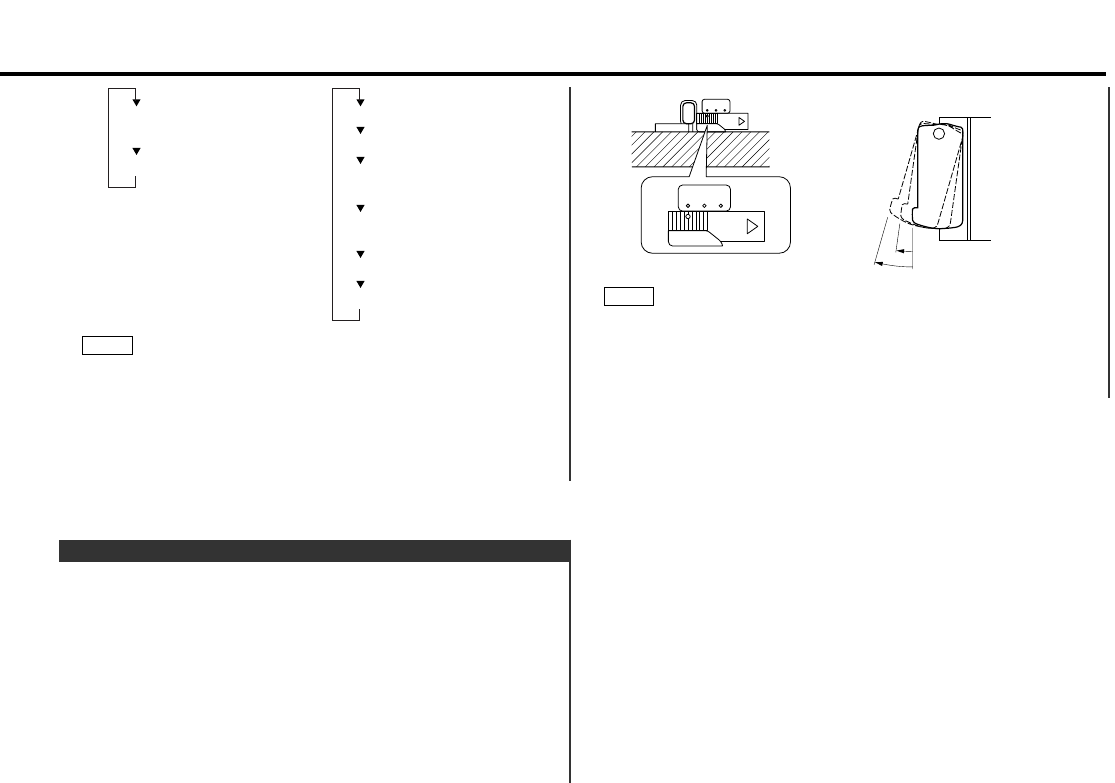
•Firmly slide the switch until it clicks.
•Do not apply excessive force to the faceplate under settings 1
or 2.
•Set the angle adjustment switch to "0" before removing the
faceplate.
NOTE
0 1 2
0 1 2
0
2
1
You can adjust the faceplate angle for easy viewing.
Adjusting faceplate angle:
Press the ¡ (EJECT) button to make the faceplate slide open,
and then adjust the faceplate angle using the angle adjustment
switch.
Adjustment may be made from 0 to 2.
Faceplate Angle Adjustment
•The display items vary depending on the source that is
playing. For details refer to the "Switching Display" page for
source modes.
•The same items cannot be selected for both the upper part
and the lower part.
•When the Black Mask function is turned on, the lower part
display shows the clock only.
NOTE
Programme Service name/
Station frequency
Radio text
Spectrum Analyzer1
Radio text
Spectrum Analyzer2
+ Clock
Spectrum Analyzer2
+ Graphic
Graphic + Clock
Date
— 13 —


















