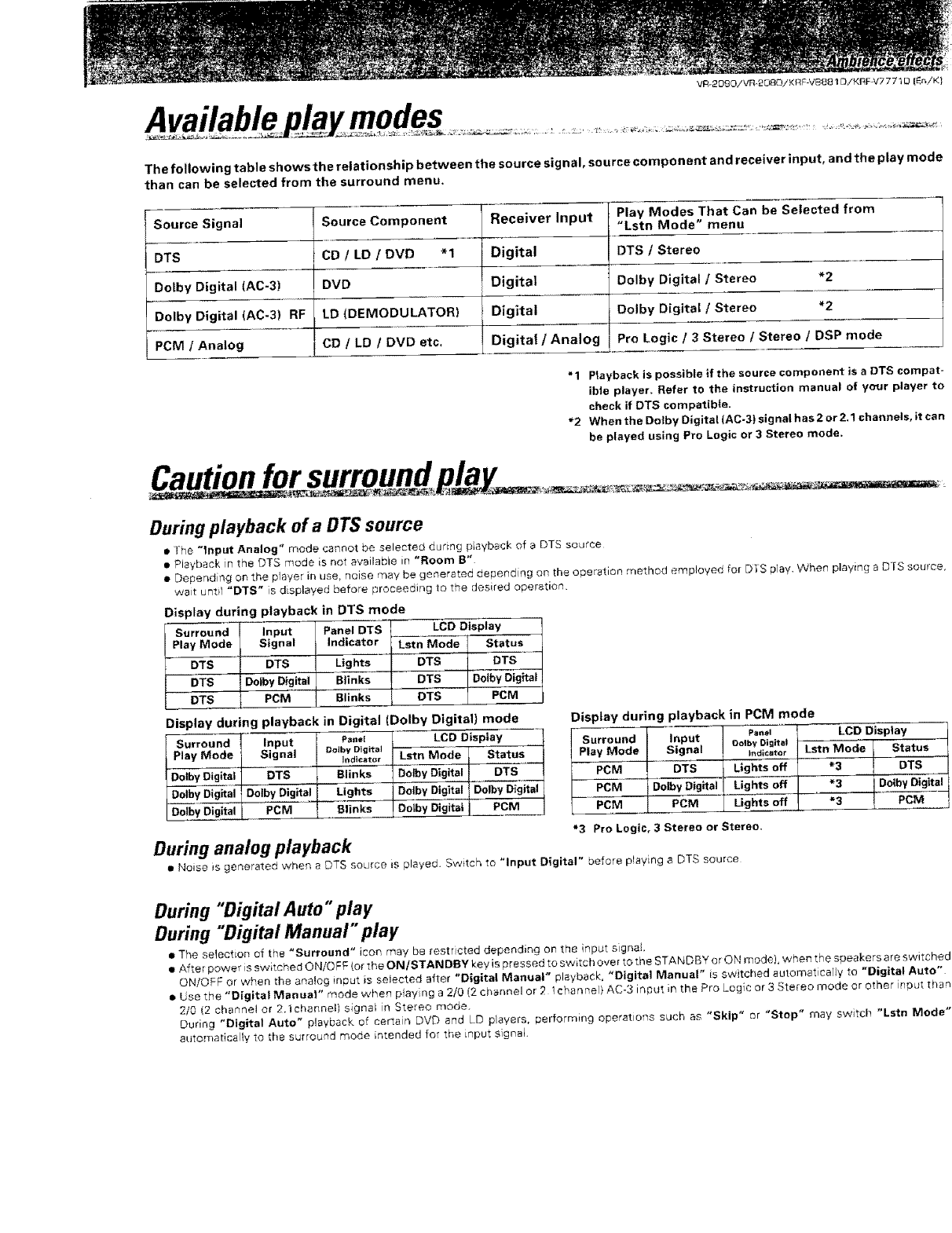
Available
VR-20£O/VR 21380/KR#-VB881 DiK[tF_V7771D [_t_/l_
The following table showsthe relationship between the source signal, source component and receiver input, and the play mod
than can be selected from the surround menu,
Source Signal
DTS
Dolby Digital (AC-3)
Dolby Digital (AC-3) RF
PCM / Analog
Source Component
CD / LD / DVD "1
DVD
LD (DEMODULATOR)
CD [ LD / DVD etc.
Receiver Input
Digital
Digital
Digital
Digital / Analog
Play Modes That Can be Selected from
"Lstn Mode" menu
DTS / Stereo
Dolby Digital / Stereo *2
Dolby Digital / Stereo *2
Pro Logic / 3 Stereo 1 Stereo / DSP mode
"1 Piayback is possible if the source component is a DTS compa
ible player, Refer to the instruction manual of your player !
check if DTS compatible.
*2 When the Dolby Digital (AC-3) signal has 2 or 2,1 channels, it c_
be played using Pro Logic or 3 Stereo mode.
During playback of a DTS source
a I'he "Input Analog" mode cannot be selected during playback of a DTS source
• Playback in the DTS mode is not available in "Room B"
• Dependi_g on the player in use, noise may be generated depending on the operation method employed for DIS play. When playing a D'[S sourc
wait until "DTS" ]s displayed before proceeding to the desired operation.
Display during playback in DTS mode
f Surround Input Panel DTS LCD Display
Play Mode Signal Indicator Lstn Mode t Status
DTS DTS Lights DTS 1 DTS
DTS Dolby Digital Slinks DTB Dolby Digital
DTS PCM Blinks DTS PCM
Display during playback in Digital {Dolby Digital} mode
Surround Input ean,E LCD Display
Play Mode Signal DolbyDigital
Indicator Lstn Mode Status
Dolby Digital DTS Blinks Dolby Digital DTS
Dolby Digital Dotby Digital Lights Dolby Digital Dolby Digital
Dolby Digital PCM Blinks Doiby Digital PCM
During analog playback
• Noise is generated when a DTS sourer, is played. Switch to "Input Digital" before playing a DTS source
Display during playback in PCM mode
Surround t Input Pa._l LCD Display
eolby Digital
Play Mode ! Signal Indicator Lstn Mode
PCM DTS Lights off *3
PCM i Dolby Digital Lights off *3
PCM _. PCM Lights off *3
*3 Pro Logic, 3 Stereo or Stereo.
Status
DTS
Dolby DigitlPCM
During "Digital Auto" play
During "Digital Manual" play
• The selection of the _Surround" icon may be restr ¢ted depending on the input signa.
• After power is switched ON/Q FF (or the ONISTANDBY key is pressed to switch over to the STANDBY or ON mode), when the speakers are switch
©N/OFF or when the analog input is setected after "Digital Manual _ playback, _Digital Manual" is swkched automaticaily to "Digital Auto
• Use the "Digital Manual" mode when play ng a 2/0 (2 channel or 2 1channel) AC-3 ir_put in the Pro Logic or 3 Stereo mode or other input th
2/0 (2 channel or 2.1channel} signa_ in Stereo mode.
During "Digital Auto" playback of certain DVD and LD payers, performing operations such as "Skip" or "Stop" may switch "Late Mud
automatically to the surround mode intended for the input signal.


















