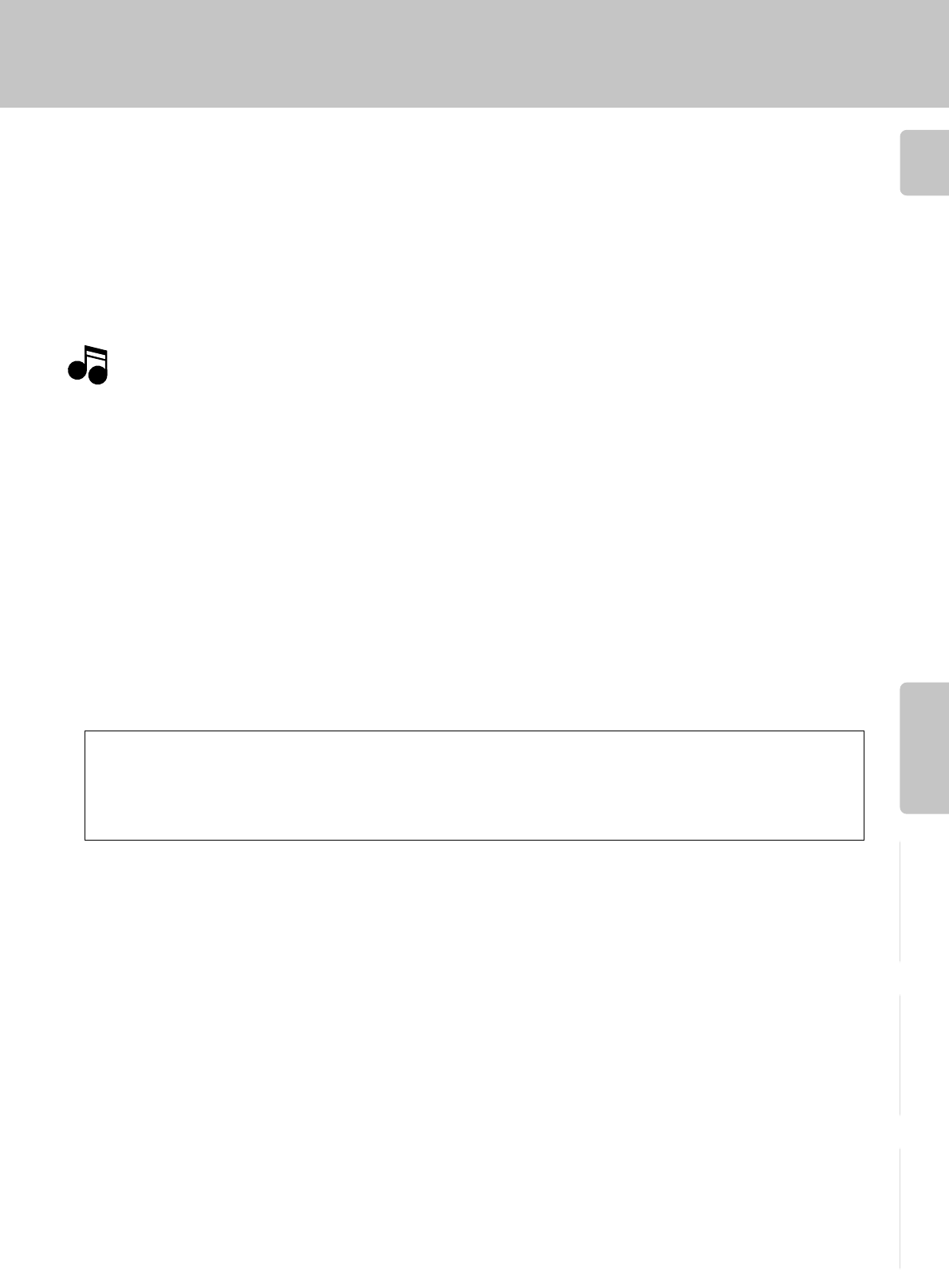
27
Registration of Title
Chapter 1 Chapter 2 Chapter 3 Chapter 4 Chapter 5 Chapter 6 Chapter 7
Chapter 4 : Specifying and Using Disc or Track Data
Thanks to sophisticated design and onboard memory storage, your CD changer can read and store additional
information about the discs you load, enabling you to choose discs by title information rather than just disc
position.
This memory feature means you don’t have to remember what disc is stored in which slot or spend time creating
a list of what you’ve loaded.
Here’s how it works: every CD has an unique ID code embedded in it. The changer reads this code and associates
with it any other information that it reads or that you enter for the disc. It stores the information internally so
that when you load or play the disc, the changer still contains the disc and track titles (among other things).
The CD changer can :
The changer reads any data you specify when you play the disc or when you instruct the changer to
read all data.
Your CD changer includes a standard remote and a remote keyboard.
You can use either device to control the changer. For the sake of simplicity, this manual provides stan-
dard remote instructions for all functions except text entry
You can use this internal processing to control various features, such as :
÷ Playing discs of a predefined or user-specified User-File that you can assign to each CD
See “Reorganizing discs to desired groups (USER FILE mode)” ‹
÷ Playing discs by selecting disc titles, either read from CD Text encoding on the CD or entered using
the remote or keyboard
See “Disc search (DISC SEARCH mode)” ‡
÷ Assigning Best Selection status to your favorite tracks, then playing them at any time.
See “Listening to your favorite titles (BEST SELECTION mode)” ‚
1. Your CD changer will recall information read in at the time of registration even when the disc insertion place is changed.
2. Your changer stores this information for up to 210 discs, which allows you to rotate discs between the changer and
another CD player (for example, in your car) without losing any information read.
Notes
Notes
÷ Playing discs of a predefined or user-specified Music Type that you can assign to each CD
See “Listening to music by genre (MUSIC TYPE mode)” ⁄
÷ read data from discs containing encoded CD Text information
÷ store disc and title information you enter using the 10-key remote, keyboard or LCD remote*
÷ allow you to, when a PC is connected to the CD player, download disc and track titles of a CD from an on-
line CD database site of the Internet and register them in the CD player. The PC can also be used for direct
title inputs or control of the CD player.
÷ allow you to use the read or entered data to select discs
÷ allow you to program disc play for custom listening order
* VR-4900, KRF-V9993D and VR-4700 (Model available may differ depending on the country and sales area.)
The remote control unit of these receiver models can also be used to input titles or display information such as the titles.


















