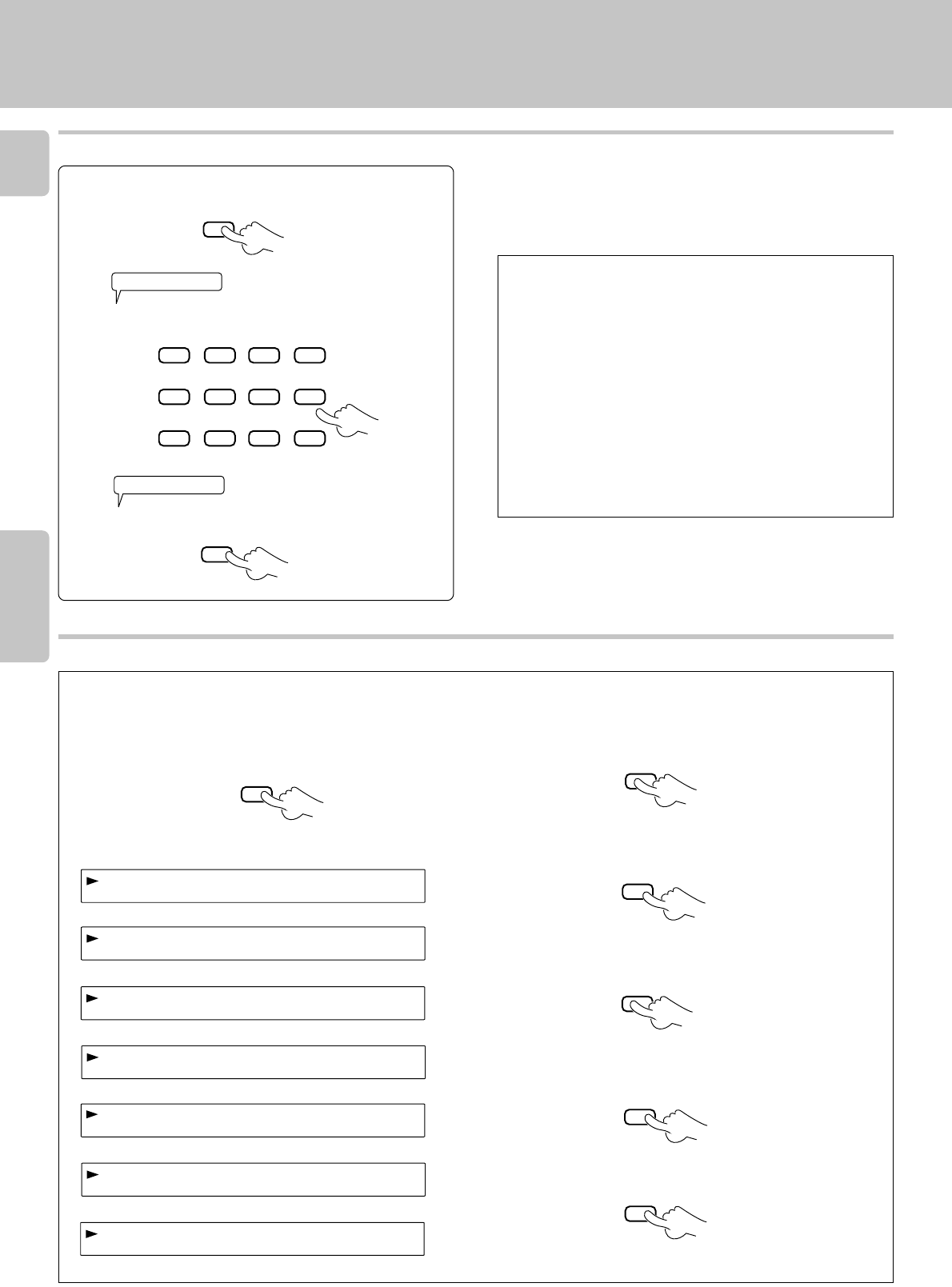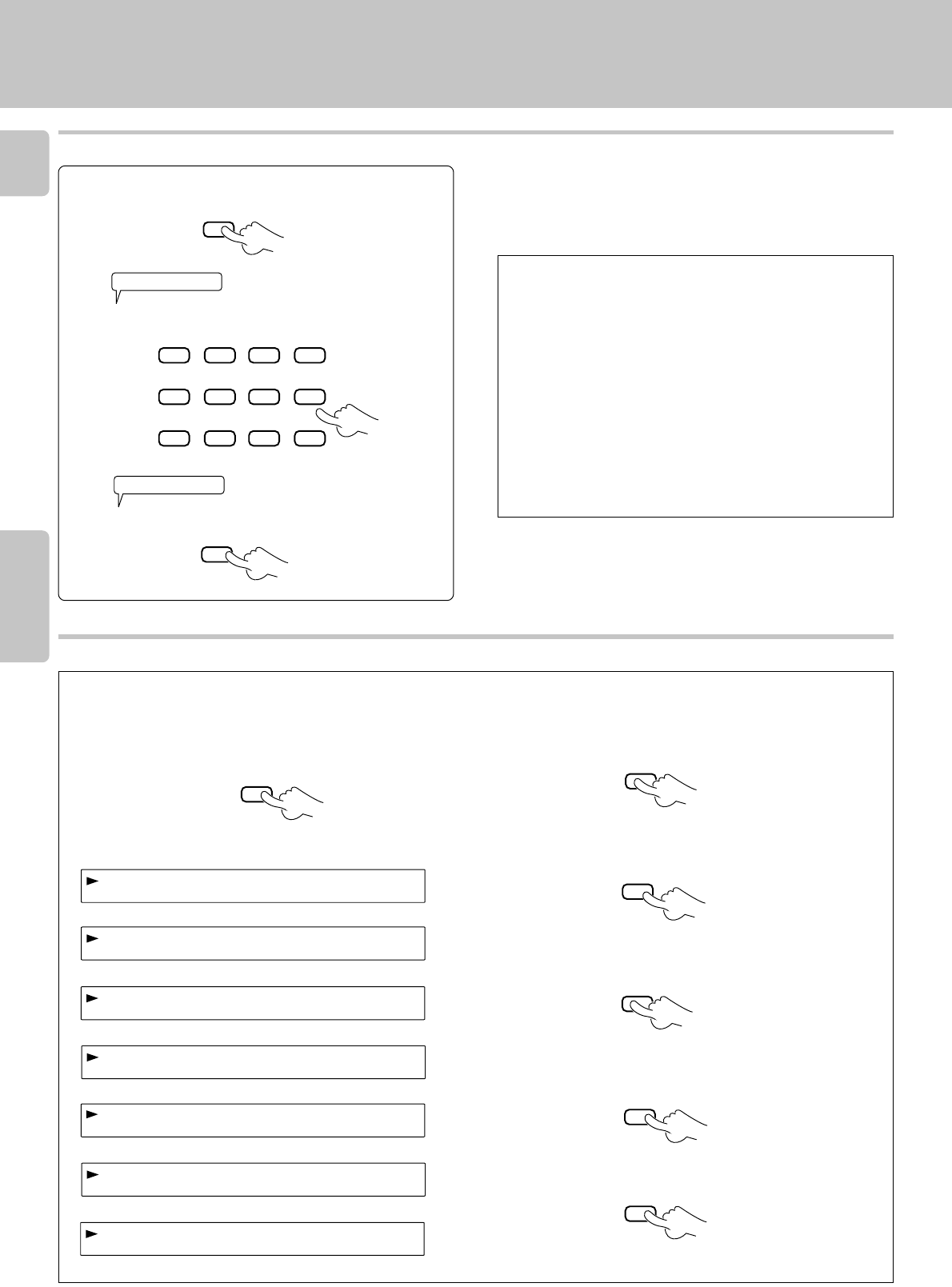
20
Normal play (TRACK mode)
Chapter 1Chapter 2Chapter 3Chapter 4Chapter 5Chapter 6Chapter 7
RTCA 0KD1 21 :00T2
GP0M 01D1 31 :10T2
EBTS10D1 01 :40T3
.MYTEP D1 hRtymh 2
NO 0EIDCSR1 NAODM
GP EREPTAO1:N 0T2
Direct disc selection
Press the numeric buttons in the following order...
Disc No. 63 : 6, 3
Disc No. 100 : 1, 0, 0
1 Press the DISC SELECTOR button.
2 Input the disc number.
3 Start playback.
How to input numeric values
The input method for this product is of two different types. One
can either use the traditional KENWOOD +10 button approach,
or direct numeric input.
Special input method for CD player with 200-disc changer
To input 42 : 4, 2
To input 115 : 1, 1, 5
To input 200 : 2, 0, 0
Same input method as other KENWOOD products
To input 42 : +10, +10, +10, +10, 2
To input 115 : +100, +10, 5
To input 200 : +100, +100
What is the “normal play TRACK mode”?
Playback is made from the first track. The normal playback mode
is called TRACK mode. Press the CONFIRM button to confirm the
present mode.
TRACK mode
PGM mode
BEST SELECTION mode
MUSIC TYPE mode
RANDOM mode
REPEAT mode
To set the unit to the TRACK mode:
At the time of PGM mode:
Press the P.MODE button.
At the time of BEST SELECTION mode:
Press the 7 button during playback.
At the time of MUSIC TYPE or USER FILE mode:
Press the MODE button.
At the time of RANDOM mode:
Select “RANDOM OFF”.
Within 8 seconds!
324
HIJK
LMN
O
PQRS
1
768
5
+100 +100
9
X
SELECTOR
DISC
ENTER
6
CONFIRM
A
CHARAC.
/P.MODE
7
MODE
RANDOM
F
USER FILE mode
.UIFEL LI SUER_FI
Within 8 seconds!
At the time of REPEAT mode:
Select “REPEAT OFF”.
E
REPEAT