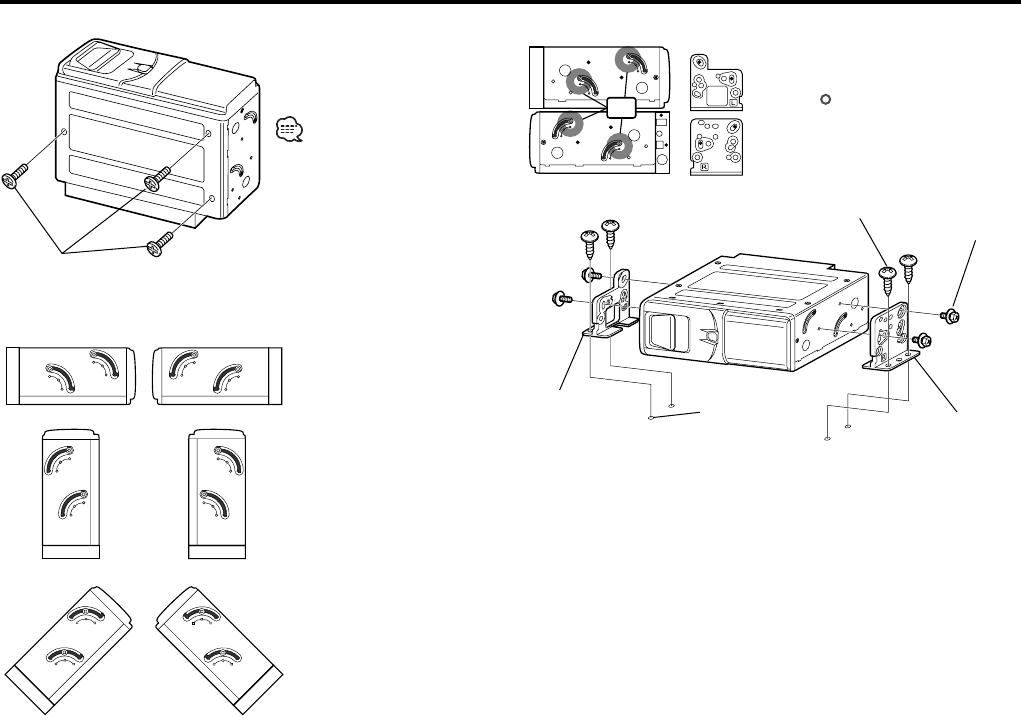
— 33 —— 33 —
■ Removing the transportation screws
Installation
3
3
3
Transportation screws
Remove all 3 transportation
screws for protecting the
internal mechanism before
you start to install the unit.
After removing the transport
screw, retain it carefully and
attach it again before
transporting the unit again.
Cover the holes indicated by
"3" with the dustproof seals
!.
H
V
45°
H
V
45°
H
V
45°
H
V
45°
H
V
45°
H
V
45°
H
V
45°
H
V
45°
H
V
45°
H
V
45°
H
V
45°
H
V
45°
■ Angle adjustment switches
The angle adjustment
switches on the both side
of the unit are to be set
according to the angle of
installation of the DVD/CD
auto changer. Set both of
the 4 switches to the same
position. If the switches
are not set properly, sound
skip or other malfunction
may occur.
Horizontal installation
Vertical installation
At a 45° angle
■ Horizontal installation
H
V
45°
H
V
45°
H
V
45°
H
V
45°
3
3
3
3
“H”
Accessory 1 (R)
Accessory 4
(M5 x 8)
Accessory 3
(Ø5 x 12)
Accessory 1 (L)
Set "H" for all the four angle
adjustment parts on both sides.
Cover the holes indicated by
"3"/" " with the dustproof
seals !, @.
Use the holes marked "●" to
install the unit.
Ø3.6
KDV-C810_U.S_r02 02.12.16 12:53 PM Page 33


















