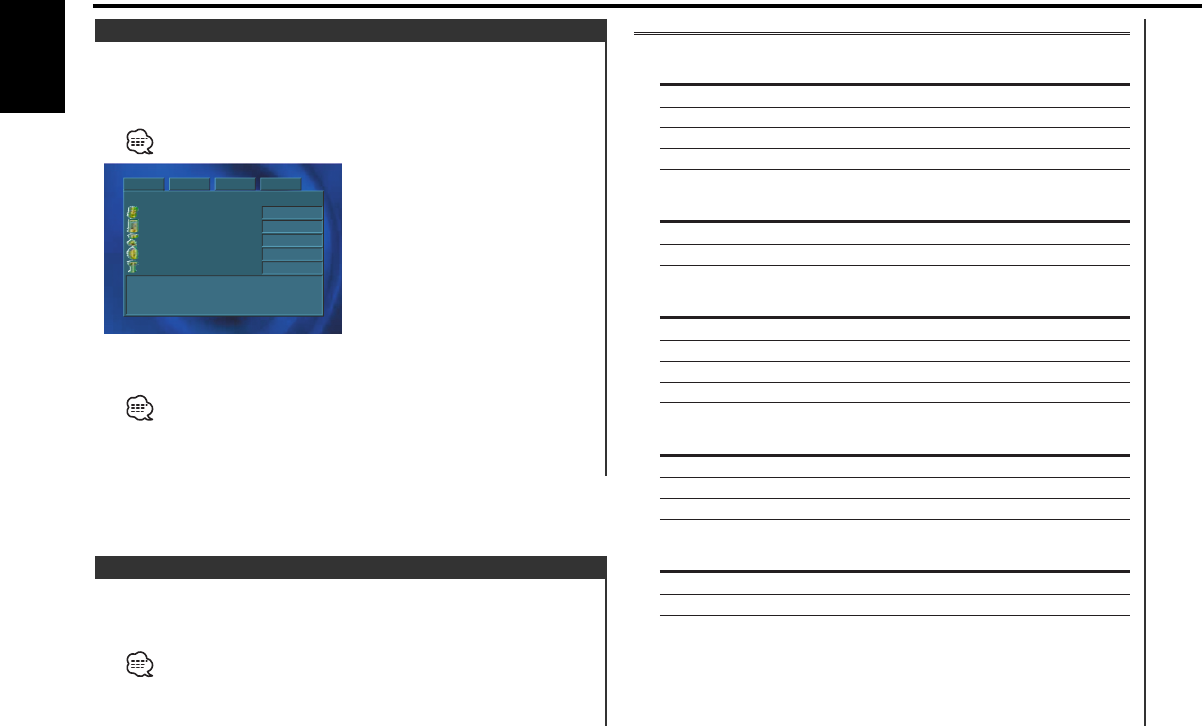
In OSD screen
DVD
Information Display
Title time
"TITLE##/## CHAPTER###/###"
Remaining time of title "TITLE REMAIN"
Chapter time "CHAPTER ELAPSED"
OFF –
VCD[PBC ON]
Information Display
Track Time "SINGLE ELAPSED"
OFF "OFF"
VCD[PBC OFF]
Information Display
Track Time "SINGLE ELAPSED"
Disc time "TOTAL ELAPSED"
Remaining time of entire disc "TOTAL REMAIN"
OFF "OFF"
CD-DA
Information Display/Indicator
Track Time "SINGLE ELAPSED"/"P-TIME"
Disc time "TOTAL ELAPSED"/"A-TIME"
Remaining time of entire disc "TOTAL REMAIN"/"R-TIME"
MP3
Information Display/Indicator
File Time
"FILE ELAPSED"/"P-TIME"
Remaining time of file
"FILE REMAIN"/"R-TIME"
Press the [TIME] button for at least 1 second.
Each time the button is pressed the display switches as shown
below.
The chapter time is not displayed depending on software.
Switching the Time display
This shows the information on your disc/title.
1 Enter Title Information
Press the [PBC] button for at least 1 second.
This function cannot be used during the List Mode. (page 17)
2 Select Title
Move the Joystick to left or right side.
Press the [FF] or [REW] button to switch a title quickly.
Canceling the title information
Press the [PBC] button for at least 1 second.
DISC TTL1
TOTAL TITLES: 10
PLAY ENTRIES: 10
PLAY TIME: 01:10:10
AUDIO STREAMS: 10
SUSPIC STREAMS:
NTSC
10
TTL2 TTL3
Title Information
(DVD)
Operations of remote control
— 16 —
English
KDV-C810_U.S_r02 02.12.16 12:51 PM Page 16


















