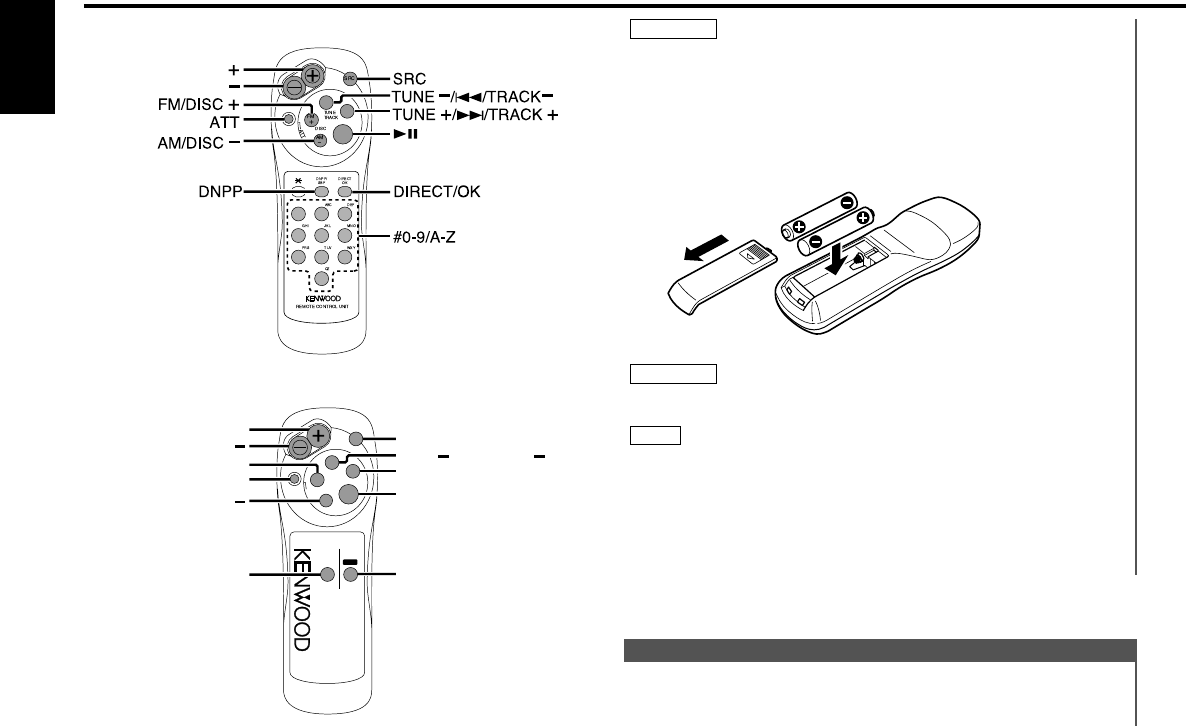
• VOLUME buttons
Press the + button to turn the volume up.
Press the – button to turn the volume down.
Basic operations
Do not set the remote on hot places such as above the
dashboard.
Loading and Replacing the Batteries:
Use two "AAA"-size batteries.
Slide the cover while pressing downwards to remove it as
illustrated.
Insert the batteries with the + and – poles aligned properly,
following the illustration inside the case.
Store unused batteries out of the reach of children. Contact a
doctor immediately if the battery is accidentally swallowed.
• The provided batteries are intended for use in operation
checking, and their service life may be short.
• When the remote controllable distance becomes short, replace
both of the batteries with new ones.
• A portion of the operations may not be possible, depending on
the unit that is connected.
NOTE
2WARNING
2CAUTION
Basic Operations of remote
— 40 —
English
4
¢
38
123
456
789
0
OK
A
T
T
TUNE
TRACK
DNPP/
SBF
DSIC
REMOTE CONTROL UNIT
FM/DISC +
ATT
AM/DISC
+
38
TUNE
+/¢/TRACK +
OK
DNPP
TUNE
/4/TRACK
SRC
4
¢
38
FM
+
AM
—
SRC
KDC-X917/X817/X717
KDC-9017
KDC-X917(K)_U.S_r3 00.12.26 1:12 PM Page 40


















