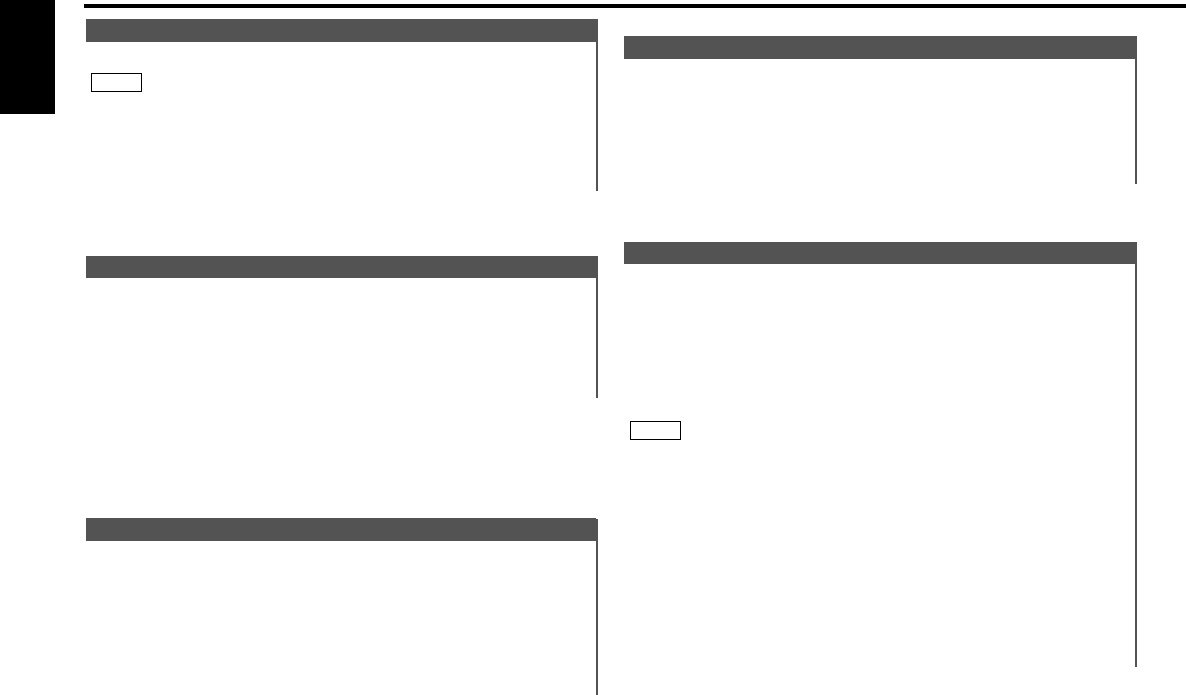
Function of the KDC-X917/KDC-X817/KDC-X717
When this system is set to on, the System Q factors (Bass
center frequency, Bass quality factor, Bass extend, Middle
center frequency, Middle quality factor, and Treble center
frequency) appear during the audio control mode.
Display and setting:
"System Q ON" : The System Q factors appear and can be
adjusted. (Default setting)
"System Q OFF" : The System Q factors are not appeared.
System Q
The following operation allows separate sound sources to
control the output of the front and rear speakers. The Dual
zone system can only be switched on or off when the source is
set to the AUX mode.
Display and setting:
"Zone 2 ON" : The dual zone system function is on.
"Zone 2 OFF" : The dual zone system function is off. (Default
setting)
• You must purchase the optional KCA-S210A/CA-C1AX/KDC-
CPS82/KDC-CX82/KDC-CPS85/KDC-CX85/KDC-CPS87/KDC-
CX87 device before you can use this function.
• You can choose to send the AUX input through the rear
channel, and the unit’s tuner or audio source through the front
channel.
• The Bass, Middle, Treble and Loudness adjustments do not
affect the rear channel.
• When the Dual zone system is turned on, the External disc
control features cannot be used.
• When you set the Dual zone system to on while the non-fading
preout is switched on, the sound of the non-fading preout does
not be outputted.
NOTE
Dual Zone System <In AUX mode>
Function of the KDC-X917
Toggles on or off the mute control on the built-in amplifier.
Turning on this control enhances the preout quality.
Display and setting:
"Builtin AMP Mute ON" : Built-in Amp Mute is ON.
"Builtin AMP Mute OFF" : Built-in Amp Mute is OFF. (Default
setting)
Built-in Amp Mute Control <In Stand by mode>
You can set the interval during which the open control panel
cannot reverse to be hidden. During the period you have set,
the faceplate can be removed from the faceplate bracket.
Display and setting:
"Off Wait" : 0sec / 3sec (Default setting) / 5sec / 10sec / 15sec
/ 20sec / 25sec (sec=seconds)
Time setting for removing the faceplate
You can dim the display.
The dimmer function is not available for units if the dimmer wire
is not connected.
Display and setting:
"Dimmer ON" : The dimmer setting is on. (Default setting)
"Dimmer OFF" : The dimmer setting is off.
NOTE
Dimmer
Menu settings
— 38 —
English
KDC-X917(K)_U.S_r3 00.12.26 1:12 PM Page 38


















