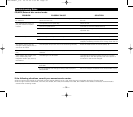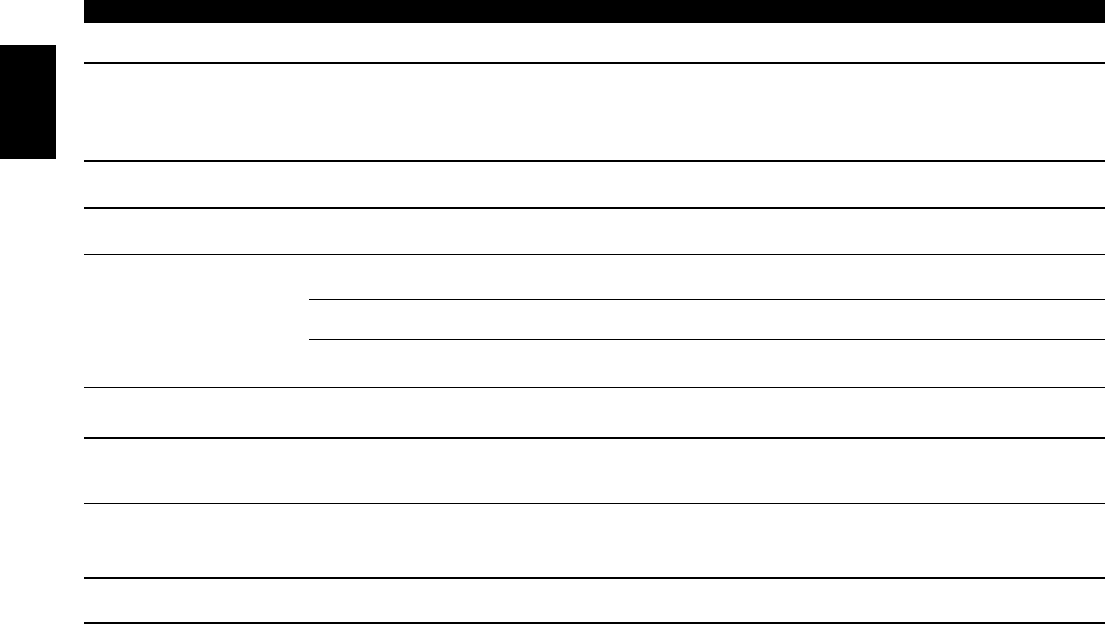
English
— 38 —
Troubleshooting Guide
SOLUTION
POSSIBLE CAUSEPROBLEM
Free switching of the sound
quality.
The system Q function is set on Scan mode. Refer to the “System Q” page and switch it to a
function other than Scan mode. (see p. 12).
Can’t remove disc. The cause is that more than 10 minutes has elapsed
since the vehicle ACC switch was turned OFF.
The disc can only be removed within 10 minutes of the
ACC switch being turned OFF. If more than 10 minutes
has elapsed, turn the ACC switch ON again and press
the Eject button.
Noise or no sound generated
when an MP3 file is played.
The file has the MP3 filename extension while it is not an
MP3 file.
Do not use the ".MP3" extension in non-MP3 files.
Takes time before the unit
starts playing MP3 files.
The medium contains many folders, files, and hierarchical
levels.
The unit checks all files on the loaded medium first. If
the medium has many files recorded, it may take a long
time for the unit before it starts playing MP3 files.
Cannot play an MP3 file. Not conforming to ISO 9660 Level 1/2. Use a medium conforming to ISO 9660 Level 1/2.
The MP3 file has no or invalid filename extension. Add the ".MP3" extension to the MP3 file name.
The media is scratched or dirty. Clean the media, referring to the section on "Cleaning
CDs" (see p.6).
Fails to play MP3 files in the
intended order.
The MP3 files were not written by the CD writer in the
order in which you wanted them to be played.
Depending on the CD writer, you may be able to set the
order in which MP3 files are to be played by writing
them onto a medium with their file names beginning
with play sequence numbers such as "01" to "99".
The sound skips when an MP3
file is being played.
The media is scratched or dirty. Clean the media, referring to the section on "Cleaning
CDs" (see p.6).
Audio control setting cannot be
achieved.
The system Q function is set on Scan mode. Refer to the “System Q” page and switch it to a
function other than Scan mode.(see p. 12).
KDC-MP8017_U.S 00.12.26 0:59 PM Page 38