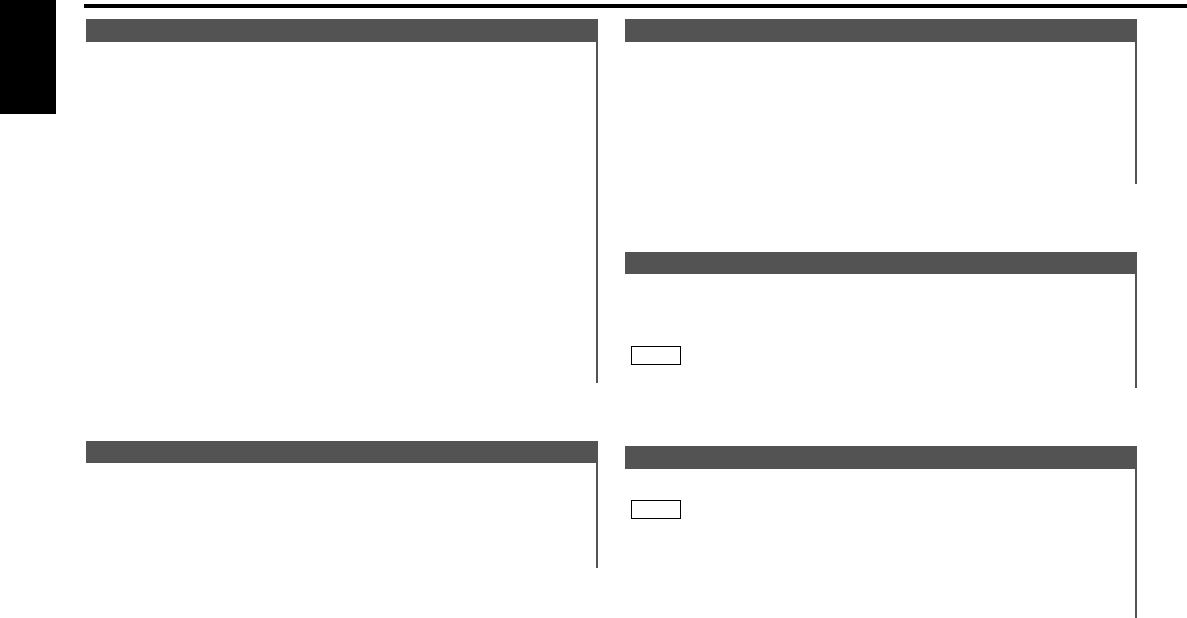
You can dim the display.
The dimmer function is not available for units if the dimmer wire
is not connected.
Display and setting:
"Dimmer ON" : The dimmer setting is on. (Default setting)
"Dimmer OFF" : The dimmer setting is off.
NOTE
Dimmer
This adjustment permits easy viewing of the display.
Display and setting:
"Contrast 0" – "Contrast 10"
The initial setting value is "5".
NOTE
Contrast Adjustment
This function allows you to turn off the lower part of the
display if there is too much information in the display.
Display and setting:
"Graphic ON" : The display will turn on by using the whole part
of the display. (Default setting)
"Graphic OFF" : The display will turn on by using only the upper
part of the display and the IN indicator.
Switching Graphic Display
You can switch the color of the button illumination between
green and red.
Display and setting:
"Button Green" : The color of the illumination is green.
"Button Red" : The color of the illumination is red.
Selectable Illumination
Adjust the time manually.
Display and setting:
Select the display "Clock Adjust" during the selecting function
in the menu system.
Press either the 4 or ¢ button for at least one second to
enter the Manual time adjustment mode.
The time display will blink.
• Adjusting the hours
Press the FM button to advance the hours, or press the AM
button to make the hours go back.
• Adjusting the minutes
Press the ¢ button to advance the minutes, or press the
4 button to make the minutes go back.
Press the MENU button to end the Manual Time Adjustment
mode.
Exiting the Manual Time Adjustment mode would start the
clock counting.
4
3
2
1
Manual Time Adjustment
Menu settings
— 30 —
English
KDC-MP8017_U.S 00.12.26 0:59 PM Page 30


















