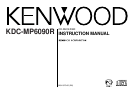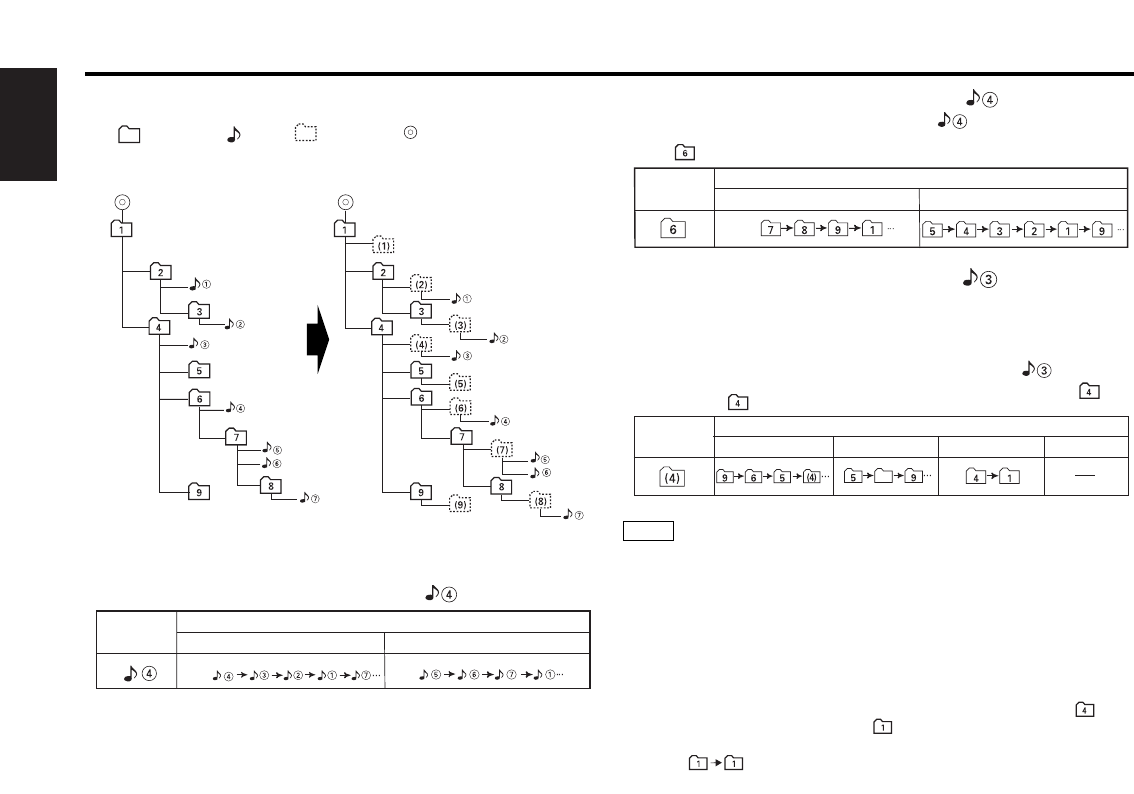
— 8 —
English
For example, a medium with the following folder/file hierarchy is
subject to folder search, file search, or folder select as shown below.
When a file search is executed with file being played ...
When a folder search is executed with file being played ...
When a folder search is executed with file currently being
played, the unit selects folders as shown below, starting with
folder .
When folder select is selected with file being played
to move from folder to folder ...
During folder select, a virtual folder is created one hierarchical level
below each folder. The hierarchy is displayed as if the MP3 file
recorded in each folder were placed in that virtual folder.
When the unit enters the folder select mode with file being
played, it selects folders as shown below, starting with folder
(virtual folder ).
• Each virtual folder is displayed with the original folder name
bounded by parentheses " ( ) ". For example, the virtual folder below
the folder named " 4 " is displayed with a name of " (4) ". The file
name of each virtual folder is displayed with up to 29 characters (in
the ISO 9660 Level 2 format) or 10 characters (in the ISO 9660
Level 1 format), excluding the binding parentheses.
• The FM button is disabled in a folder because it has no subordinate
hierarchical level below. Immediately after entering the folder
select mode as in the above example, therefore, the FM button
cannot be used as there is no hierarchical level below folder .
Once you have moved to folder using the folder select
function, for example, you can use the FM button to select
folder one level below.
NOTE
6
Current
folder number
4 Button ¢ Button AM Button FM Button
Operation of the button
Current
folder number
AM ButtonFM Button
Operation of the button
Current
file number
Beginning of
4 Button
¢ Button
Operation of the button
file
Folder
Virtual folder
Level 2
Level 1
Example of a medium's folder/file hierarchy
(For a file search or folder search
)
Medium's virtual folder/file hierarchy
Level 3
Level 4
Level 5
Level 2
Level 1 Level 3
Level 4
Level 5
File
Root
for a folder select
Notes on playing MP3 files