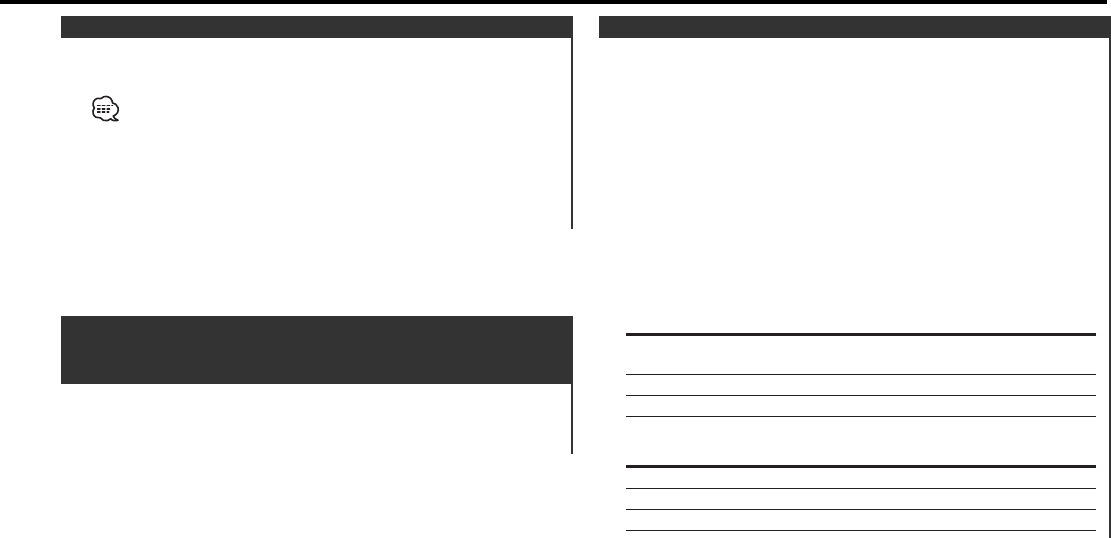
Replaying the song, disc in the Disc changer or MP3 folder
you're listening to.
1 Select the key function section
Press the [NEXT] button.
Repeatedly press the button until "REP" is displayed above the [4]
button.
Refer to <Notes on Multi-function Key System> (page 8).
2 Turn ON/OFF the Repeat Play
Press the [4] ("REP") button.
Each time the button is pressed the Repeat Play switches as
shown below.
In CD & External disc source
Repeat play Display
Track Repeat "Repeat ON"/
"T-Repeat ON"
Disc Repeat (In Disc Changer) "D-Repeat ON"
OFF "Repeat OFF"
In MP3 source
Repeat play Display
File Repeat "File REP ON"
Folder Repeat "FOLD REP ON"
OFF "Repeat OFF"
Track/File/Disc/Folder Repeat
Selecting the disc set in the Disc changer or the folder recorded
on the MP3 media.
Press the [DISC–] or [DISC+] button.
Disc/ Folder Search
(Disc Search : Function of disc changer)
(Folder Search : Function of MP3)
Searching for a song on the disc or in the MP3 folder.
Press the [4] or [¢] button.
If the remote with number buttons is used as optional accessories,
a song you'd like to listen to can directly be selected with the
operation below.
1. Enter a track/file number.
Press the number buttons on the remote.
2. Do the Track/File Search.
Press the [4] or [¢] button.
Track/File Search
— 27 —
KDC-M7024_U.S_r2 03.1.15 10:10 AM Page 27


















