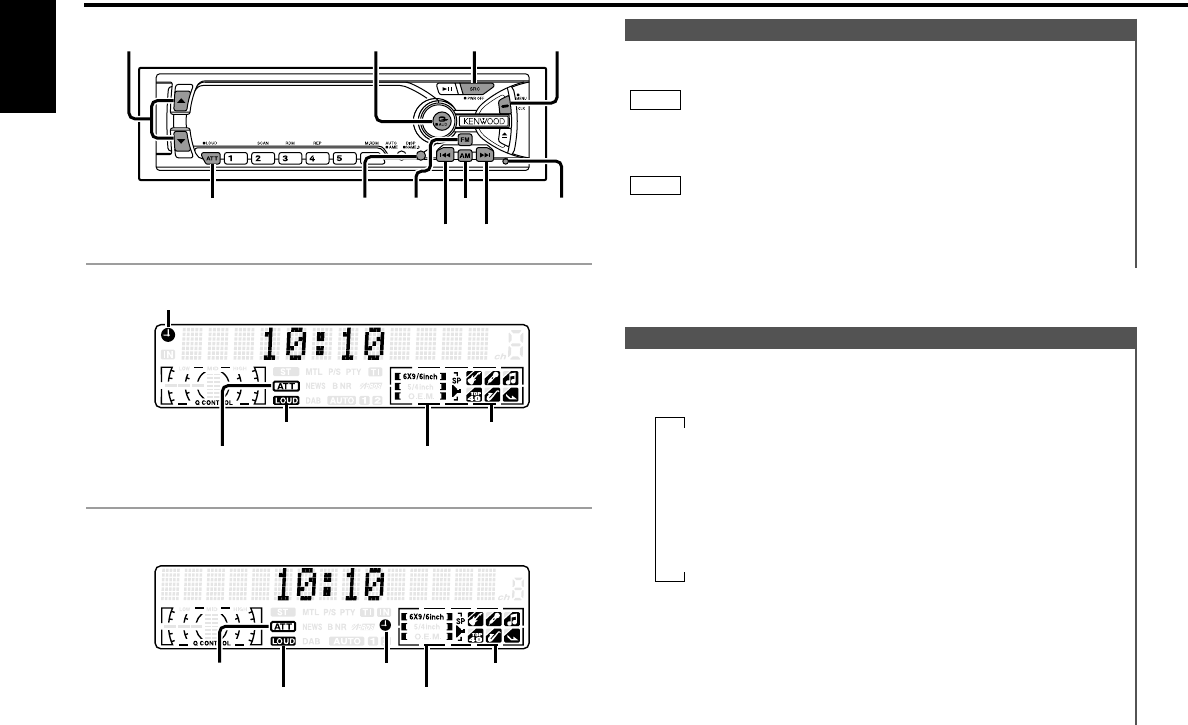
Switching Modes:
Each time you press the SRC (source) button, the mode
switches as follows:
Selecting standby mode:
Press the SRC button repeatedly and switch to "ALL OFF" .
When "ALL OFF" is displayed, the standby mode is activated.
The standby mode turns all functions off while leaving the
power to the unit on. Use this mode when you want to have
the display illuminated but don't want to listen to anything.
▼
Tuner mode
▼
CD mode
▼
External disc control mode 1
▼
External disc control mode 2 / AUX mode
▼
Standby mode
Switching Modes
Turning on the power:
Press the SRC (source) button.
Turn the power on before carrying out the following procedures.
Turning off the power:
Press the PWR OFF button for at least one second.
The status of the Security Code function (page 28) is displayed
whenever the power is switched on.
"CODE ON" : Security Code has been registered
"CODE OFF" : Security Code has not been registered
NOTE
NOTE
Power
General features
— 8 —
English
ATT/LOUD AM/
NF
FM
4¢
Q
SRC / PWR OFF CLK5 / ∞
DISP
KDC-X617/KDC-516S/KDC-57MR
KDC-V6017
ATT indicator
LOUD indicator
ATT indicator
LOUD indicator
Clock indicator
Clock indicator
System Q indicator
System Q indicator
Release
button
Speaker Setting indicator
Speaker Setting indicator
KDC-X617_U.S 00.12.26 1:07 PM Page 8


















