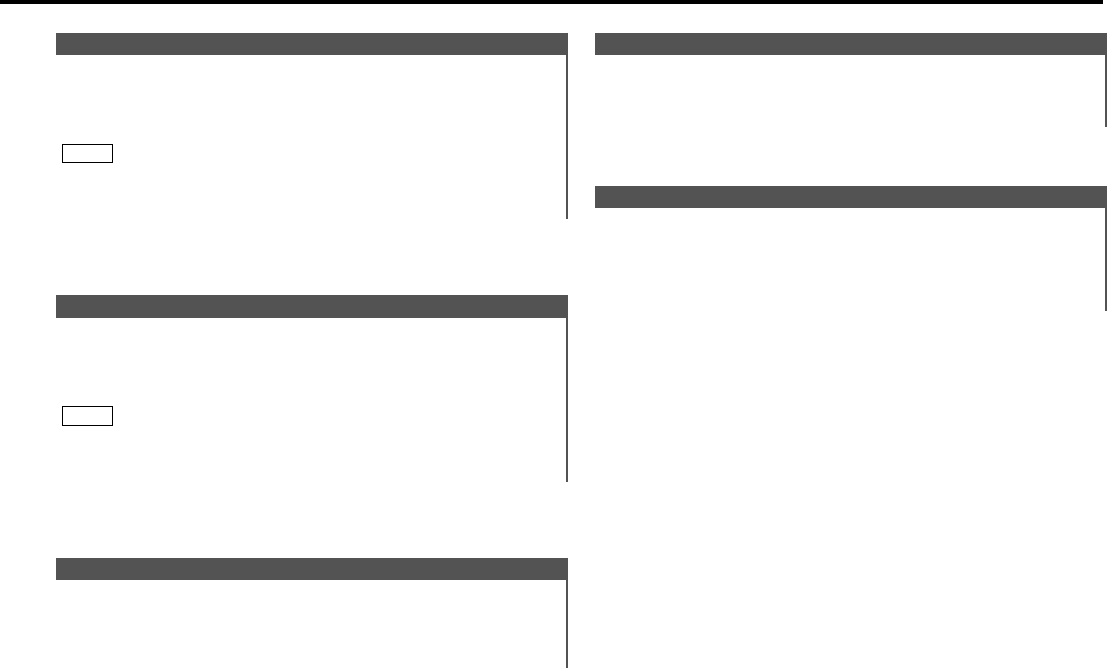
Set the sound level of the each source selected by adjusting
the level difference between the basic sound level and the
required level.
Display and setting:
"V Offset"/"VOL Offset" : - 8 – ±0
Volume Offset
Function of the KDC-X617
Adjust the phase for Non-Fading output.
Display and setting:
"NF Phase" : Normal (0°) / Reverse (180°)
Phase for Non-Fading Output
Function of the KDC-X617
Adjust the frequency of the Low-pass filter for Non-Fading
output.
Display and setting:
"LPF NF" : 50 Hz / 80 Hz / 120 Hz / Through
Low-pass Filter Frequency for Non-Fading Output
Function of the KDC-X617
Adjust the frequency of the High-pass filter for rear output.
Display and setting:
"HPF R" : Through / 40Hz / 60Hz / 80Hz / 100Hz / 120Hz /
150Hz / 180Hz / 220Hz
You can separately set the high-pass filter for front and rear
output, including preouts. The high-pass filter does not affect the
non-fading preout.
NOTE
High-pass Filter Frequency for Rear Output
Function of the KDC-X617
Adjust the frequency of the High-pass filter for front output.
Display and setting:
"HPF F" : Through / 40Hz / 60Hz / 80Hz / 100Hz / 120Hz /
150Hz / 180Hz / 220Hz
You can separately set the high-pass filter for front and rear
output, including preouts. The high-pass filter does not affect the
non-fading preout.
NOTE
High-pass Filter Frequency for Front Output
— 15 —
KDC-X617_U.S 00.12.26 1:07 PM Page 15


















