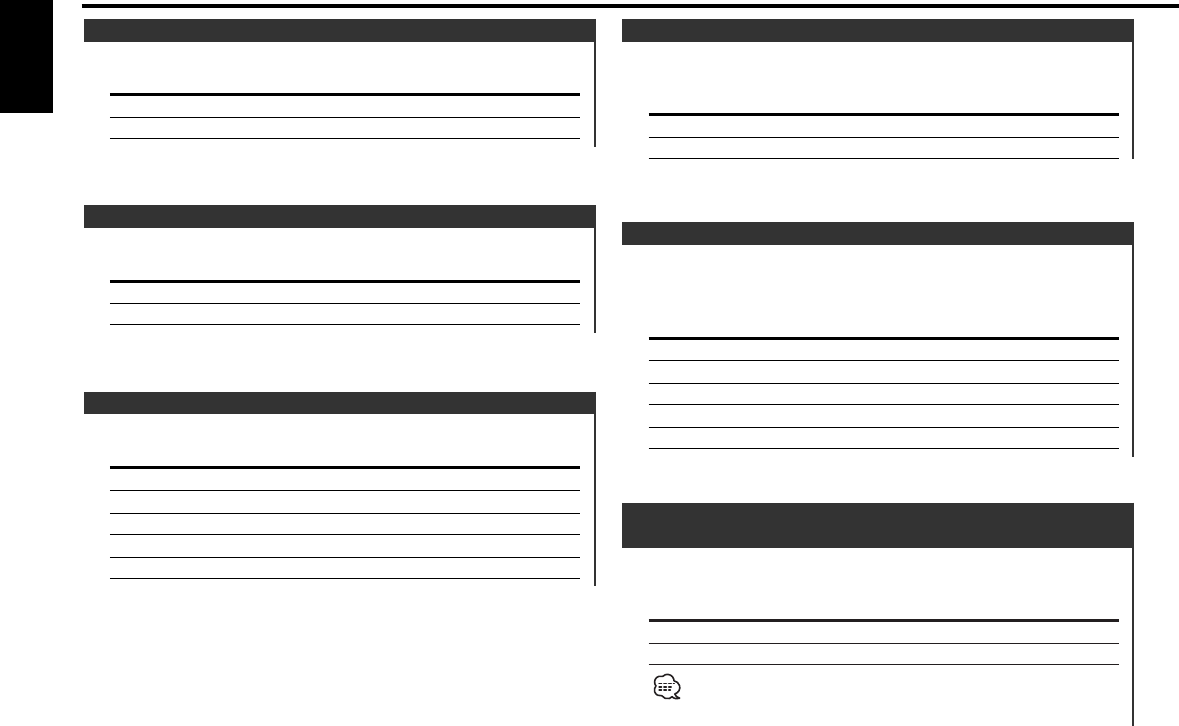
Temporarily have reception switched from stereo to mono to
reduce multi-path noise when listening to the FM station.
Display Setting
"CRSC ON" The CRSC is ON.
"CRSC OFF" The CRSC is OFF.
Strong electrical fields (such as from power lines) may cause
unstable sound quality when CRSC is turned ON. In such a situation,
turn it OFF.
CRSC (Clean Reception System Circuit)
<In FM reception>
Setting the time until the faceplate hide operation starts after the
power is turned OFF.
The faceplate can be removed only during the set time period.
Display and Setting
"Off Wait 0s"
"Off Wait 3s" (Original setting)
"Off Wait 25s"
… …
OFF Wait Time Setting
Dimming this unit's display automatically when the vehicle light
switch is turned ON.
Display Setting
"Dimmer ON" The display dims.
"Dimmer OFF" The display doesn't dim.
Dimmer
Adjusting the display contrast.
Display and Setting
"Contrast 0"
"Contrast 5" (Original setting)
"Contrast 10"
… …
Contrast Adjustment
Setting the graphic part display ON/OFF.
Display Setting
"Graphic ON" The graphic part is displayed.
"Graphic OFF" The graphic part isn't displayed.
Switching Graphic Display
Selecting the button illumination color as green or red.
Display Setting
"Button Green" The illumination color is green.
"Button Red" The illumination color is red.
Selectable Illumination
Menu system
— 20 —
English
KDC-519_U.S (K) r4 01.10.19 0:14 PM Page 20


















