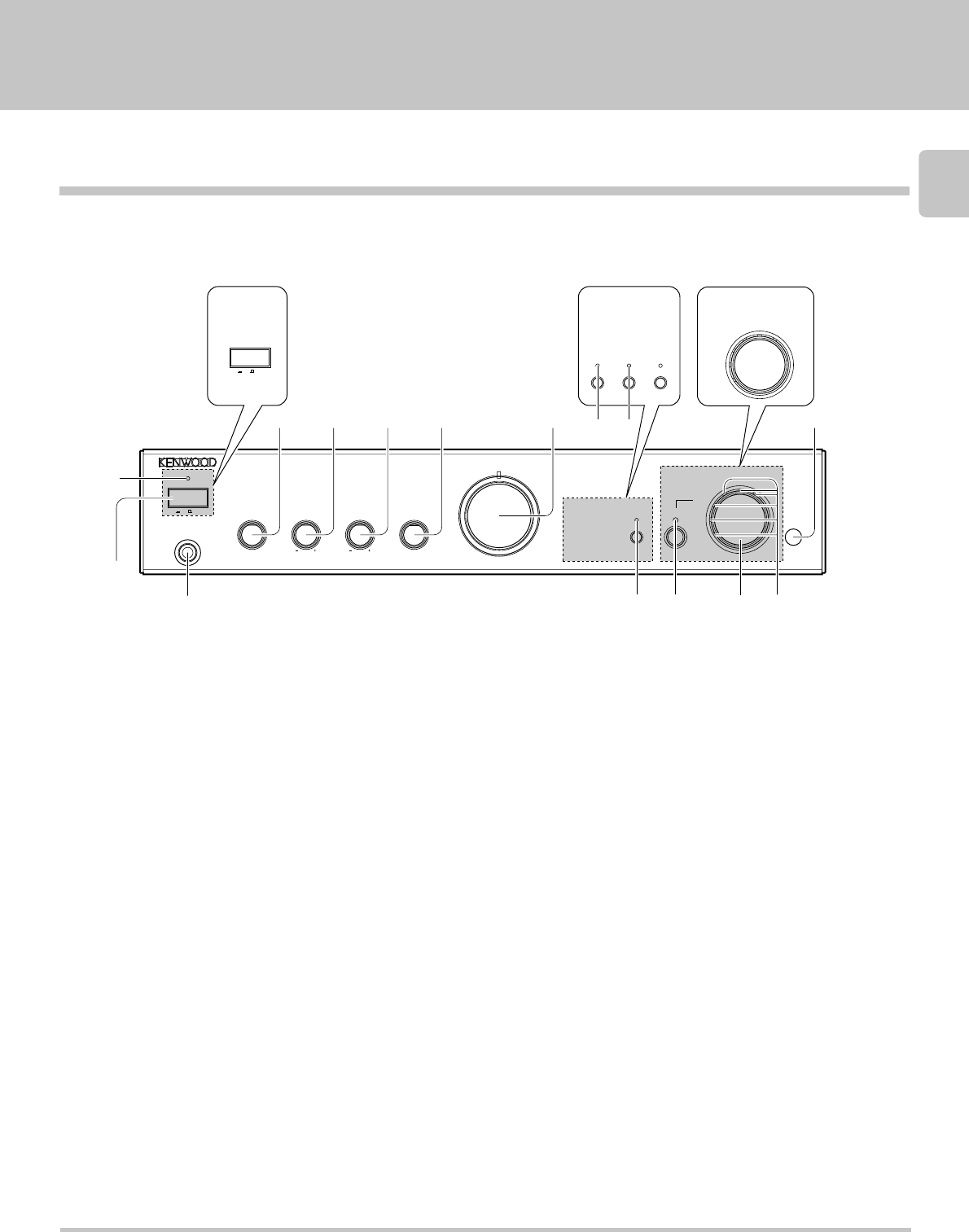
9
KAF-3030R/1030 (En)
Main unit
Controls and indicators
About the standby indicator (KAF-3030R only)
This unit has a standby indicator that lights to show that a small amount of current is being supplied to the unit in order to preserve the
memory. This is called the Standby mode. When the Standby indicator is lit, the amplifier can be switched ON/STANDBY from the remote
control.
1 STANDBY indicator (KAF-3030R only) @
2 POWER switch @
3 SPEAKERS A/B switches @
Turn to select the A and/or B speakers systems.
4 BASS knob #
To adjust low frequencies.
5 TREBLE knob #
To adjust high frequencies.
6 BALANCE knob #
Adjust the volume balance between left and right.
7 VOLUME CONTROL knob @
Adjust the volume.
8 MUTE key/indicator (KAF-1030 only) #
Mute the sound temporarily.
9 LOUDNESS key/indicator (KAF-1030 only) #
Use to emphasize deep bass sounds.
0 Remote Sensor (KAF-3030R only) !
! PHONES jack %
Used for headphone listening.
@ SOURCE DIRECT key/indicator $
To listen to a source with high quality sound.
# Adv. DA / CD DIRECT key/indicator
(KAF-3030R only) $
To listen to a Advanced Digital Audio source with
high quality sound.
$ INPUT SELECTOR knob @
Turn to select the input sources.
% INPUT indicator @
An indicator lights for the source selected
with the INPUT SELECTOR knob.
STEREO INTEGRATED AMPLIFER
KAF-3030R
KAF-1030 KAF-1030
SOURCE
DIRECT
LOUDNESSMUTE
PHONES
ON OFF
POWER
STANDBY
SPEAKERS
A
A+B
B
OFF
LR
BASS TREBLE BALANCE
MIN MAX
VOLUME CONTROL
SOURCE
DIRECT
DIRECT
TRAIT
TAPE
TUNER PHONO
MD
/ CD-R
Adv. DA
/ CD
AUX
Linear
ON OFF
POWER
INPUT SELECTOR
!
3456 789 0
1
2
@
#
KAF-1030
TAPE
TUNER PHONO
MD
/ CD-R
CD
AUX
INPUT SELECTOR
$%


















