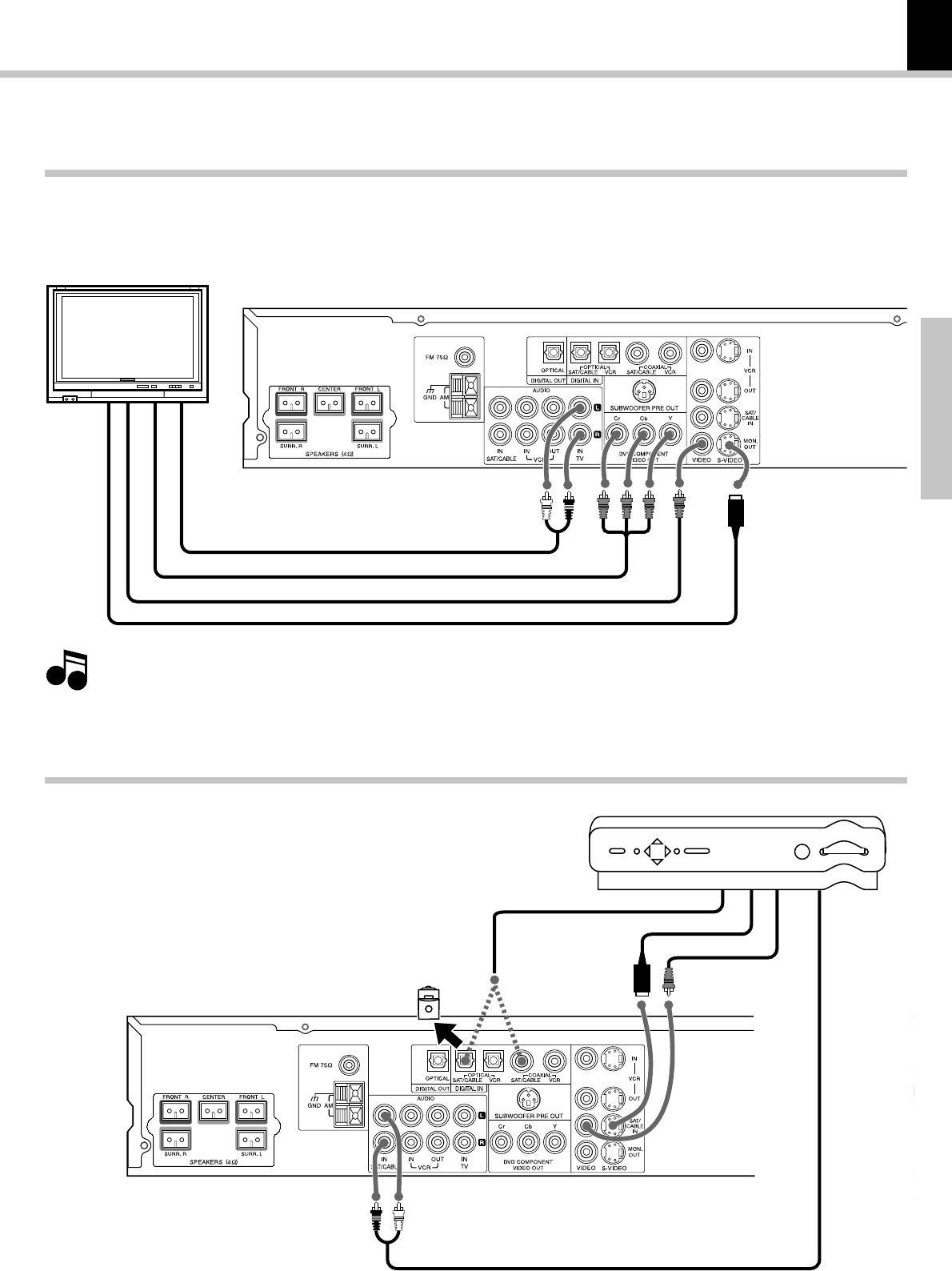
13
Preparations
DVR-5070 (EN)
Connecting to a TV
Connecting to a Satellite Tuner or Cable Tuner
COMPONENT Video cord
COMPOSITE Video cord (accessory)
S-Video cord
OPTICAL or COAXIAL cable
Audio cord
S-video cord
COMPOSITE
video cord
Depending on the input switching, the output from the MONITOR OUT terminal will be one of
the following signals. Please note that a different signal type will not be put out.
S-VIDEO terminal : S-video signal connected to the (S-VIDEO) VCR IN, the (S-VIDEO) SAT IN, or
the AV AUX S terminal.
VIDEO terminal : Composite video signal connected to the (VIDEO) VCR IN, the (VIDEO) SAT
IN, or the AV AUX VIDEO terminal.
COMPONENT connection corresponds only to some areas.
When the TV has a COMPONENT terminal, the DVD image will be played
back with higher picture quality in case of COMPONENT connection.
Connect the S-video or the COMPOSITE video cable also in this case.
Note
Note
Remove protective cap
before connecting.
Connect the OPTICAL or the COAXIAL cable, depending on the digital output of the satellite tuner.
TV
Satellite tuner or Cable tuner
System Connections
Audio cord


















