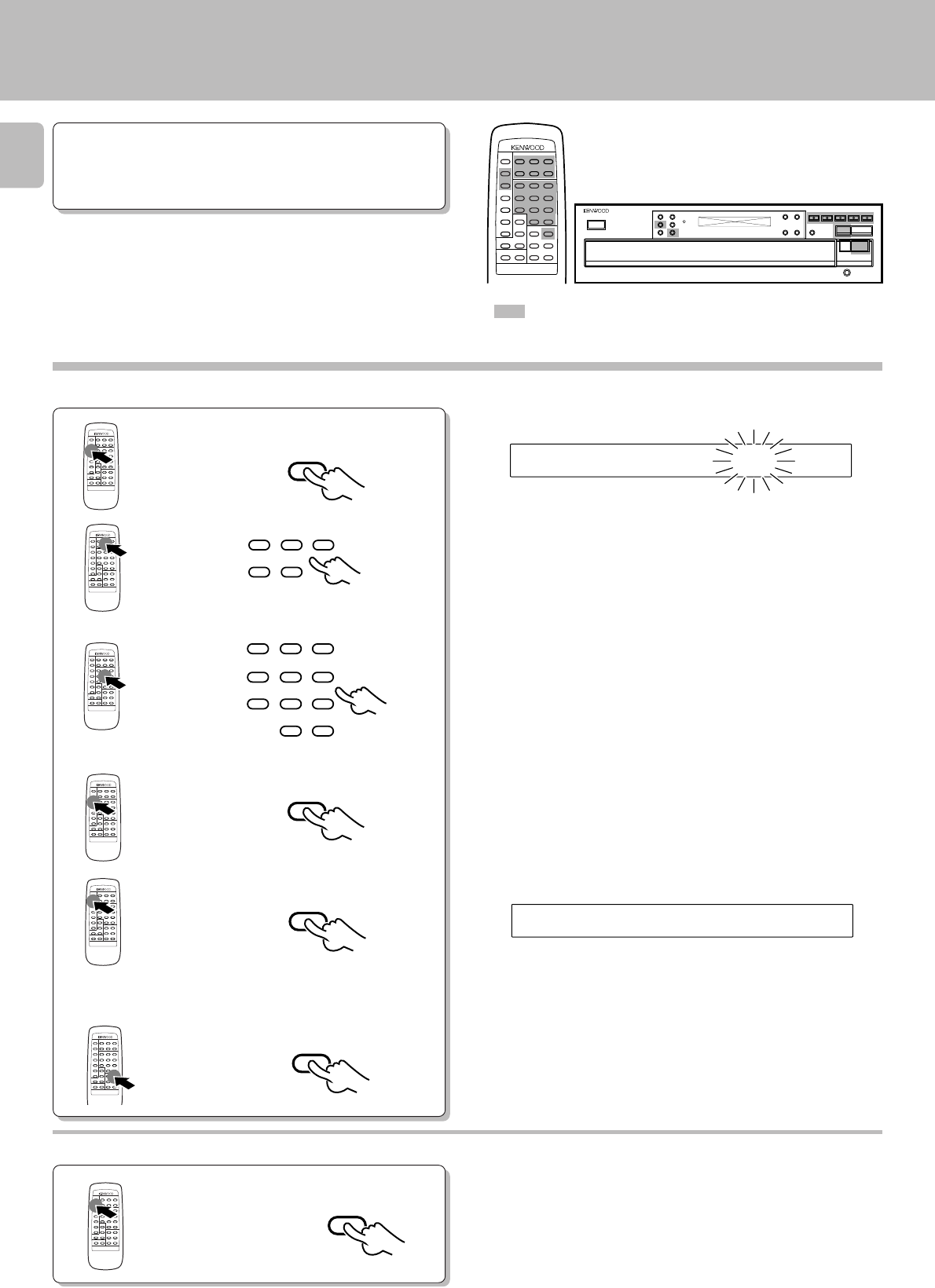
DP-R7090/R6090 (En)
16
1
Press so that the “PGM” indicator
lights.
Repeated playback
To repeat only the programmed tracks
: Keys and control used in the operations described on this page.
™
Preparation
÷Load a disc in the CD player.
REMOTE CONTROL UNIT
RC-P0601
REMOTE CONTROL UNIT
RC-P0601
REMOTE CONTROL UNIT
RC-P0601
2
Select the disc.
12
3
45
6
78
9
0 +10
3
Select the desired track number.
REMOTE CONTROL UNIT
RC-P0601
4
Set the entry.
REMOTE CONTROL UNIT
RC-P0601
5
Repeat steps
2
–
4
above.
REMOTE CONTROL UNIT
RC-P0601
6
Switch REPEAT ON.
7
Start playback.
REMOTE CONTROL UNIT
RC-P0601
DISC SELECTOR
12
3
4
5
P.MODE
REPEAT
P.MODE
Go to step 3 within 8 seconds.
Go to step
4 within 8 seconds.
The current status is displayed when the key is
pressed once.
When it is pressed while the status is displayed, the
repeat ON status can be set to OFF (or vice versa).
6
To cancel repeated playback
Press the REPEAT key twice.
(REPEAT ON → OFF)
REMOTE CONTROL UNIT
RC-P0601
REPEAT
EREPTAON
GP0M1 IDCS?
÷All of the programmed tracks will be repeated.
÷In case only one track is programmed, only that track will be repeated.
÷Up to 32 tracks can be programmed. When “
FULL” is displayed, no
more tracks can be programmed.


















