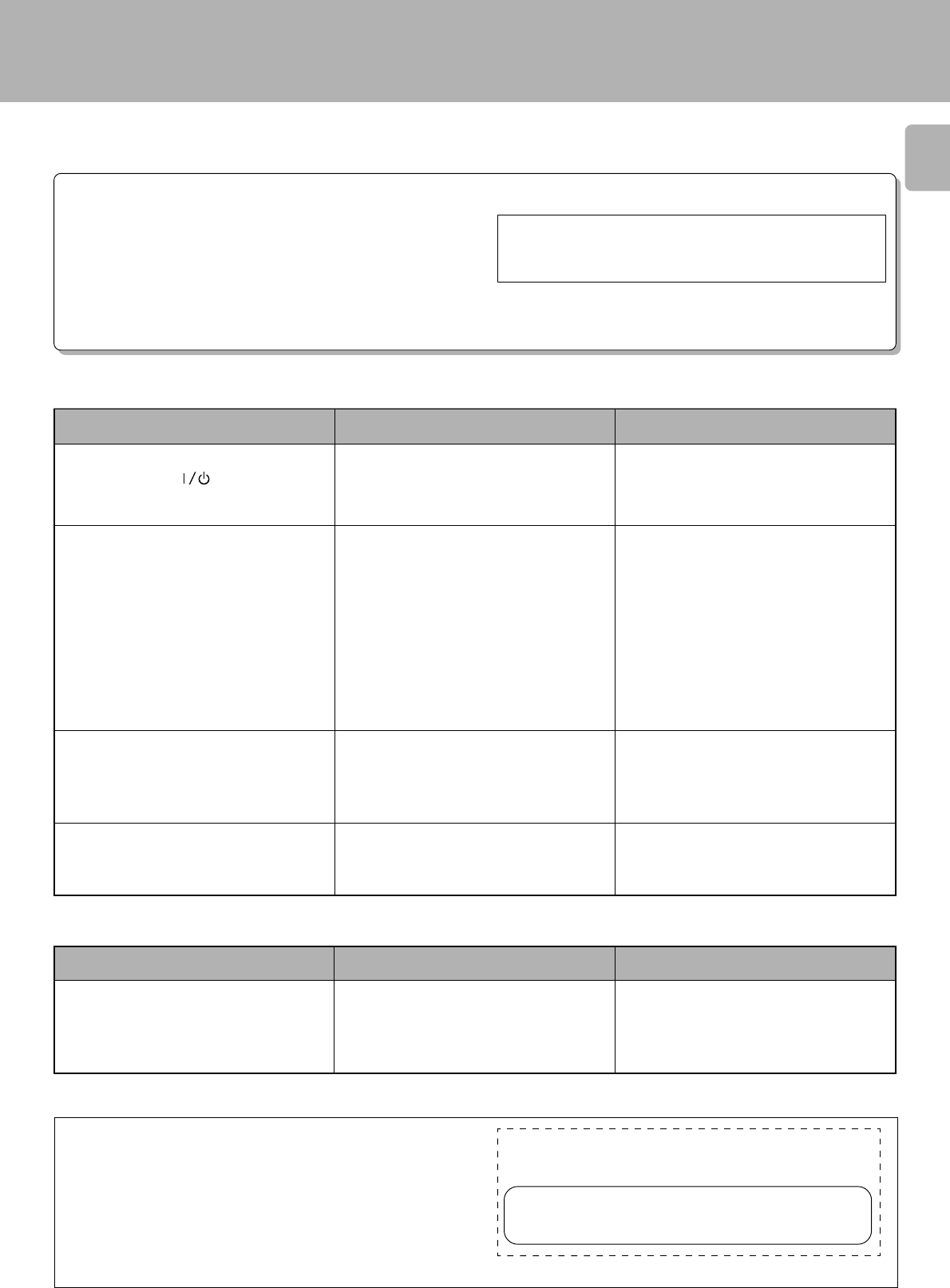
25
CD-206/204/203/DPF-R6010/R4010/R3010 (En)
÷Power plug is loosely connected.
÷With the power plug connected to the switched
AC outlet of an amplifier, the power of the
amplifier is turned off.
÷Disc is loaded upside down.
÷Disc is loose.
÷Disc is dirty.
÷Disc is cracked.
÷Condensation has occurred on the optical lens
unit.
÷Play mode is not entered.
÷The connection cords are inserted loosely.
÷Output level is attenuated too low.
÷Disc is too dirty.
÷Disc is cracked.
÷Oscillation is applied to this unit.
÷This unit is designed so that play begins auto-
matically when the unit is turned ON if a disc is
already loaded.
The unit is not turned ON with the ON/
STANDBY (POWER/
) switch ON.
There is no sound even when a disc is loaded.
Music is interrupted. (Sound is skipped.)
Play begins as soon as the unit is turned ON.
÷Batteries are exhausted.
÷The remote control unit is too far away from the
main system, controlling angle is too large, or
there is an obstacle in between.
÷ Replace with new batteries. 8
÷ Operate the remote control unit within the
controllable range.
8
In case of difficulty
What appears to be a malfunction may not always be serious. If your unit should not perform as expected, consult the table
below to see if the problem can be corrected before seeking help from your dealer or service representative.
Operation to reset
The microcomputer may malfunction (impossibility to operate,
erroneous display, etc.) when the connection cords are un-
plugged while the unit is ON or due to an external factor. In this
case, execute the following method to reset the microcomputer
and return it to normal condition.
CD player unit
Remote control unit
÷ Please be aware that resetting the CD player will erase all stored
information and return it to the factory settings.
Symptom Cause Remedy
Unplug the power cord from the power socket and plug the
power cord into the socket again.
÷ Insert the power plug firmly to the AC outlet.
÷ Turn the amplifier’s power ON.
÷ Load the disc again with its label side up.
÷ Insert disc properly.
÷ Wipe off the dust on the surface of the disc
referring to “Disc handling precautions”.
¢
÷ Replace the disc with a new one.
÷ Remove any condensation from the unit by
referring to the section entitled, “Caution on
condensation”. ¢
÷ Press the 6 key.
÷ Connect all connection cords firmly.
÷ Adjust the output level with OUTPUT key on
the remote control unit. 5
÷ Wipe off the dust on the disc surface referring
to “Disc handling precautions”.
¢
÷ Replace the disc with a new one.
÷ Try selecting a place where no strong vibrations
occur by changing the installation place, etc.
÷ If automatic play is not required remove the
disc from the player before setting the unit to
STANDBY mode.
KENWOOD CORP. CERTIFIES THIS EQUIPMENT
CONFORMS TO DHHS REGULATIONS NO. 21
CFR 1040.10, CHAPTER
I
, SUBCHAPTER J.
Location: Back Panel
KENWOOD CORPORATION
2967-3, ISHIKAWA-CHO, HACHIOJI-SHI,
TOKYO, JAPAN
For the U.S.A.
CAUTION:
Use of controls or adjustment or performance of procedures other than
those specified herein may result in hazardous radiation exposure.
In compliance with Federal Regulations, following are reproductions of
labels on, or inside the product relating to laser product safety.
Symptom Cause Remedy
Remote control operation is not possible.


















