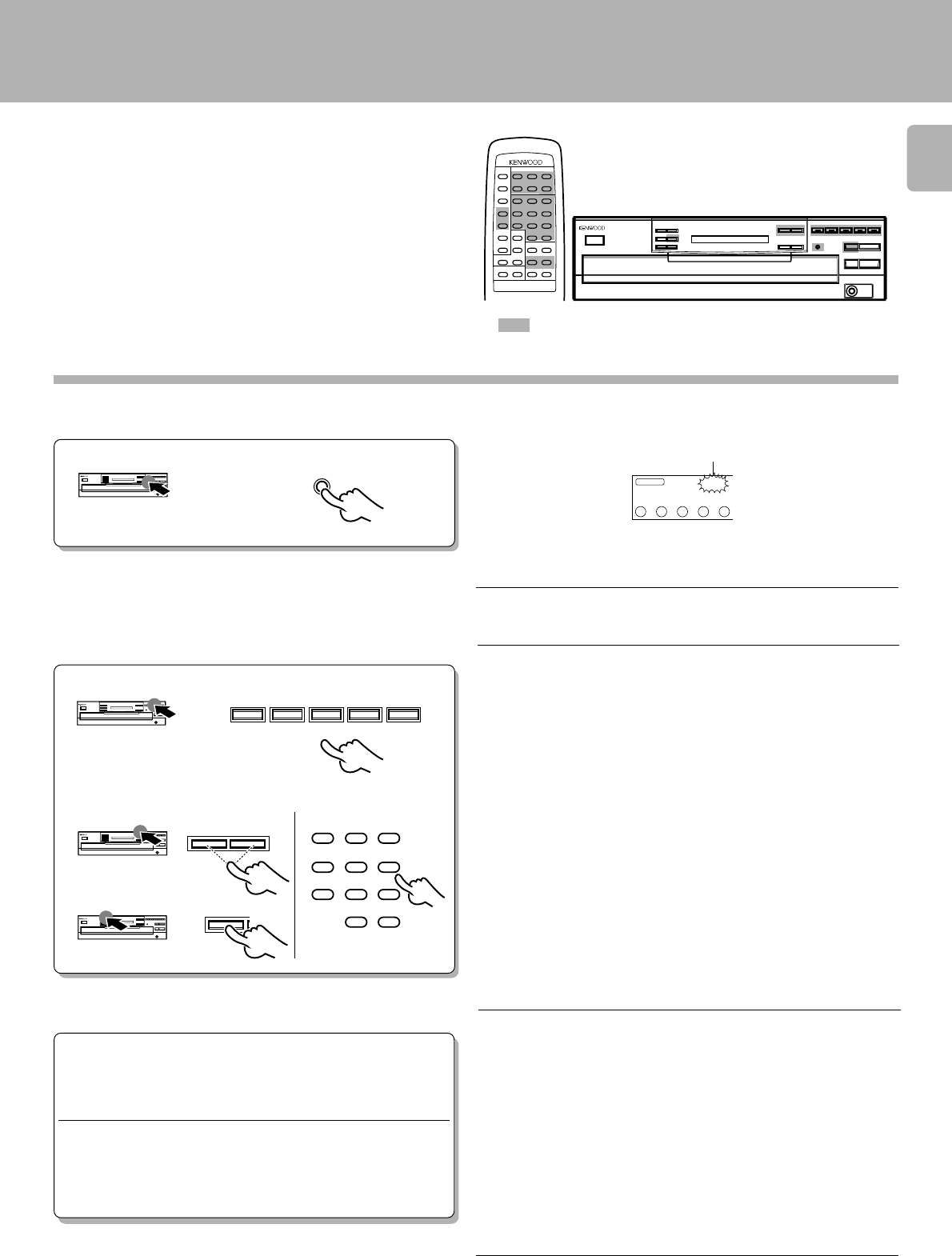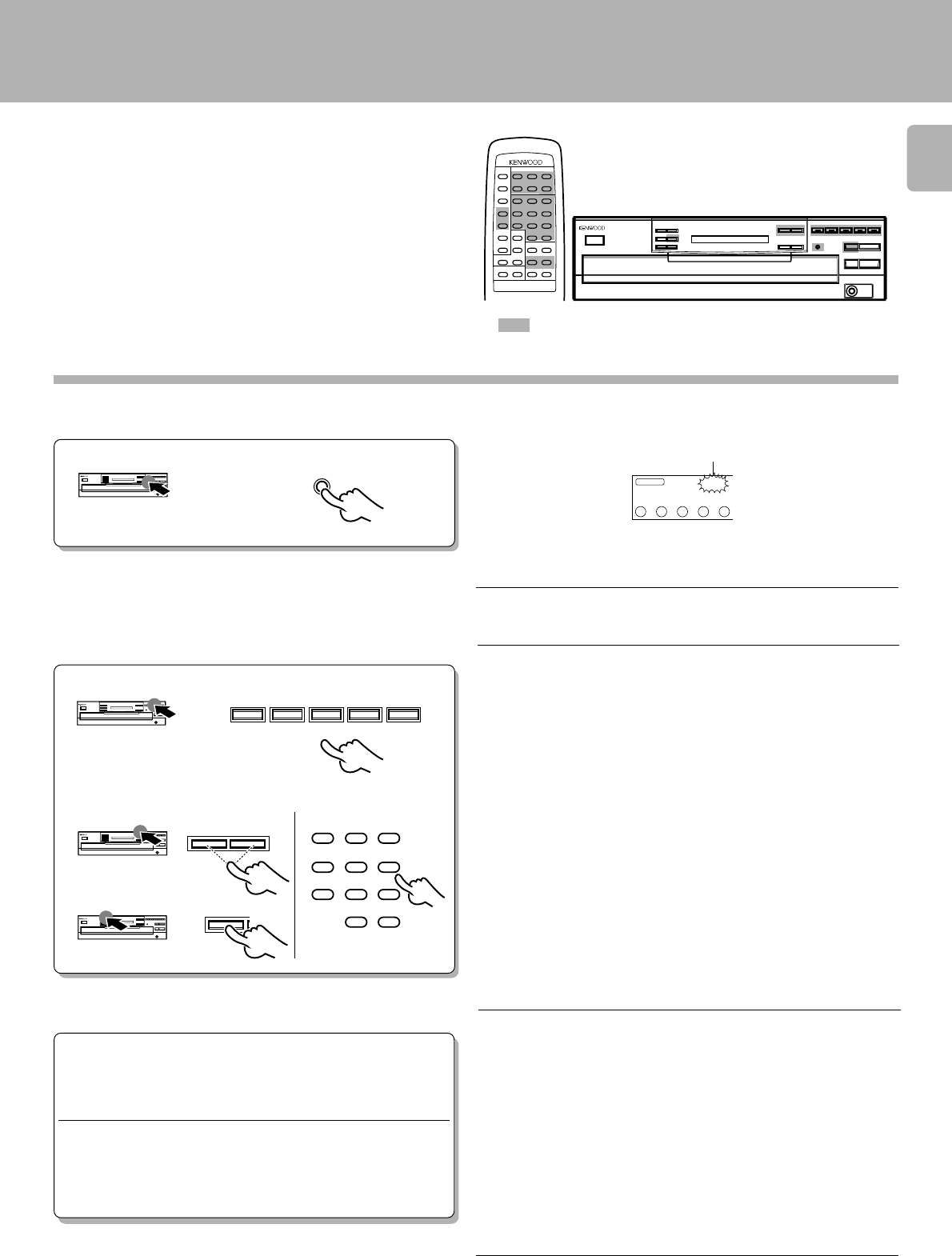
21
CD-206/204/203/DPF-R6010/R4010/R3010 (En)
Editing
Light up.
1
Press so that the "MULTI EDIT " indicator light.
: Keys and controls used in the operations described on this page.
Enter the recording time of the tape.)
2
Do this operation in the stop mode.
Press twice
3
Select the desired track.
1
Select the disc (one disc only).
Hereafter the illustration of the common parts
on the front panel is of CD-206/DPF-R6010.
EDIT
Main unit Remote control unit
4¢
12
3
45
6
78
9
0 +10
MULTI EDIT
(Except for CD-206/DPF-R6010)
Several CDs can be edited and recorded on 1 tape.
Choose songs from each disc, and edit/record while con-
firming the remaining time on files A and B, respectively.
DISC
NO.
PGM
54321
MULTI
EDIT
DISC 1 DISC 2 DISC 3 DISC 4 DISC 5
2
Select the tracks to be recorded.
4
Start recording.
÷If you made a mistake, press the CLEAR key and select the correct
track.
÷The time remaining on side A or side B is indicated on the display.
÷When the time left on side A is less than the play time of the selected
song, that song will be programmed on side B.
÷If “FULL” is displayed, no further programming can be accepted.
÷With the CCRS function, the recording starts after about 1 minute.
÷If you have a cassette deck capable of Double-speed recording, use
Normal-speed recording.
When recording with a cassette deck equipped with CCRS
function:
Press the CCRS key (Cassette deck).
÷Change discs and, if the “b-01” indication is given when you first select
a song, turn the tape to the start of side B.
When recording with a normal cassette deck:
1
Adjust the recording levels.
2 Press the record key.
3
Play the CD.
5
Repeat step 3,4 above.
«
P.MODE
REMOTE CONTROL UNIT
RC-P0601