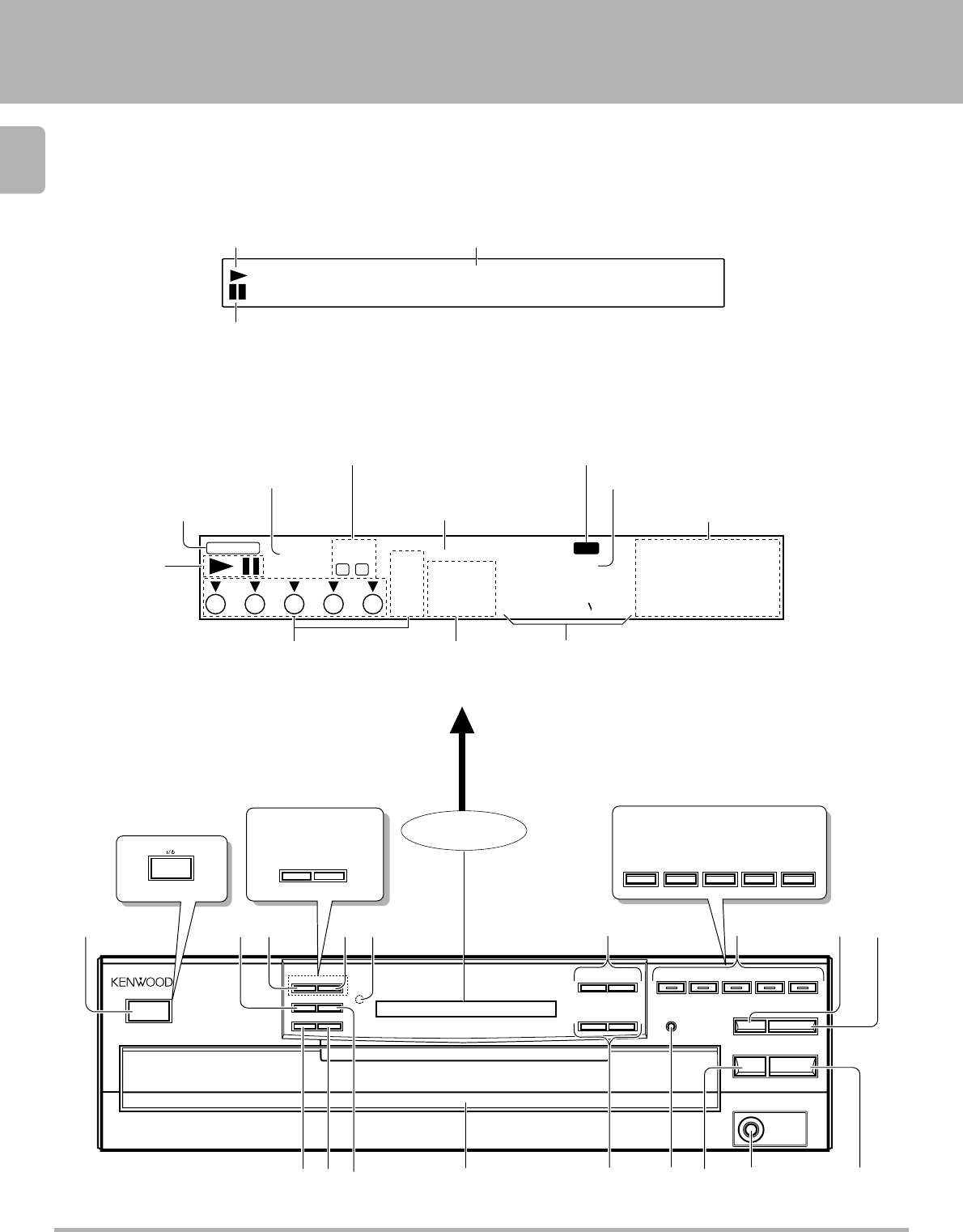
CD-206/204/203/DPF-R6010/R4010/R3010 (En)
6
DIGITAL AUDIO
COMPACT
MULTIPLE
CD
PLAYER DPF-R6010
D.R.I.V.E.
TEXT
TEXT DISP.
ALL INFO.
TIME DISP.
REPEATRANDOM
P.MODE
DISC SKIP
EDIT
4¢
1¡
DISC 1 DISC 2 DISC 3 DISC 4 DISC 5
0
6
7
PHONES
-ON –STANDBY
POWER
&%
#
^ *
0
!
@
CHECK
CLEAR
DISC 1 DISC 2 DISC 3 DISC 4 DISC 5
32
1
5
4
6
89
7
$
-ON –STANDBY
Controls and indicators
Play indicator
Pause indicator
Text information display
(The displays given in this manual are approximations only. They
may differ from what actually appears on the display.)
DISPLAY
•• •• •• •• •• •• •• •
SINGLE
TOTAL
ALL
2019181716
1514131211
109876
543210
REPEAT
TRACK NO.
DISC
NO.
MULTI
EDIT
FILE
RANDOM
PGM
54321
NORMAL
88 88 88_:8
P.C.
BA
Play indicator
Pause indicator
Program mode indicator
RANDOM indicator
EDIT indicator
REPEAT indicator
Music calendar (1 ~ 20)
ALL indicator
P.C. indicator
Disc No. indicators
TRACK NO. indicator
Time counter, Program No.
(SINGLE, TOTAL)
CD-206/DPF-R6010
CD-204/203/DPF-R4010/R3010
CD-204/203
DPF-R4010/R3010
CD-204/203
DPF-R4010/R3010
About the STANDBY mode
When the power cord of this unit is plugged into an AC outlet, a small amount of current is being supplied to the unit even when the ON/STANDBY switch
is not depressed (–). This is called the STANDBY mode.
The illustration of the common parts
is of CD-206/DPF-R6010.
Except for USA
and
Canada


















