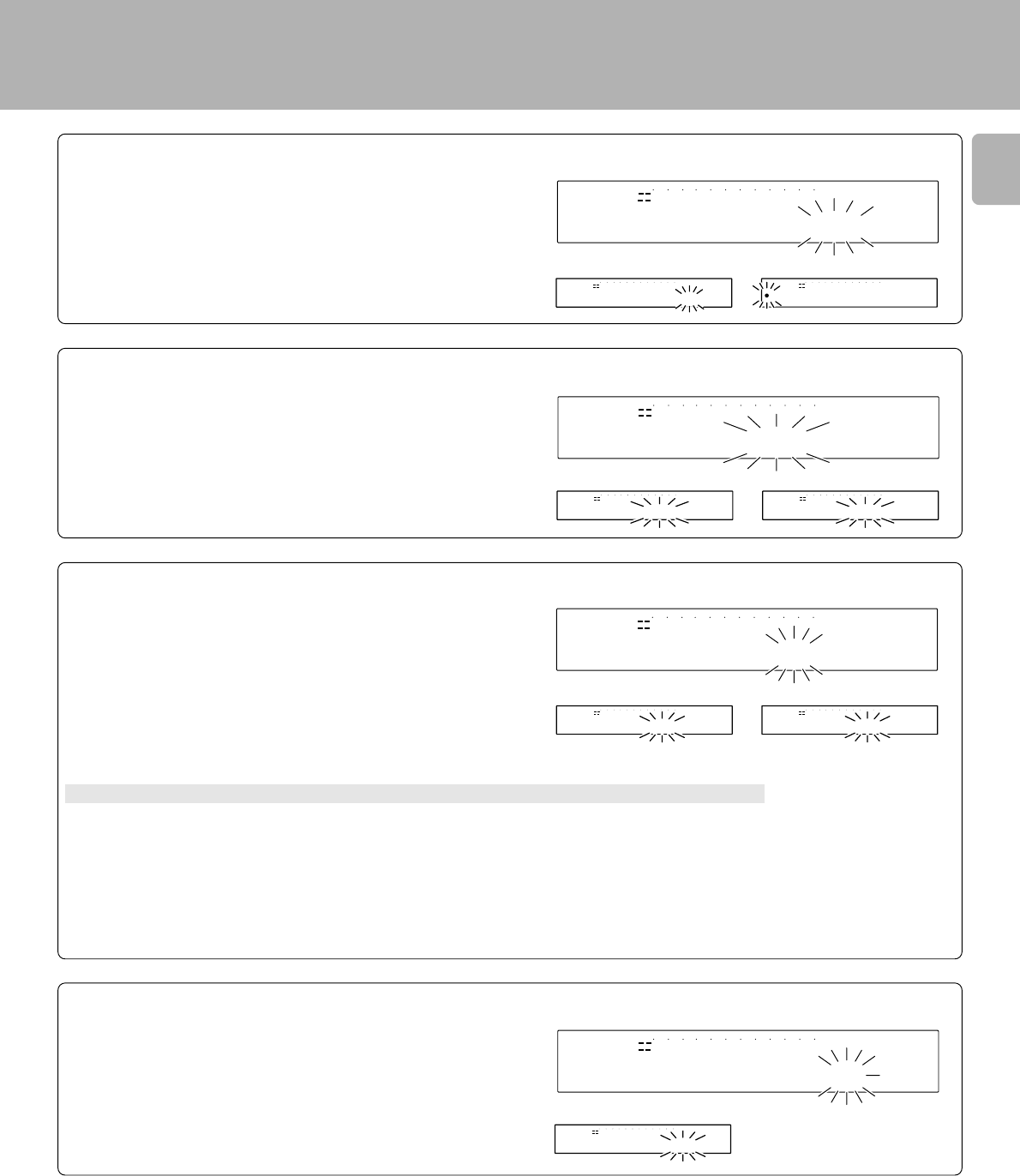
DMF-5020/DMF-3020/MD-203 (En)
25
When “REC
=
WRITING?” is displayed
“WRITING” refers to the writing of recording-related data in the
Mini Disc.
Pressing the SET key while “REC
= WRITING?” is displayed
initiates the initial display for the writing mode setting. The initial
setting is “WRITING ✱ON”.
Use the skip up/down knob to select whether or not to write the
UTOC when recording is completed (ON or OFF), then press the
SET key to enter that setting.
Initial display
Adjusted value display
Adjusted value display
Initial display
Initial display
Setting display
Recording-related keys
OVER (
−
dB)
R
L
LEVE *0L
∞
15
912 7
5
1
3
40 30
21
18
0
SEARCHPGM
MONITOR
ANALOG
32kHz
213
48kHz
44.1kHz
DIGITAL
OVER (
−
dB)
R
L
FFTIRW
∞
15
912 7
5
1
3
40 30
21
18
0
SEARCHPGM
MONITOR
ANALOG
32kHz
213
48kHz
44.1kHz
DIGITAL
NIG O
OVER (
−
dB)
R
L
WRIT GNINO*
∞
15
912 7
5
1
3
40 30
21
18
0
SEARCHPGM
MONITOR
ANALOG
32kHz
213
48kHz
44.1kHz
DIGITAL
When “AUTO TIME?” is displayed
(This is effective except during digital recording of CD)
When “AUTO LEVEL?” is displayed
Pressing the SET key while “AUTO TIME?” is displayed initiates
the initial display for the no-sound blank detection time adjust-
ment for automatic track number marking.
Use the skip up/down knob to set the no-sound blank detection
time, then press the SET key to enter that time.
The initial setting is “TIME ✱ 2.0 SEC”, which can be set in the time
range between 0.5 and 4.0 seconds set in 0.5-second steps.
If the SET key is pressed when “AUTO LEVEL?” is displayed, the
initial AUTO LEVEL mode setting display appears. The AUTO
LEVEL mode setting sets the auto track number no-sound blank
detection level as well as the SOUND SYNCHRO REC, AUTO CUT
and REC AUTO PAUSE detection levels, all at once.
Use the skip up/down knob to set the no-sound blank detection
level, then press the SET key to enter that level.
This level is set for all the above functions.
The initial setting is “LEVEL ✱0”. The level can be set between +3
and -3.
OVER (
−
dB)
R
L
TIME .02SEC
∞
15
912 7
5
1
3
40 30
21
18
0
SEARCHPGM
MONITOR
ANALOG
32kHz
213
48kHz
44.1kHz
DIGITAL
*
Setting display
Initial display
When “AUTO CUT?” is displayed
The “AUTO CUT” function sets “SOUND SYNCHRO REC” to the
pause mode automatically when the sound falls below a certain
level during recording.
If the SET key is pressed while “AUTO CUT?” is displayed, the
initial AUTO CUT mode setting display appears.
Use the skip up/down knob to select AUTO CUT ON or OFF, then
press the SET key to enter that setting.
The initial setting is “AUTO CUT ✱OFF”.
OVER (−dB)
R
L
AUTO C T*UOFF
∞
15
912 7
5
1
3
40 30
21
18
0
SEARCHPGM
MONITOR
ANALOG
32kHz
213
48kHz
44.1kHz
DIGITAL
OVER (
−
dB)
R
L
TNOCOTUUA
∞
15
912 7
5
1
3
40 30
21
18
0
SEARCHPGM
MONITOR
ANALOG
32kHz
213
48kHz
44.1kHz
DIGITAL
OVER (
−
dB)
R
L
∞
15
912 7
5
1
3
40 30
21
18
0
SEARCHPGM
MONITOR
ANALOG
32kHz
213
48kHz
44.1kHz
DIGITAL
During recording
OVER (
−
dB)
R
L
CE50EMIT
∞
15
912 7
5
1
3
40 30
21
18
0
SEARCHPGM
MONITOR
ANALOG
32kHz
213
48kHz
44.1kHz
DIGITAL
.S
OVER (
−
dB)
R
L
CE04EMIT
∞
15
912 7
5
1
3
40 30
21
18
0
SEARCHPGM
MONITOR
ANALOG
32kHz
213
48kHz
44.1kHz
DIGITAL
.S
OVER (−dB)
R
L
EVEL
∞
15
912 7
5
1
3
40 30
21
18
0
SEARCHPGM
MONITOR
ANALOG
32kHz
213
48kHz
44.1kHz
DIGITAL
L+3
OVER (−dB)
R
L
EVEL
∞
15
912 7
5
1
3
40 30
21
18
0
SEARCHPGM
MONITOR
ANALOG
32kHz
213
48kHz
44.1kHz
DIGITAL
L-3
AUTO TNO (Automatic track number) : Track number increments automatically
Setting -3 -2 -1 ✱0+1+2+3
AUTO TNO Track number increments less easily ←→ Track number increments more easily
AUTO CUT Recording pauses less easily ←→ Recording pauses more easily
REC AUTO PAUSE Recording pauses less easily ←→ Recording pauses more easily
SOUND SYNCHRO REC Recording starts more easily ←→ Recording starts less easily
÷During analog recording, noise on the tape, etc., may activate the SOUND SYNCHRO REC function, causing recording to start. If this happens,
raise the setting level.


















