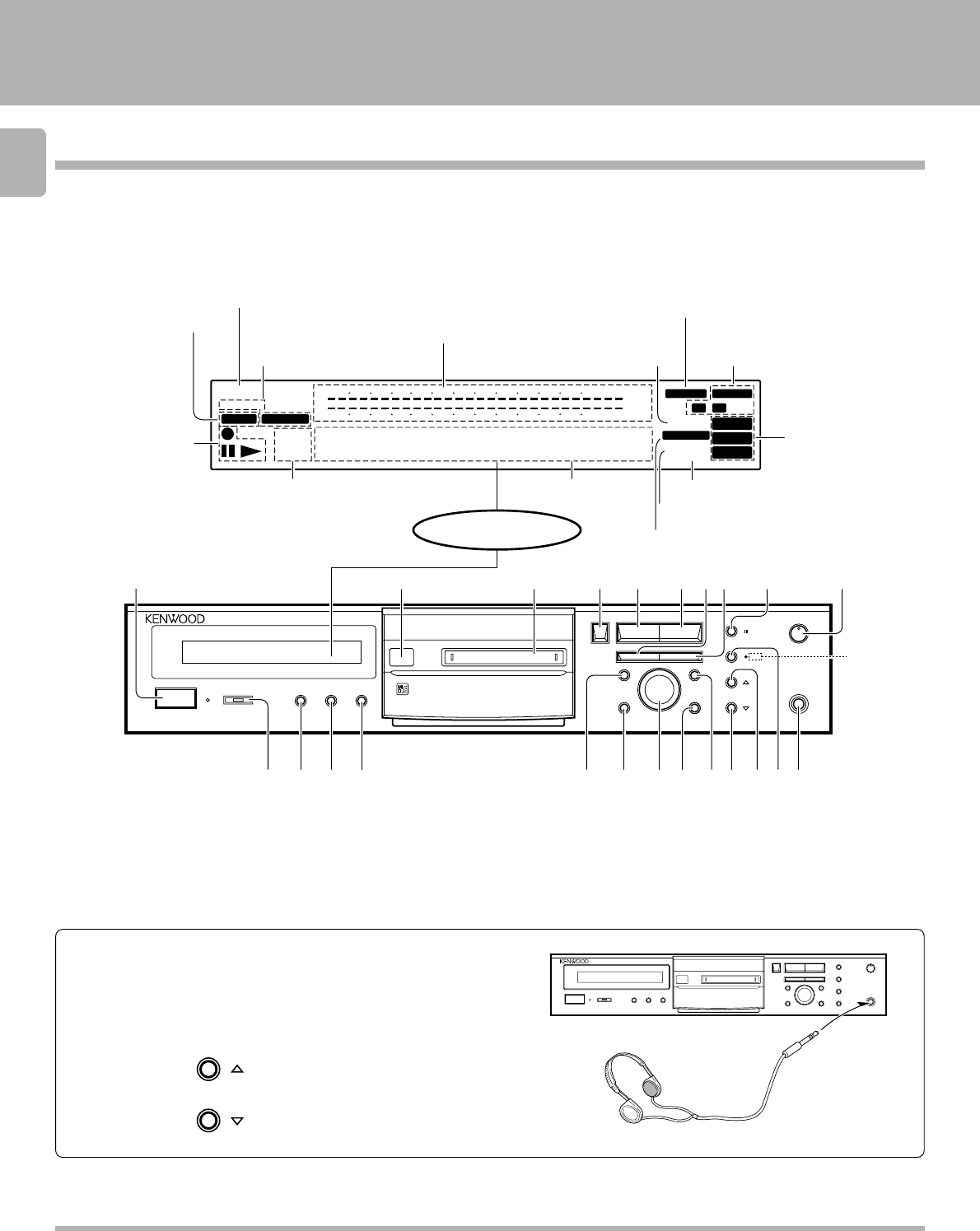
DMF-5020/DMF3020/MD-203 (En)
12
MIN
REC LEVEL
PHONES
ENTER
/TIME DISPLAY
REC MODE/CHARAC.
SET
REC INPUT
MONITOR
/DELETE
STANDBY
POWER
JOG DIAL
TITLE INPUT
EDIT/SPACE
MAX
DISC LOADING MECHANISM
STEREO MINIDISC RECORDER
1
37
¡
0
- ON – OFF
TIMER
REC OFF PLAY
2 3 4 5 6 7
@
# $ ^ £)&
8
0
( ¡™*!%
IN
REPEAT
FADE
OVER
OUT
OVER (
−
dB)
(
−
dB)
MONO
MANUAL
A . PAUSE
R
L
REMAIN
TOTAL
SINGLECOPY
TITLE
• • • •
•
•
•
• • • • •
∞
∞
912 7
5
1
3
40 30
21
18
0
1518 12
9
3
6
40 30
27
24
15
21
0
SEARCHPGM
MONITOR
ANALOG
32kHz
2
13
48kHz
44.1kHz
DIGITAL
19
OUTPUT
LEVEL
4¢
REC
While the standby indicator of the unit is lit, a small amount of current is flowing into the unit's internal circuitry to back up the
memory. This condition is referred to as the standby mode of the unit. While the unit is in the standby mode, it can be turned
ON from the remote control unit.
Standby mode
Names and functions of parts
Display / Main unit
Display
TITLE and SEARCH indicators
MONO indicator
PGM (Program) indicator
Peak level indicators
Listening through headphones
Plug the stereo headphones (with standard-plug) available in audio
stores into the PHONES jack and adjust the listening volume with the
OUTPUT LEVEL control on the front panel. The default value is 0 dB
(maximum volume).
ANALOG input indicator
DIGITAL input 1/2 indicators
REPEAT indicator
SINGLE, TOTAL and
REMAIN indicators
Character information
display
A. PAUSE indicator
MANUAL indicator
MONITOR indicator
Operation indicators
¶ REC indicator
8 Pause indicator
3 Play indicator
Sumpling frequency
indicators
OUTPUT
LEVEL
DMF-5020 only


















