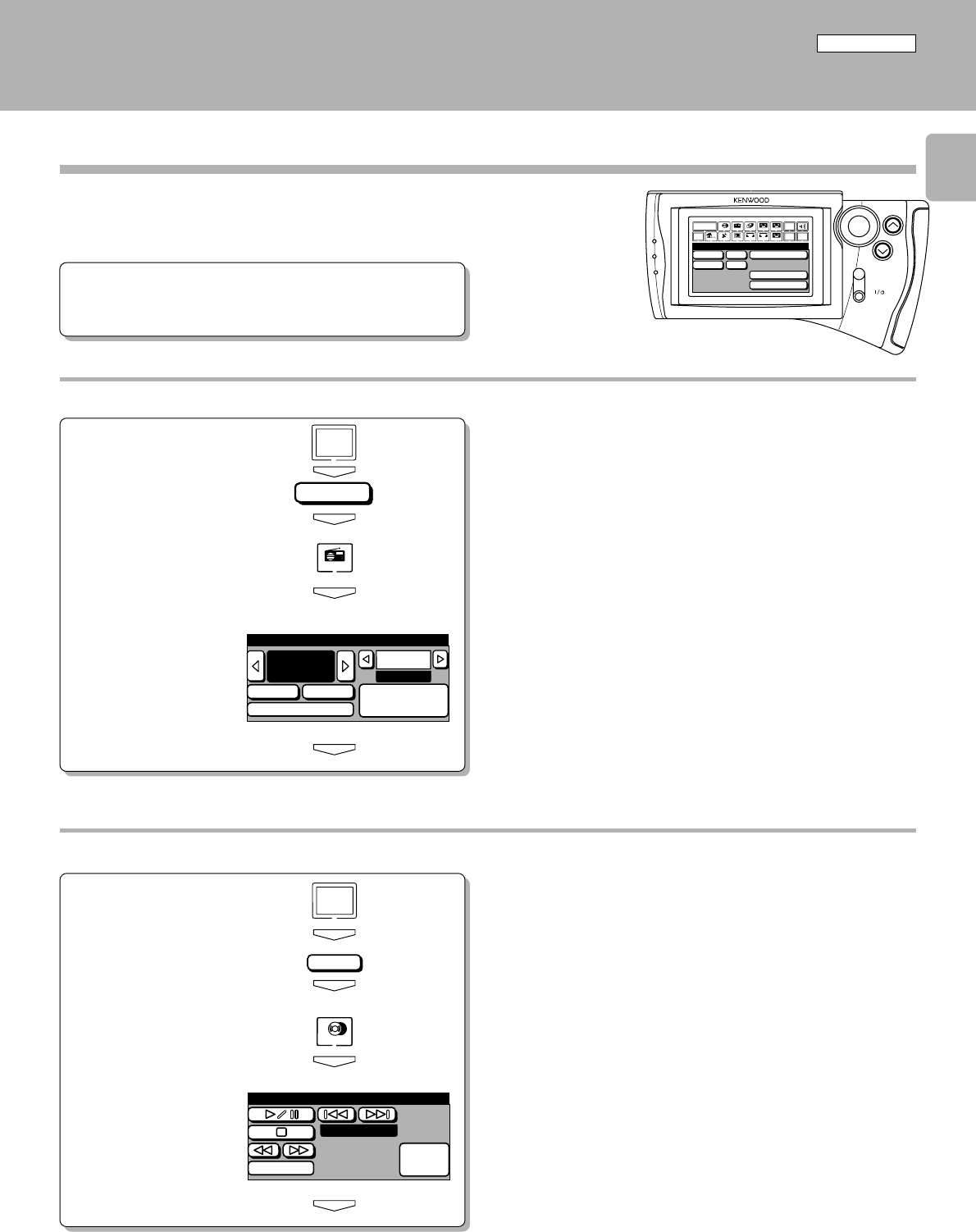
17
C-V351/C-V301 (EN)
ENTER
ENTER
C D
CD
ENTER
ENTER
Tuner
ENTER
ENTER
ENTER
Tuner
ENTER
Tuner
Memory /
10key Pad
Auto Band
RDS
01ch
100.00
fm MHz
P.Call
Remote control of components from the GRC
Controlling the components connected through system control cords
When a CD player, cassette deck and/or LD player are
connected with the AV CONTROL CENTER through system
control cords, their system control operations are possible
from the GRC.
Preparations
÷ System control connection 7
÷ Model Type Setup @
÷ Setup of source components #
Main operation menu
Operating the tuner
1 Select the ”Tuner“ input.
2 Display the tuner operation
menu.
3 Select the icon to be operated.
4 Enter the selection
(by pressing the ”ENTER“
key).
÷ Any of the keys which can control the tuner can be selected.
Operating the CD player
1 Select the ”CD“ input.
2 Display the CD operation menu.
3 Select the icon to be operated.
4 Enter the selection
(by pressing the ”ENTER“
key).
÷ Any of the CD player operation keys can be selected.
÷ The menu display shown on the left is an example which appears with
a single CD player.
÷ For the operation of the CD player, also read the instruction manual of
the CD player.
For C-V351
CD
Track 01
10key
Pad
Mode
ON/STANDBY
MUTE
VOLUME
ENTER
Main Menu 1
C D
Tuner
Tape1 / MD
VCR
AUX
Confirm
Set Up
Return
Input
Source
Main Menu
TapeA
TapeB
Tape1
LD
Tuner
CD
VCR2
VCR1TVSat.Cable
LD / DVD
6ch Input
Main
Menu
Main
Menu


















