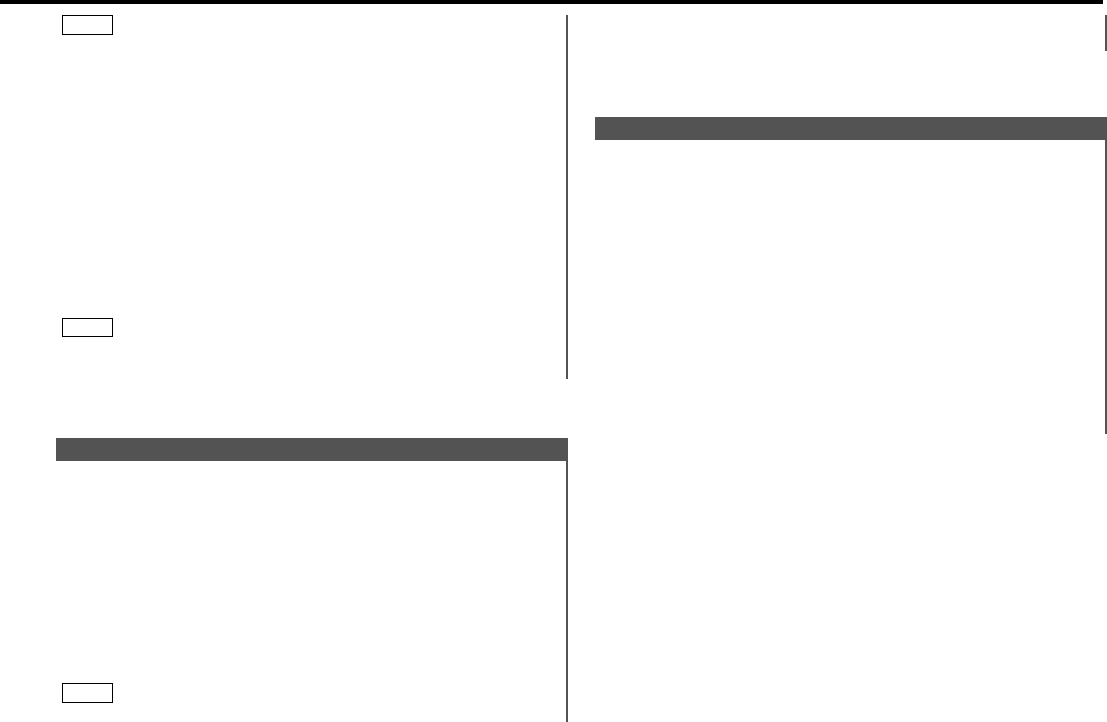
You can register a station as a program type.
To register a non-RDS station as a program type:
Tune your radio to the non-RDS station that you want to
register as the program type.
Press the 38(PTY) button to enter the program type selection
mode.
Press the FM/AM button to select the program type you want
to register. Follow the instructions in 2 to enter the program
type selection mode.
Press the NAME.S button for at least two seconds.
The station will be registered as a program type, allowing it to
be the target of frequency seeks just as RDS stations are.
Press the 38(PTY) button to end the program type selection
mode.
5
4
3
2
1
Registration of a station as a PTY
Please see the menu settings (page 39) about switching between
manual scrolling and automatic scrolling.
This function permits the text to be scrolled and the entire text
to be displayed. The scrolling method differs depending on the
setting of scrolling in the menu.
To scroll automatically:
Press the DISP button to display the Radio Text. The display of
the text will be scrolled repeatedly.
To scroll manually:
Press the DISP or CLK button to change the upper part of the
display to radio text.
Pressing the DISP button for at least one second results in one
scrolling display of the text.
NOTE
2
1
Radio Text Scroll
If no program can be found, "NO PTY" is displayed.
If you want to select another type of program, repeat steps 2 and
3 above.
Switching to Other Stations with the Same Type of Program:
When "PTY" is blinking in the display, perform auto seek
tuning.
The tuner scans for another station with the same type of
program.
Canceling Program Type Function During Its Operation:
Press the 38(PTY) button.
Confirming Program Type:
Press the DISP button.
The program type of the station currently tuned to will be
displayed for five seconds. During that time, "Entry" will blink in
the display.
If you tune to frequencies for which no program type has been
stored, "No Entry" will be displayed.
NOTE
NOTE
— 23 —
KDC-X915_U.S_r4 00.12.26 3:53 PM Page 23


















