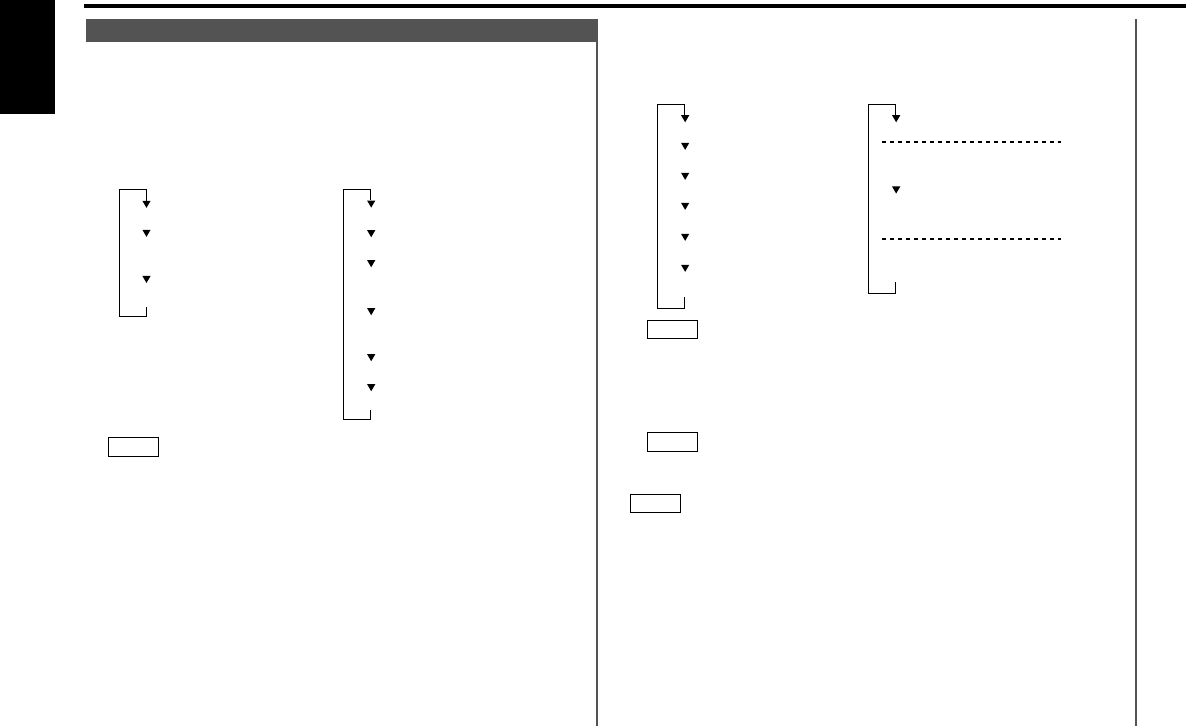
• During horizontal division mode
This function cannot be operated while the Black Mask
function is on.
• During the full-screen display mode
The display is switched each time the CLK button is pressed.
For information regarding the display items, refer to "Switching
Display" (page 12).
• SNPS name : only when being preset
Program Service name / Radio text : only during RDS station
reception.
• When receiving an RDS station to which a name has been
preset with Station Name Preset, switching to the program
service name/SNPS name display will result in the program
service name being displayed with priority.
• If the RDS station currently tuned to is transmitting no text
while the Radio Text Display mode is turned on, "NO TEXT" will
appear in the display. While awaiting reception, "WAITING" will
be displayed.
NOTE
NOTE
NOTE
Station frequency
Band display
+ Preset station number
Graphic
Spectrum Analyzer1
Spectrum Analyzer2
Spectrum Analyzer3
Analog clock
Digital clock
SNPS name /
Program Service name
Band display
+ Preset station number
DISP buttonCLK button
Right side displayLeft side display
You can change the display used when listening to the radio.
Changing the Display:
Each time you press the DISP or CLK button, the display
changes as follows:
• During vertical division mode display
• The same items cannot be selected for both the upper part
and the lower part.
• When the Black Mask function is turned on, the lower part
display shows the clock only.
NOTE
Spectrum Analyzer1
Radio text
Spectrum Analyzer2
+ Clock
Spectrum Analyzer2
+ Graphic
Graphic + Clock
Date
Station frequency
SNPS name /
Program Service name
Radio text
DISP button CLK button
Upper part display Lower part display
Switching Display for Tuner
Tuner features
— 20 —
English
KDC-X915_U.S_r4 00.12.26 3:53 PM Page 20


















