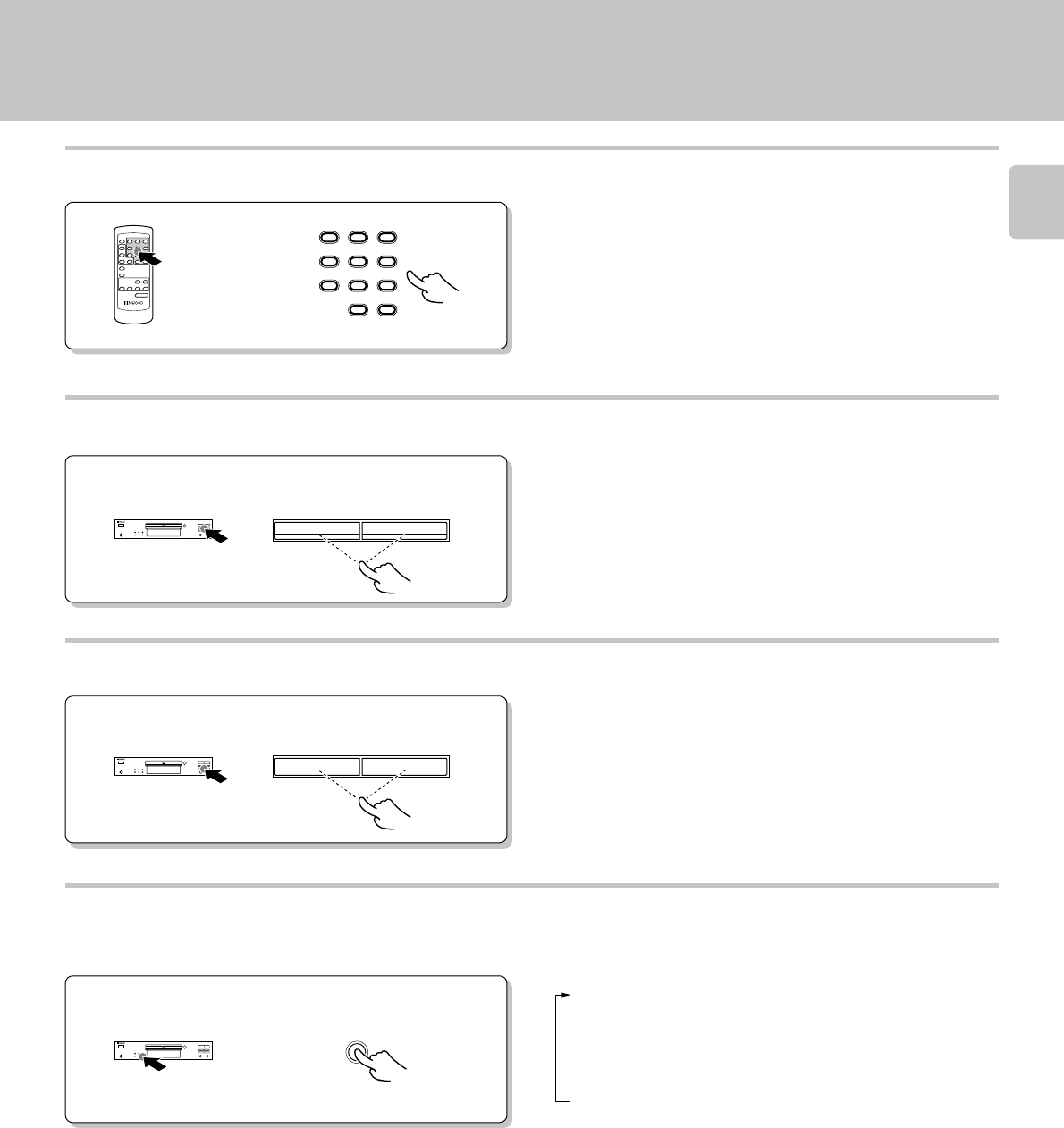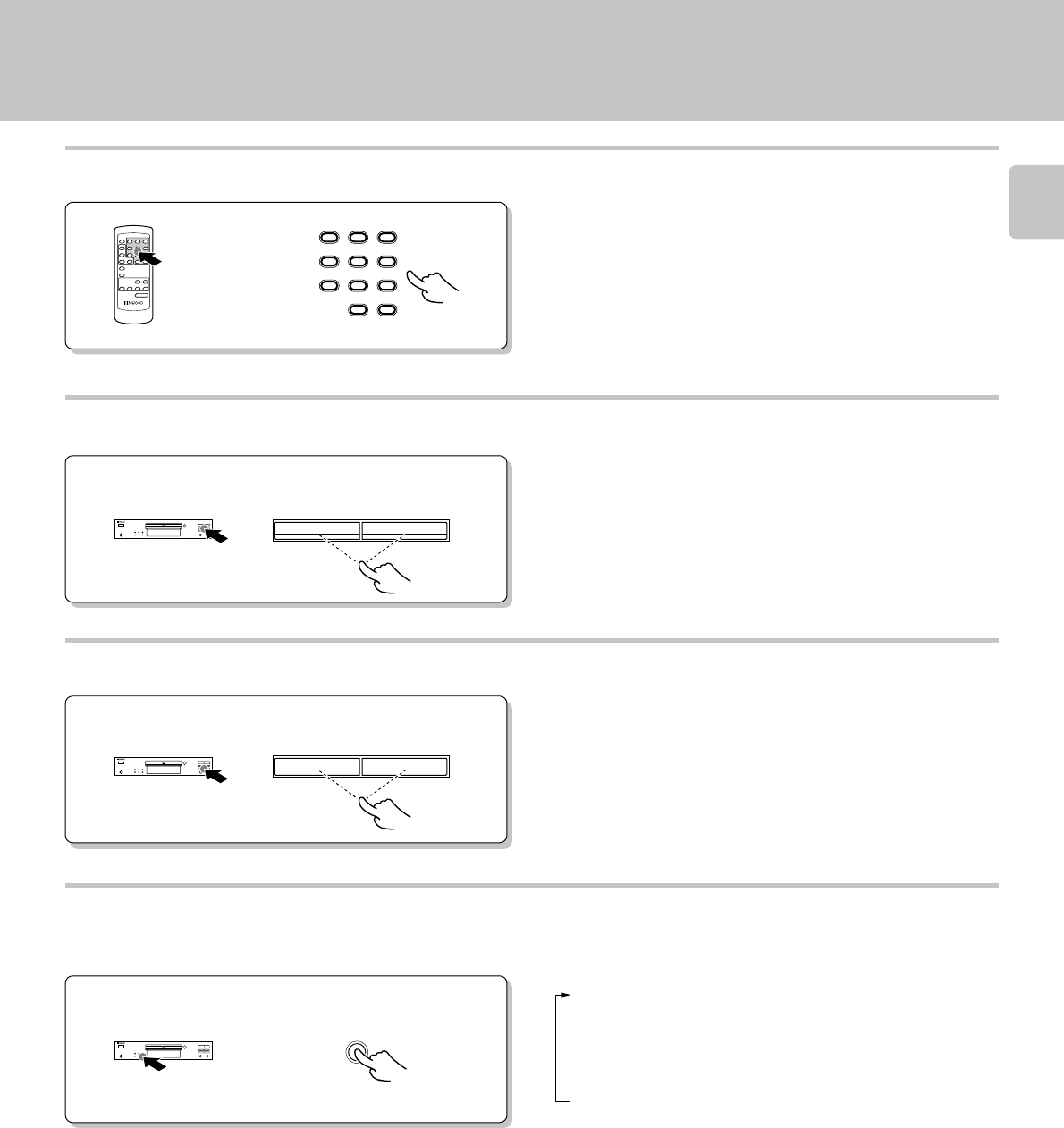
13
Playback from desired track (except for DPF-1030) (Remote control unit only)
Press the numeric keys as shown below....
To enter track No. 23 : 003
To enter track No. 40 : 0000)
÷Playback starts from the selected track and continues on the subse-
quent tracks.
Skipping tracks
÷The track in the direction of the pressed key is skipped, and the selected
track will be played from the beginning.
÷When the 4 key is pressed once during playback, the track being
played will be played from the beginning.
To skip
backward
To skip
forward
Searching
÷Playback starts from the position where the key is released.
Forward
search
Backward
search
÷Only the display 1 and 2 will be displayed in RANDOM and EDIT
modes.
Time display on CD player (TIME DISPLAY)
Each press of the TIME DISPLAY key changes the displayed contents.
: Elapsed time of track being played (SINGLE TIME
lights up.)
: Remaining time of track being played (SINGLE
TIME lights up.)
: Elapsed time of entire disc (TOTAL TIME lights
up.)
: Remaining time on entire disc (TOTAL TIME lights
up.)
1
2
3
4
0
0
0
TIME DISPLAY
1¡
4¢
SINGLE TIME
:231
2
TOTAL TIME
:453
SINGLE TIME
:372_
3
TOTAL TIME
:156_
1 2 3
4 5 6
7 8 9
0 +10
REMOTE CONTROL UNIT RC-P0715
Normal play (TRACK mode)