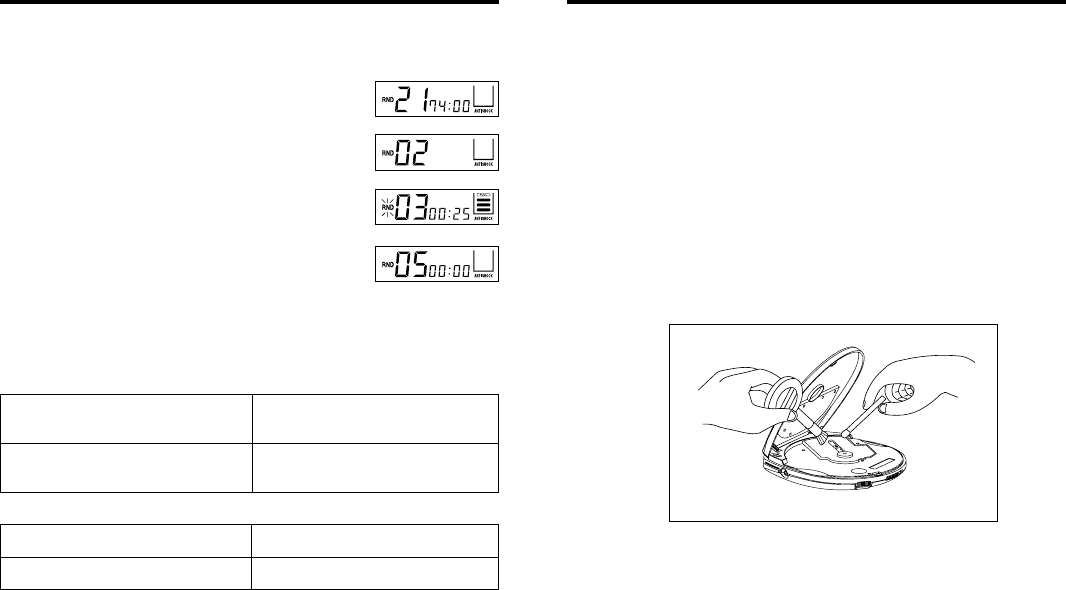
1110
Locating a Particular track
Press I<< lightly and repeatedly.
Press >>I lightly and repeatedly.
Locating a Particular Point in a track
Keep I<< depressed
Keep >>I depressed
Low level audio will be heard during the search process to assist in locating the
correct point in the track.
SKIP AND SEARCH FUNCTION
MAINTENANCE
Cleaning the Cabinet
Wipe with a soft cloth. If the cabinet is very dirty, dampen the cloth with a weak
solution of neutral detergent and water, and then wipe clean.
Cleaning the Lens
A dirty lens will cause sound skipping and, if the lens is very dirty, the CD may not
work. Open the disc cover and clean the lens as below.
• Dust or Dry Particles
Using a camera lens brush/blower, blow on the lens couple times, then wipe it
lightly with the brush to remove dust. Then, blow on the lens once more.
• Fingerprints
If the lens cannot be cleaned by using a brush/blower, use a dry cotton swab
starting in the middle and working to the outside edge.
To go back to the beginning of the cur-
rent or a previous track
To go to the beginning of following
tracks
To search backwards at high speed
To search forward at high speed
RANDOM PLAY
Enables all the tracks on a disc to be played in a Random (Shuffle) sequence.
1. Press MODE button four times, then RND is
displayed.
2. Press PLAY/PAUSE button, then the track No. is
selected at random and starts play.
3. Select RANDOM mode during play, RND starts
flash.
• Press PLAY/PAUSE button or I<< or >>I, stops
flash and starts RANDOM play.
• After finish to play the current track, stops flash
and starts RANDOM play.









