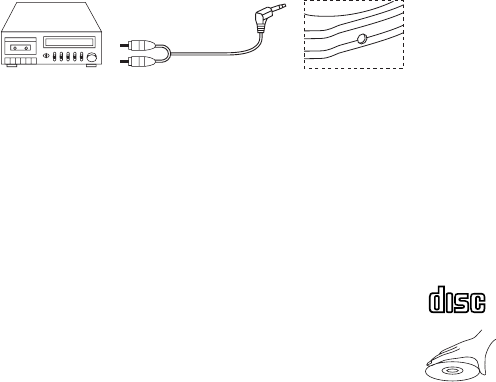
5
4. The “INTR” will appear in the display.
5. To stop the intro play and start the normal play. Press the CD Mode button twice
more or press the stop button.
Note: If you press the button during playing, it will start the INTR play after the song finished.
RANDOM OR SHUFFLE PLAY
Plays all the tracks in random order.
1. Press the PLAY/PAUSE button and wait for a while.
2. Press the CD Mode button 4 times during playing.
3. The “RAND” will appear in the display.
4. The display will show the first track the CD player select.
5. Press the skip button to skip the next random song.
6. To stop the function, press the CD Mode button once more or press the Stop button.
CONNECTING TO HOME STEREO SYSTEMS
The line out jack is made to accept a stereo mini plug (3.5mm). By using a commer-
cially available audio line cable, simply connect the cable’s mini plug to line out
jack on your player, and the other appropriate end to CD/AUX input(s) of your home
stereo system.
NOTE: Always switch the power off before making any connections between the
player and any other set.
NOTE: The volume control or the player becomes inoperable when the line out jack
is used. Adjustments are made on your audio system.
CLEANING
CLEANING THE PICKUP LENS
A dirty lens will cause sound skipping. If the lens is very dirty, the player may not work.
Open the CD door and clean the lens as follows:
• FINGERPRINTS ON LENS
Use a cotton swab starting in the middle and working to the outside edge, pay
attention in doing this operation or the pick up lens could be damaged.
CLEANING THE CABINET
Wipe with a soft cloth. If the cabinet is very dirty, dampen (not dripping wet) the
cloth with a weak solution of soap water, and then wipe clean.
HANDLING COMPACT DISCS
1. This unit is designed to play compact discs bearing the identifica-
tion logo to the right. Discs that do not carry this logo may not con-
form to the CD standard and may not play properly.
2. Dirty, scratched or warped discs may cause skipping or noise. Pay
attention to the following: Handle the disc only by the edges. To
keep the disc clean, do not touch the surface of the disc.
3. Discs should be returned to their cases after use to avoid serious
scratches that could cause the laser pickup to skip.
LINE OUT
COMPACT
DIGITAL AUDIO










