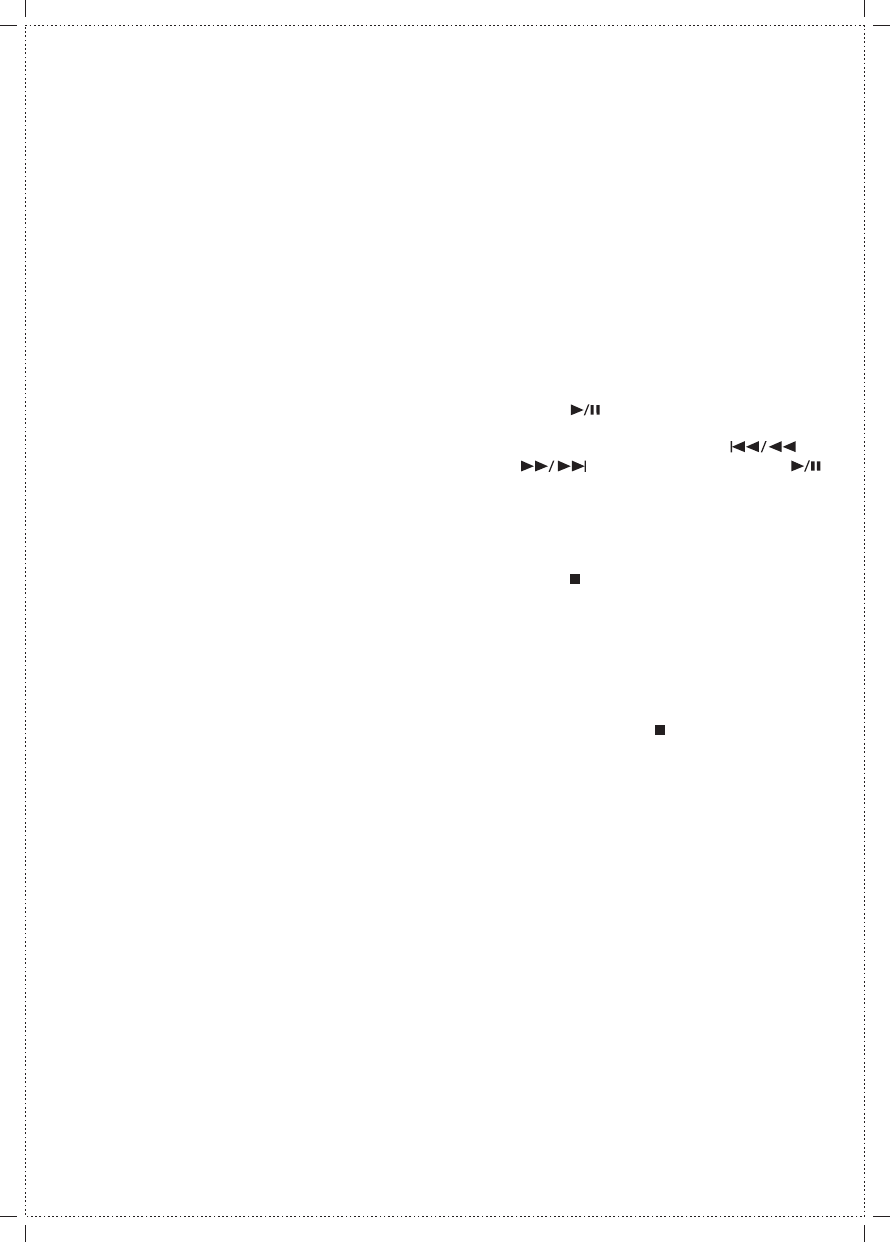
8
Turn the VOLUME control.
Press the DBBS button to ON to enhance the
bass sound.
Connect stereo headphones (not supplied) to the
PHONES socket for monitoring or for private
listening. The speakers are automatically
disconnected when headphones are connected.
Adjusting the volume
Bass expander button
Headphones
CD PLAY
GENERAL OPERATION
Use compact discs bearing the symbol shown in
Fig. 5 In addition to conventional 12 cm CDs, this
system can be used to play 8 cm CDs without an
adapter.
1. Set the FUNCTION switch to CD.
2. Press the CD compartment lid (CD OPEN/
CLOSE portion) to open it.
3. Place the disc with the label facing up on the
turntable (Fig. 6). (Place only one disc at a
time.)
4. Press the CD compartment lid (CD OPEN/
CLOSE portion) to close it.
The total number of tracks on the disc ap-
pears on the TRACK NO. display.
5. Press the button.
- To start play from the desired track, se-
lect the track by using the or
buttons, then press the
button.
Note:
If a disc is loaded upside down, or if no disc
is loaded, 00 appears and the CD player
will not operare.
6. Press the button to end disc play.
When the last track has been played, the
player stops automatically.
7. To turn the CD Player off, set the function
switch to TAPE/OFF.
Note:
- Do not open the CD compartment during CD
play. Always press the button and wait for
the disc to top rotating betore opening the CD
compartment.
- This unit can play back the CD-R/RW as well.
however, some CD-R/RWS can not be played
back depending on the recording conditions.


















