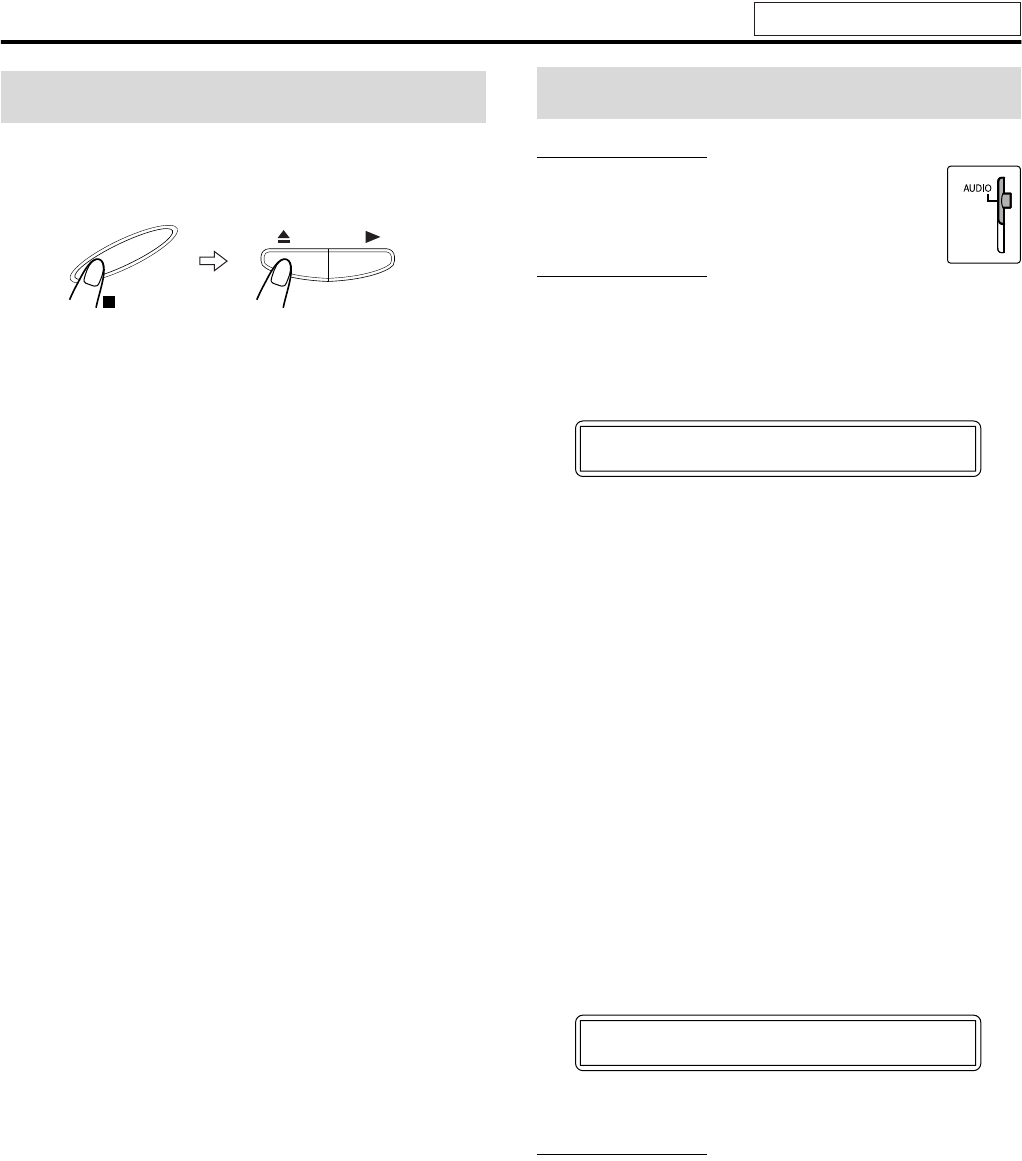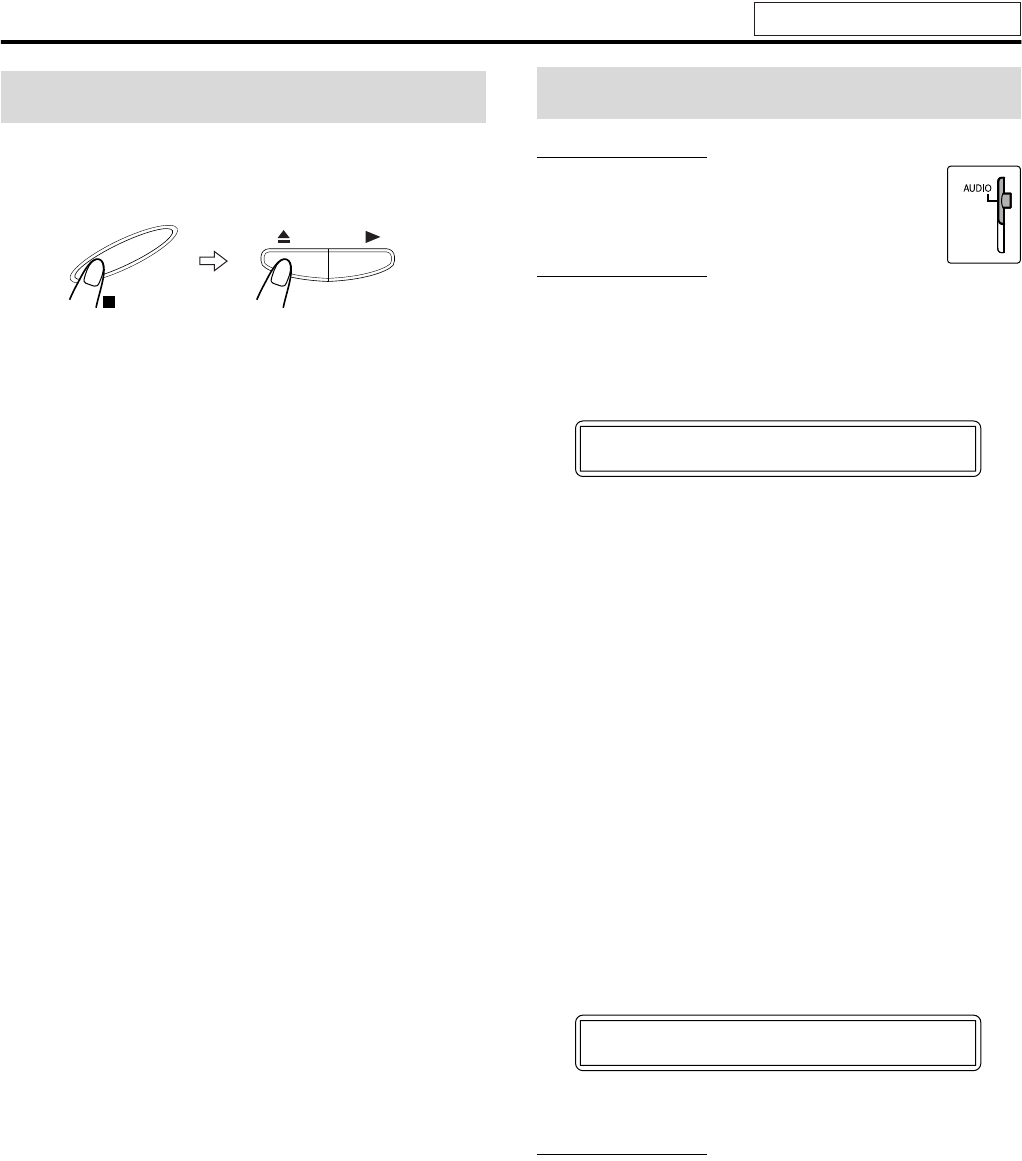
Advanced operations
31
You can lock the tray and prohibit the unwanted disc ejection.
On the center unit ONLY:
While the system is turned off
• The system turns on and “LOCKED” appears on the display
window.
• If you try to eject the disc, “LOCKED” appears to indicate that
the tray is locked.
To cancel
Carry out the same operation again.
• The system turns on and “UNLOCKED” appears on the display
window.
IMPORTANT
Before using the remote control for the following
operation;
• Set the remote control mode selector to
AUDIO.
NOTE
Before you start operation;
• There is a time limit when doing the following steps. If the setting is
cancelled before you finish, start from step 1 again.
1 Press SETTING.
Example:
2 Press Cursor Y/5 to select the item
you want to set.
• DEC (Decode):
When you play an external source (AUX D is selected as a
source) that was encoded with Dolby D or DTS Digital
Surround, the following symptoms may occur;
• No sound comes out at the beginning of playback.
• Noise comes out while searching for or skipping chapters
or tracks.
A/PCM (Auto/PCM):
Normally select this. The system automatically
detects the incoming signals.
DD: Select this if the symptoms above occur when
playing a disc (or software) encoded with Dolby
D.
DTS: Select this if the symptoms above occur when
playing a disc (or software) encoded with DTS
Digital Surround.
3 Press Cursor 3/2 to make an
adjustment or selection.
Example:
The adjustment is set and the display automatically disappears
a few seconds later.
NOTE
• When “DD” or “DTS” is selected, if a signal encoded with another
digital format comes in, you cannot listen to the sound. (The
GDIGITAL or C indicator flashes.)
Tray lock
DISC 1
Press and hold
Sound settings
A
E
D/M
C.
C
P
E
DDD
C.
See page 21 for button locations.
TH-C3[B]_new.book Page 31 Thursday, May 19, 2005 1:52 PM