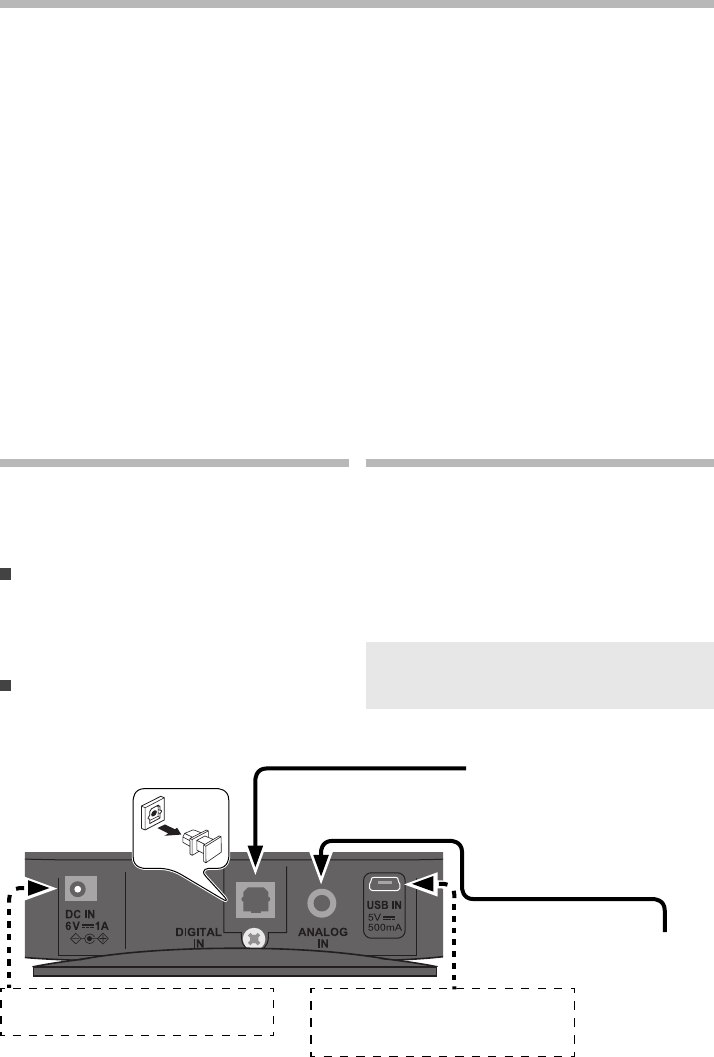
1
Manufactured under license from Dolby Laboratories. Dolby,
Pro Logic, and the double-D symbol are trademarks of Dolby
Laboratories.
Troubleshooting
If you have a problem with this System, check this list for a
possible solution before calling for service.
Power does not come on.
Connect the USB cable (or AC adaptor) securely.
Turn on the computer connected to the System.
No sound comes out of the speakers.
Adjust the volume level.
=
=
=
Install the System on a place which is level, dry, and neither
too hot nor too cold; between 5°C and 35°C.
Do not use the System in a location near heat sources, or in a
place subject to direct sunlight, excessive dust, or vibration.
Leave sufficient distance between the System and the TV.
Do not insert any metallic objects or liquids into the System.
There are no user-serviceable parts inside. If anything goes
wrong, disconnect the USB cable (or AC adaptor) and consult
your dealer.
Stains on the System should be wiped off with a soft cloth. If
the System is heavily stained, wipe it with a cloth soaked in
water diluted neutral detergent and wrung well, then wipe
clean with a dry cloth.
If water gets inside the System, turn the power off and
disconnect the USB cable (or AC adaptor), then call the store
where you purchased this System. Using the System in this
condition may cause a fire or electrical shock.
•
•
•
•
•
•
•
Connection
For supplying the power:
Connect the System to a computer using the USB cable
(supplied), or
Connect an AC adaptor (not supplied).
NOTE
Do not use a USB hub to connect the System to a computer.
If you connect both the USB cable and an AC adaptor, connect
the AC adaptor first. Otherwise the System may not work
correctly.
CAUTION
DO NOT turn on the computer until all connections have been
made.
•
•
•
•
Since the System may deteriorate in quality, become
damaged or get its paint peeled off, be careful about the
following:
DO NOT wipe it forcefully.
DO NOT wipe it with thinners, benzines or other organic
solvents including disinfectants.
DO NOT apply any volatile substances such as insecticides
to it.
DO NOT allow any rubber or plastic to remain in contact
with it for a long time.
About the built-in speakers
The speakers are magnetically shielded to avoid color
distortions on TVs. If the color on a TV is distorted, perform the
following procedure:
Turn off the TV’s main power switch or unplug it before
installing the System. Then wait at least 30 minutes before
turning on the TV’s main power switch again.
Some TVs may still be affected even though you have followed
the above procedure. If this happens, move the System away
from the TV.
•
–
–
–
–
–
Precautions
Analog output of
an audio player
AC adaptor (not supplied)
Connect the AC adaptor to the wall outlet.
Digital output of an audio player for
playing 2-channel digital audio sources*
* Compatible signal: 2-channel linear PCM
(32 kHz, 44.1 kHz, and 48 kHz sampling
frequency). No multi-channel signal is
playable.
USB port of a computer
For supplying the power
For playing 2-channel digital audio sources
•
•
or
USB cable (supplied)
Digital optical cable
(not supplied)
Stereo mini plug cable
(not supplied)
Thank you for purchasing a JVC product. Before operation, please read the instructions carefully.
EN_body_XS-SR1_2[K]ff-1.indd 1EN_body_XS-SR1_2[K]ff-1.indd 1 09.11.5 5:22:52 PM09.11.5 5:22:52 PM


















