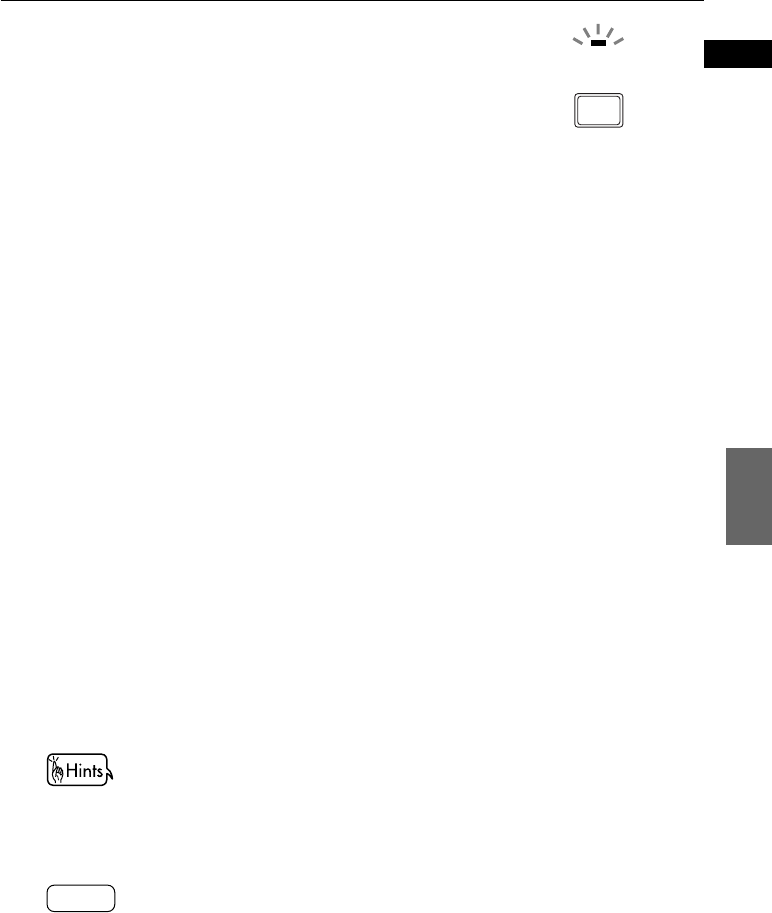
Recording operations
Recording
operations
21
XR-D400 [E] EN
LET0169-001A
English
6
Repeat step 5 for more programming.
When you press FINALIZE before recording, the
FINALIZE indicator lights up and the recorded disc is
automatically finalized after recording.
To cancel the program, press and hold 7 for more than 1 second.
To check the programmed tracks automatically
Press 6. The TRACK indicators light up sequentially every 1 second in the
order that you programmed.
To check the programmed tracks manually
Press ¢. Each time you press ¢, the TRACK indicator lights up in the
order that you programmed.
To add a track
When checking programmed tracks manually, press the desired TRACK
button. The track is added before the track that currently lights up.
To cancel a track
When checking programmed tracks manually, press the TRACK button that
you want to cancel. The track is canceled and the TRACK indicator goes off.
7
Press PROGRAM REC.
Program recording starts.
The TRACK indicators of the tracks that are not selected go off and the
TRACK indicator of the track that is currently being recorded flashes.
When the program recording is finished, the PROGRAM indicator goes off
and the unit ejects the disc that is inserted to the disc tray for SOURCE.
To cancel program recording during recording
Press and hold 7 for more than 2 second.
• When you press and hold TRACK 20 for more than 2 seconds while programming
tracks, all the tracks of the disc are selected. In this case, the unit does not finalize
the disc automatically. This function is convenient when you record two or more
discs continuously.
NOTES
• Do not turn off the unit during finalizing. It may damage the disc.
• You cannot program a track you already programmed.
• You cannot program tracks numbered higher than 20.
• When the recordable time of the CD-R or CD-RW disc is shorter than that of the
source audio CD, the OVER indicator flashes and recording stops. Remove the disc
and insert a disc that has enough recordable time.
FINALIZE


















