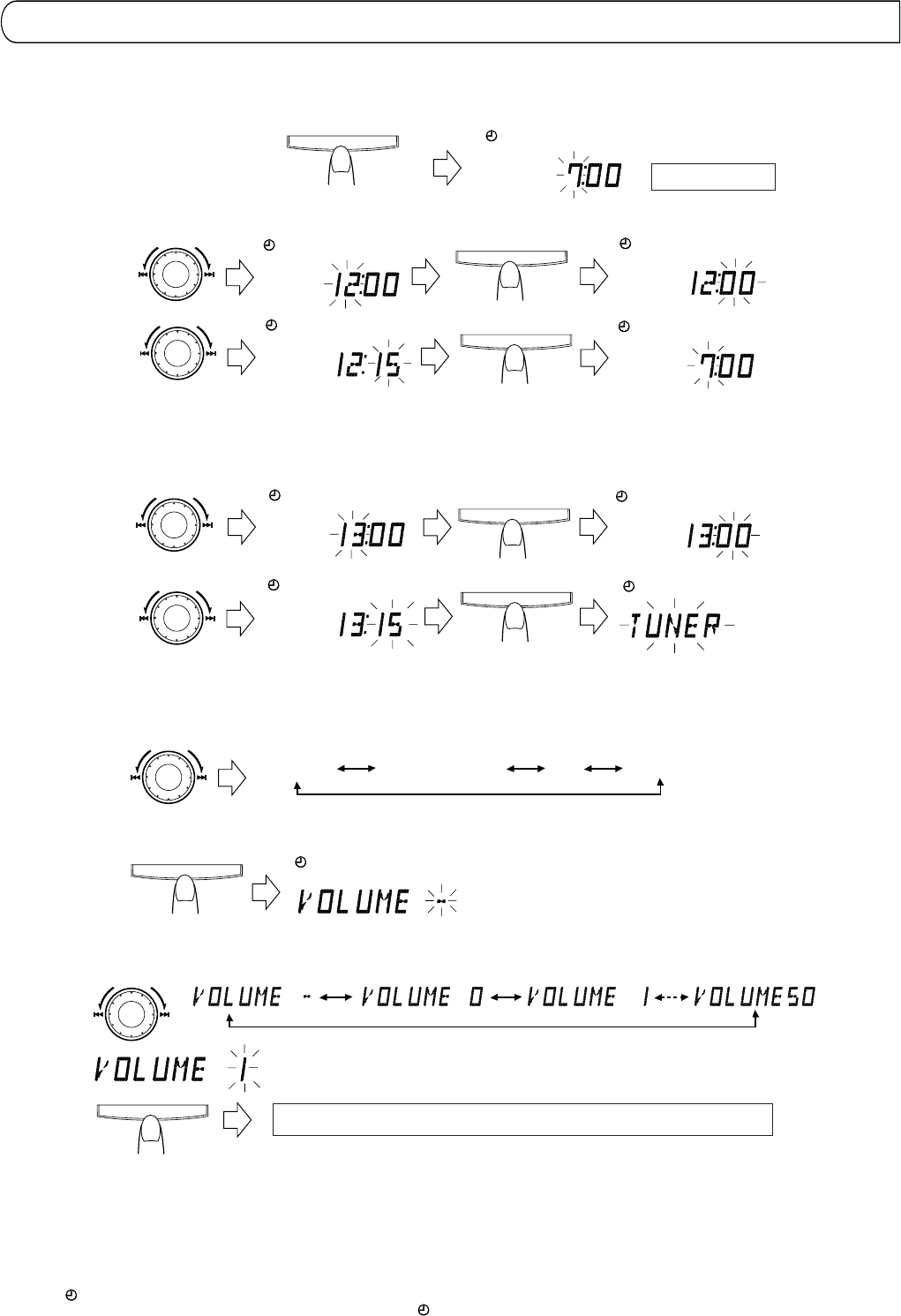
14
TIMER OPERATIONS
Setting the timer
● The current time must be set before the timer can be used.
~ Press the TIMER/SNOOZE button for 2 seconds or more.
Ÿ Set the start time.
(Example: To set the timer to 12: 15.)
! Set the stop time.
(Example: To set the timer stop timer to 13: 15.)
⁄ Select the TIMER mode
● The selected TIMER mode is shown in the display.
@ Set the volume.
● When the volume setting is set to "VOLUME -" (volume level is not
specified), the timer playback volume is at the level used before set-
ting the timer.
● To confirm the timer setting
1. When ( ) is displayed...
Press the TIMER/SNOOZE button for more than 2 seconds ( )
disappears.
TUNER
TUNER REC
CD
TAPE
TIMER/SNOOZE
M
U
L
T
I
J
O
G
When the MULTI JOG dial is turned to select the timer mode, the mode
changes from TUNER (timer reception of a broadcast), to TUNER/REC (timer
recording of a broadcast), to CD (timer play of a CD), to TAPE (timer playback
of a tape), in forward or reverse direction.
2. Press the TIMER/SNOOZE button for more than 2 seconds once
again.
Then each time the TIMER/SNOOZE button is pressed the timer
setting can be confirmed. When the previous function mode is re-
stored, showing that the timer setting has been completed.
Note:
● When the timer is set incorrectly or the correct mode is not selected,
perform "Setting the timer" from the beginning.
This shows when volume level 1 is selected.
● The unit enters the previously engaged mode and timer setting has been completed.
● The selected volume is set.
TIMER/SNOOZE
M
U
L
T
I
J
O
G
M
U
L
T
I
J
O
G
TIMER/SNOOZE
TIMER/SNOOZE
M
U
L
T
I
J
O
G
ON
ON
ON
OFF
● Press to set the start time.
TIMER/SNOOZE
ON
Within the 30 sec.
TIMER/SNOOZE
TIMER/SNOOZE
M
U
L
T
I
J
O
G
M
U
L
T
I
J
O
G
OFF
OFF
OFF
● Press to set the timer off time.
UX-T550(B)_body.pm6 12/12/00, 3:11 PM14


















