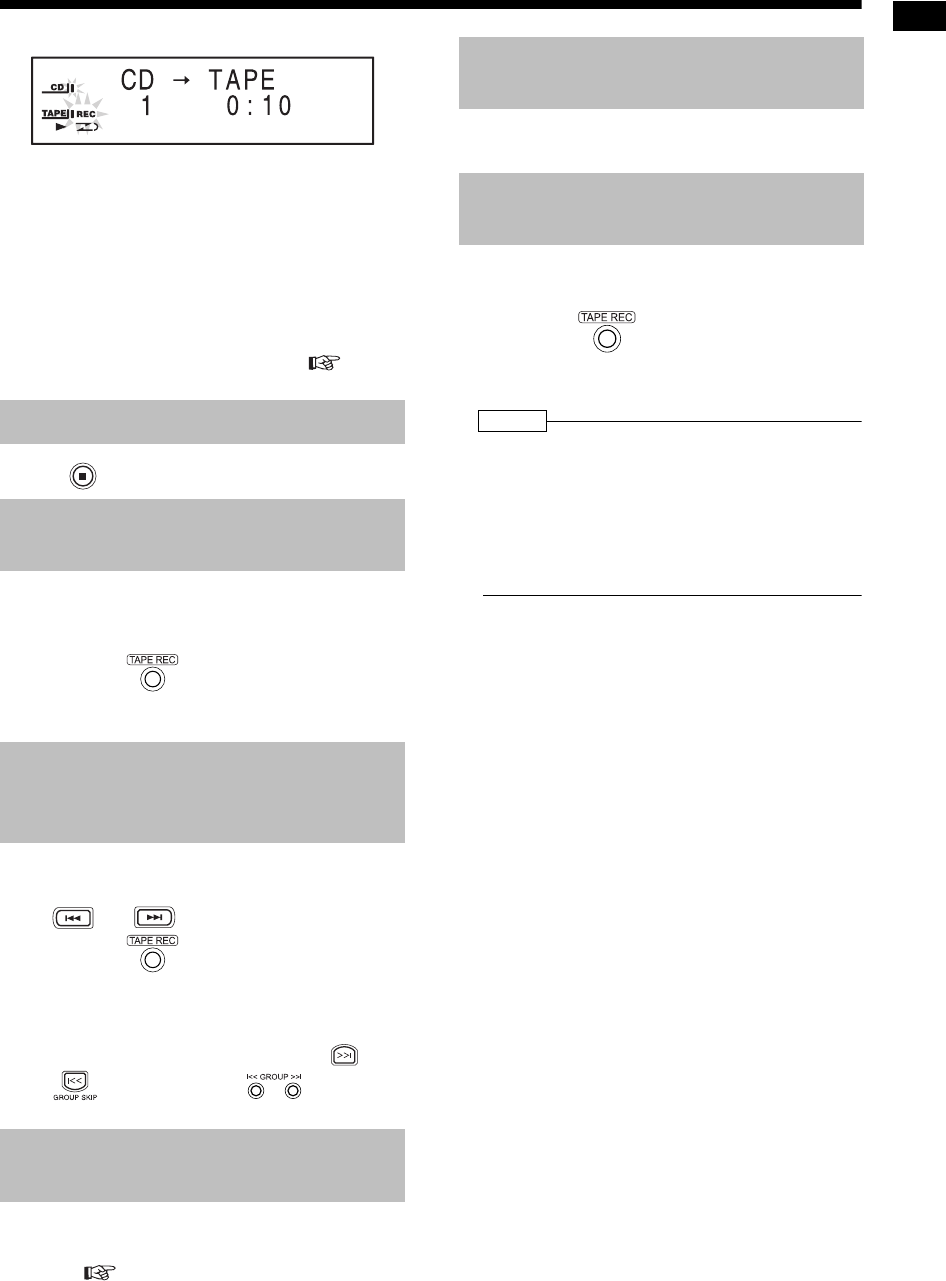
22
Recording Sound
Example: Display while CD sound is recorded.
• When all tracks from a CD or MP3 are
recorded to the cassette tape or the
cassette tape is fully wound, the recording
stops automatically.
• When you want to record sound from other
equipment, start playback on the connected
equipment.
• When recording finishes, the color pattern of
the display window and CD tray switches to
the color pattern set in "MANUAL" to inform
you that recording has finished (
pages
12 and 13).
Press .
Before proceeding to step 4 on page
21, play back the track you want to
record.
• Pressing in step 4 returns playback
to the beginning of the track and only that
track is recorded.
Before proceeding to step 4 on page
21, select the starting track number
with or .
• Pressing in step 4 starts this product
recording from the selected track to the last
track.
• (Only for MP3s) You can also select the
starting group number by pressing or
. You can also use on the main
unit to skip groups.
Before proceeding to step 4 on page
21, program the tracks you want to
record ( page 17).
Before proceeding to step 4 on page
21, pause playback of a CD or MP3.
Select the sound from other equip-
ment (AUX) in step 3 on page 21, and
then press .
• Do not play back any tracks on the con-
nected equipment.
NOTE
• If the cassette tape reverses direction while a track
is being recorded from a CD or MP3, this product
starts recording that track again from the beginning
onto the reverse side of the cassette tape. How-
ever, if 12 or less seconds of that track were
recorded onto the first side of the cassette tape,
recording to the reverse side of the cassette tape
starts from the beginning of the previous track.
Quitting Recording
Recording Only One Track
from a CD or MP3
Recording the Second or
Subsequent Track to the Last
Track from a CD or MP3
Program Recording from a CD
or MP3
Recording with No Blank Time
between Tracks
Erasing Recorded Sound
from a Cassette Tape
UX-Q3[A].book 22 ページ 2004年9月8日 水曜日 午前11時15分


















