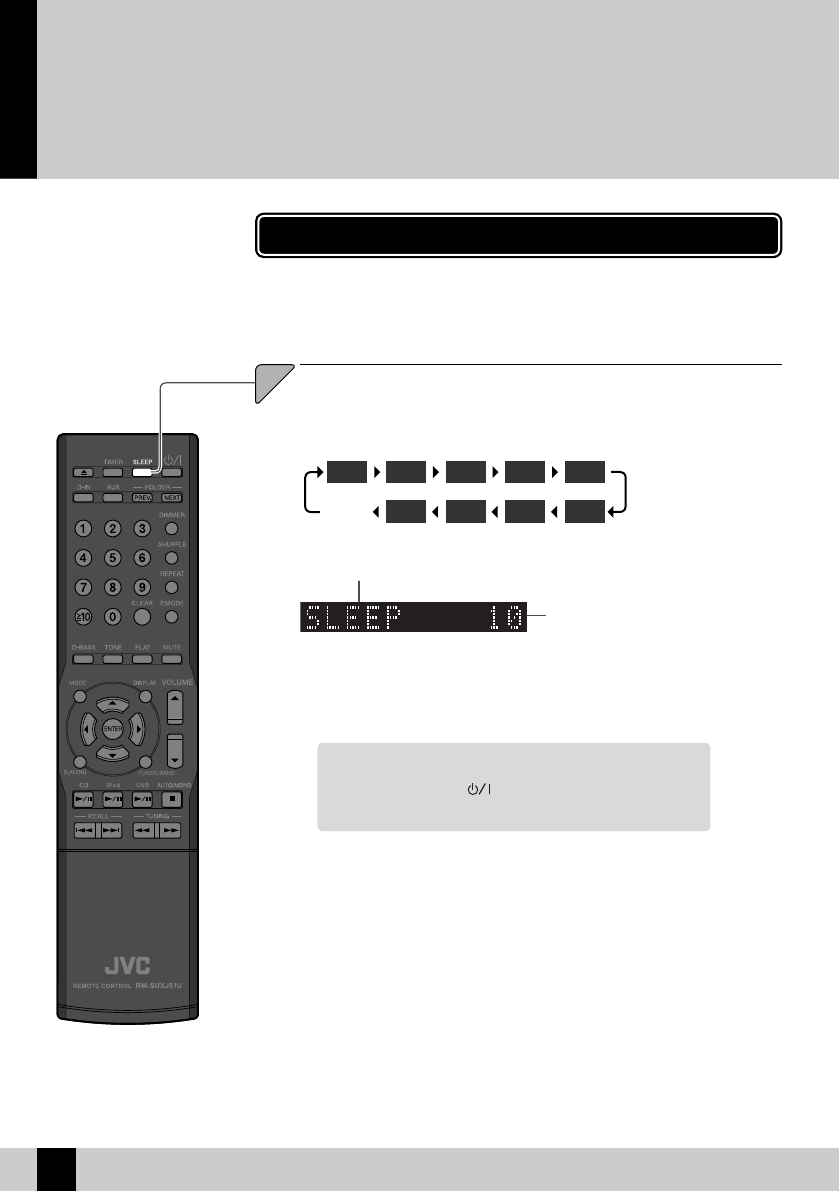
54
Setting the Sleep Timer (SLEEP)
This function automatically turns the system off after a set interval. You can
set an interval from 10 to 90 minutes, in 10-minute increments.
Press the [SLEEP] key.
The interval increases by 10 minutes each time you press the key.
The next setting after 90 minutes is timer off.
11
Sleep Timer on
Time setting
While the Sleep Timer is running, you can check
the remaining time by pressing the [SLEEP] key.
l
To cancel the Sleep Timer
Press the power [
] key to turn the system o
(Standby) or press the [SLEEP] to turn o “
Q
”.
n
A Sleep Timer automatically turns the system o after a set interval, while a
Program Timer starts playback at a speci ed time.
Setting the Timer
10 20 30 40 50
O
90 80 70 60
(“
Q
” unlit)
UX-J51_EN.indb 54UX-J51_EN.indb 54 10.8.19 2:51:08 PM10.8.19 2:51:08 PM


















