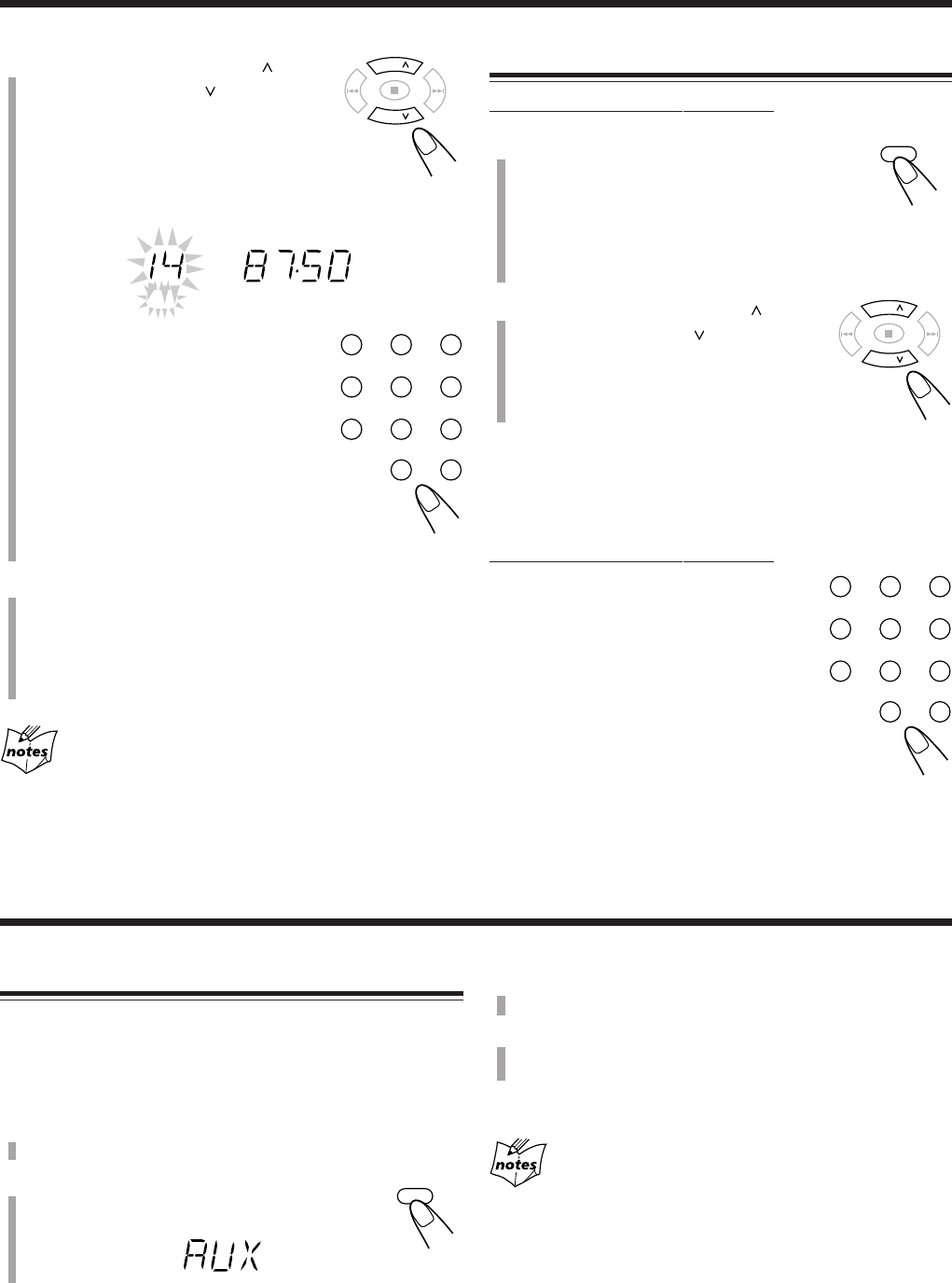
17
123
456
78
0
9
OVER
FM/AM
PRESET
GROUP
PRESET
GROUP
UP
DOWN
3
Press PRESET GROUP or
PRESET GROUP
to select a
preset number, then press SET.
The preset station is stored in memory.
• Even if you do not press SET, the station
will automatically be stored on the selected
preset number 5 seconds later.
You can also use the number button(s)
to select a preset number.
• In this case, you do not have to press
SET.
Ex.: To select a preset number 5, press
5.
To select a preset number 15, press
OVER, then press 1, 5.
To select a preset number 20, press OVER,
then press 2, 0.
4
To preset more stations, repeat steps
1
to
3
above, allocating a different preset number to
each station.
• Storing a new station on an already assigned number
erases the previously stored one.
When you unplug the AC power cord or if a power
failure occurs
The preset stations will remain in the unit.
Listening to the External Equipment
You can listen to the external equipment such as MD
recorder, cassette deck, or other auxiliary.
• First, make sure that the external equipment is properly
connected to the unit. (See page 7.)
1
Set the volume level to the minimum position.
2
Press AUX.
“AUX” appears on the display.
Using an External Equipment
AUX
3
Start playing the external equipment.
4
Adjust the volume level to the level you want
to listen to.
To exit AUX mode, select other source.
For operation of the external equipment
Refer to its instructions.
123
456
78
0
9
OVER
Tuning in to a Preset Station
On the remote control ONLY:
1
Press FM/AM to select either “FM”
or “AM.”
The unit automatically turns on and tunes in to
the previously received station—either FM or AM.
• Each time you press the button, the band alternates
between FM and AM.
2
Press PRESET GROUP or
PRESET GROUP repeatedly
to select a preset number.
To tune in to a preset station directly using the number
buttons
On the remote control ONLY:
Pressing the number button(s) allows you
to select the preset number you want.
Ex.: For preset number 5, press 5.
For preset number 15, press OVER,
then press 1, 5.
For preset number 20, press OVER,
then press 2, 0.
PRESET
GROUP
PRESET
GROUP
UP
DOWN
MHz
PRGM
16-17_UX-H350[UJ]1.p65 5/13/04, 12:43 PM17


















