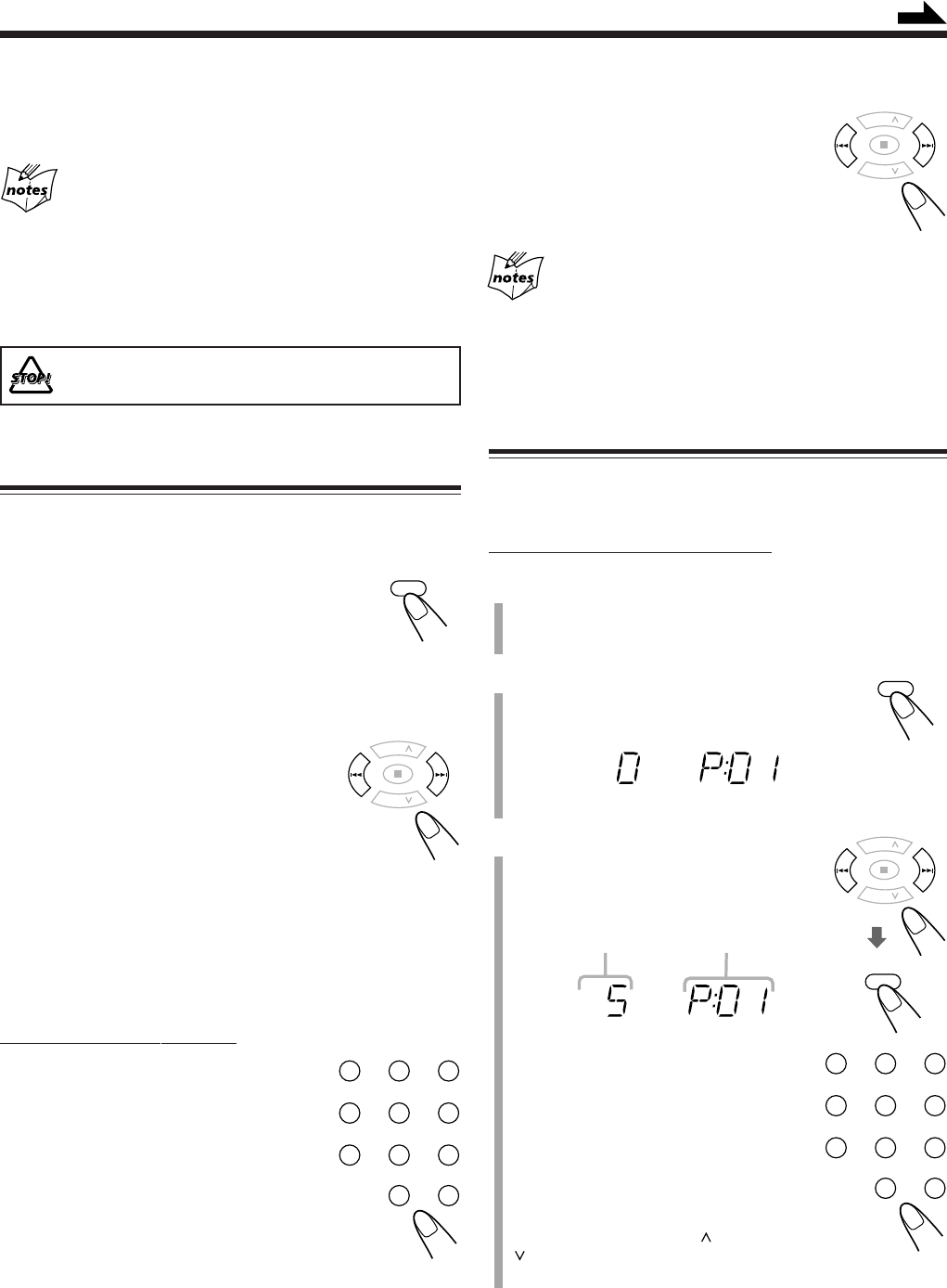
12
To remove the disc, press ) OPEN on the unit, then take out
the disc by holding it at the edges while pressing the unit’s
pivot lightly.
• If the disc cannot be read correctly (because it is scratched,
for example) or an unreadable CD-R or CD-RW is inserted
Playback will not start.
• If no disc is inserted
“NO DISC” appears on the display.
DO NOT open the disc cover by hand as it will be
damaged.
Basic Disc Operations
While playing a disc, you can do the following operations.
To stop playing for a moment
During play, press CD 3/8.
While pausing, current track number and elapsed
playing time flash on the display.
To resume playing, press CD 3/8 again.
To go to another track
Before or during play, press ¢ or 4 (or
UP ¢ or DOWN 4 on the unit)
repeatedly.
• ¢ (UP ¢): Skips to the beginning
of the next or succeeding
tracks.
• 4 (DOWN 4): Goes back to the beginning of the
current or previous tracks.
To go to another track directly using the number
buttons
On the remote control ONLY:
Pressing the number button(s) before or
during play allows you to start playing the
track number you want.
Ex.: For track number 5, press 5.
For track number 15, press OVER,
then press 1, 5.
For track number 20, press OVER,
then press 2, 0.
(For MP3 disc only)
For track number 20, press OVER, then
press 0, 2, 0.
For track number 156, press OVER, then press 1, 5, 6.
Programming the Track Playing Order
—Program Play
You can arrange the order in which tracks play before you
start playing. You can program up to 40 tracks.
On the remote control ONLY:
1
Place a disc.
• If the current source is not the CD player, press
CD 6, then 7 before going to the next step.
2
Press PROGRAM.
The PRGM (program) indicator appears on the
display.
3
Press ¢ or 4 to select the
track number, then press
PROGRAM.
You can also use the number button(s)
to select a track number.
• For the operation of the number
buttons, see “To go to another track
directly using the number buttons”
on the left column.
When you are programming from MP3 disc
Pressing PRESET GROUP
or PRESET GROUP
selects the first track of each group.
Track number
Program step
number
CD
3/8
PRESET
GROUP
PRESET
GROUP
UP
DOWN
123
456
78
0
9
OVER
PRESET
GROUP
PRESET
GROUP
UP
DOWN
PROGRAM
PRESET
GROUP
PRESET
GROUP
UP
DOWN
PROGRAM
123
456
78
0
9
OVER
PRGM
PRGM
To locate a particular point in a track
During play, press and hold ¢ or 4 (or
UP ¢ or DOWN 4 on the unit).
• ¢ (UP ¢): Fast-forwards the
tracks.
• 4 (DOWN 4): Fast-reverses the
tracks.
While playing back an MP3 disc
This function is not available.
Continued
11-15_UX-H350[UJ]1.p65 5/13/04, 12:43 PM12


















