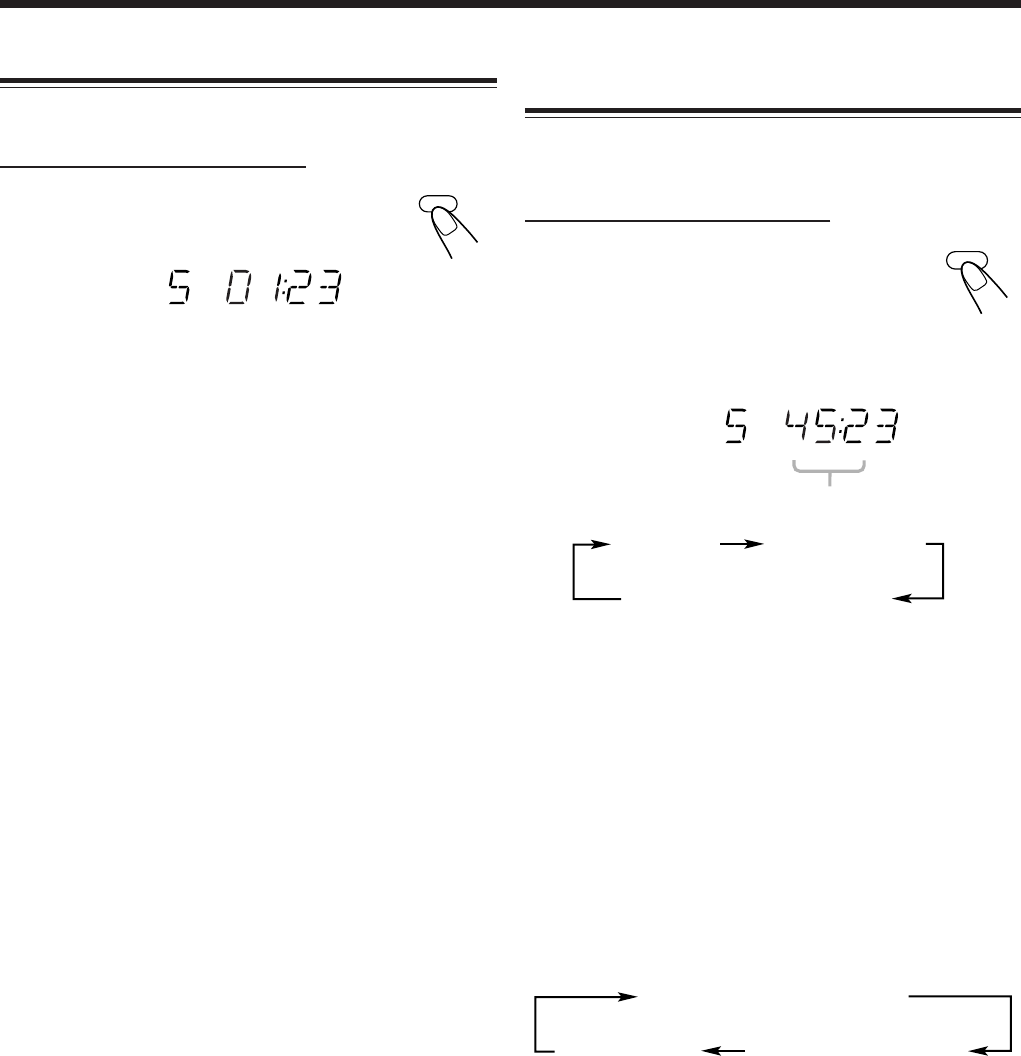
13
RDS MODE
REMAIN
Displaying the Remaining Time during
Playback
You can display the remaining time of the current track/disc
and the elapsed time of the current track/disc during playing.
On the remote control ONLY:
Press REMAIN repeatedly.
When playing back audio CD:
• Each time you press the button, the display changes as
follows, and the following remain indicators light up on the
display:
REMAIN: Shows the remaining time of the current
track.
TOTAL REMAIN: Shows the remaining time of the disc.
No indication: Shows the elapsed time of the current
track.
* Remaining time of the disc (TOTAL REMAIN) will not be
displayed in the following cases:
– During Random Play.
– During Program Play.
When playing back MP3 disc:
• Each time you press the button, the display changes as
follows:
* ID3 Tag information shows the name of the title, artist,
and album in sequence.
If the file does not have any information, “NO INFO”
appears.
** When a file does not belong in any folder, “ROOT”
appears.
ID3 Tag information*
Normal
indication
Folder name**/file name
Playing at Random—Random Play
You can play the tracks at random.
On the remote control ONLY:
Press RANDOM.
The RANDOM indicator lights up on the display.
To exit from Random Play, press 7 or RANDOM.
The RANDOM indicator goes off.
• It is not possible to activate the Random Play function
during Program Play.
RANDOM
RANDOM
(No Indication)
REMAIN TOTAL REMAIN*
TOTAL REMAIN
Remain indicators
10-14_UX-H330&H300[B]3.p65 04.3.17, 0:02 PM13


















