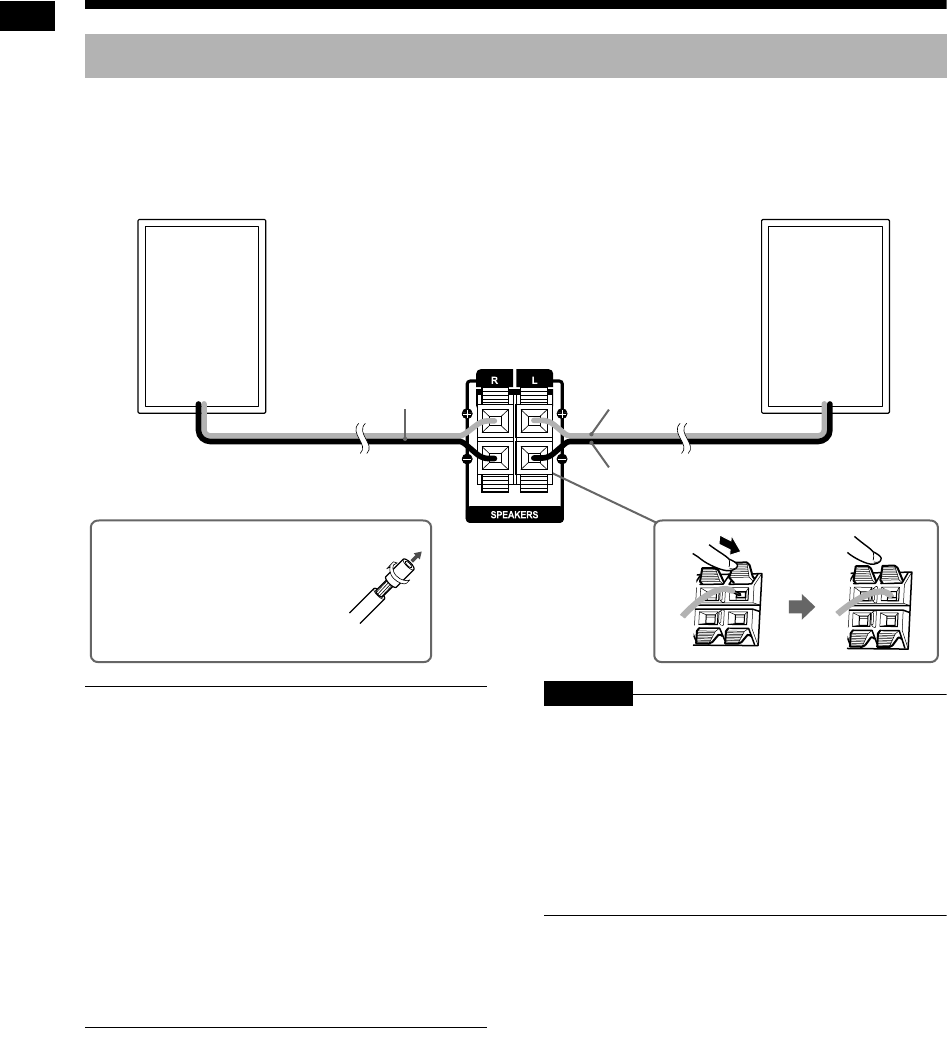
7
Preparation
Connect the speakers to the main unit by connecting the colored cables to the same color terminals on the
rear of the main unit.
■ IMPORTANT
• Improper speaker cable connection reduces the
stereo effect and sound quality.
• The supplied speakers are magnetically
shielded, but color irregularity may occur on the
TV depending on some conditions. To prevent
color irregularity, set up the speakers following
the instructions below.
1. Turn off the main power of the TV before
setting up the speakers.
2. Place the speakers enough distance from the
TV so that they do not cause color irregularity
on the TV.
3. Wait for approximately 30 minutes before
turning on the main power of the TV again.
CAUTION
• The supplied speakers are manufactured exclu-
sively for use with the supplied main unit as
parts of this system. Do not connect the supplied
speakers to devices other than the supplied
main unit. Doing so may damage the speakers.
• Do not connect external speakers together with
the supplied speakers. The change in imped-
ance may damage the main unit and the speak-
ers.
Connecting the speakers
Right speaker
(rear view)
Left speaker
(rear view)
Speaker cable
If insulation covers the tips of
the speaker cables, twist and
pull off the insulation before
connecting the speaker cables.
Main unit
(rear view)
Red
Black
Preparation (continued) Do not connect the power cable until all other connections have been made.
UX-GN7V[US]EN-03.fm Page 7 Thursday, February 5, 2009 9:53 AM


















