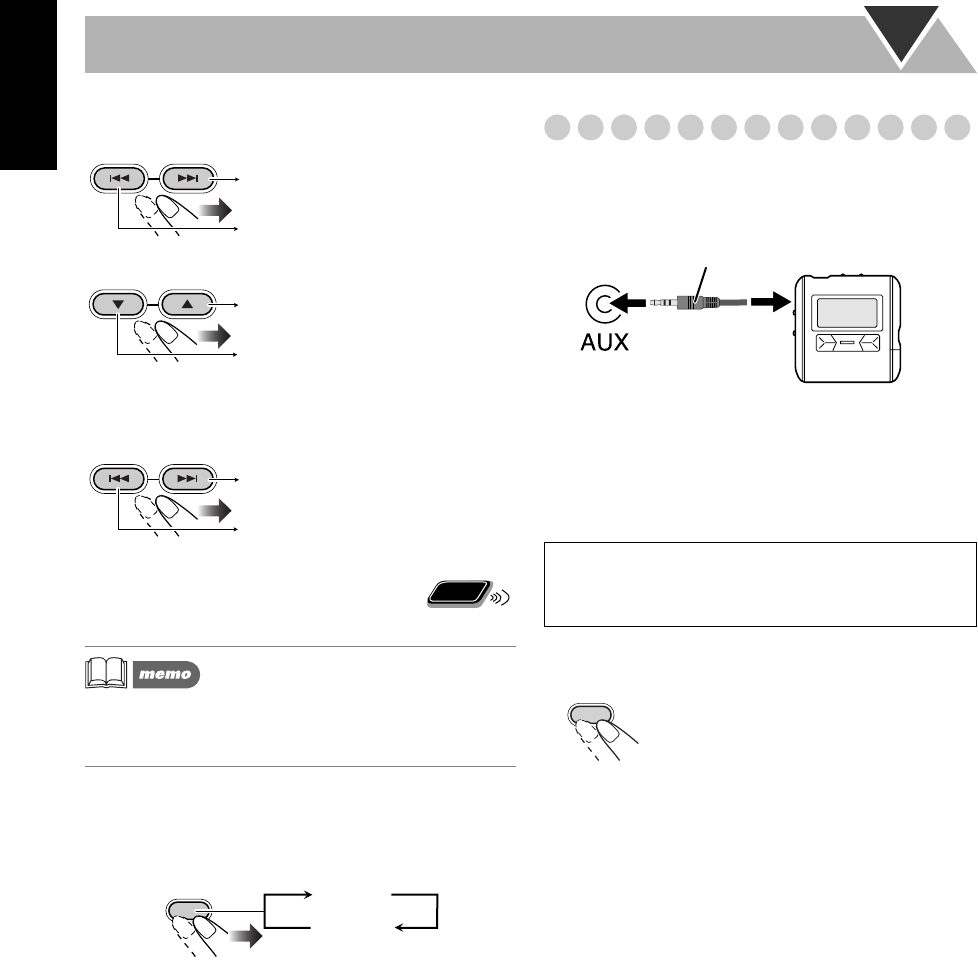
11
English
To select a track/group
To select a track:
To select a group (MP3/WMA disc, USB device only):
To locate a particular portion
While playing a disc, press and hold until the portion you
want is reached.
To locate a track directly and
start play
How to Select Numbers, see page 8.
• When you play MP3/WMA disc, USB mass storage class
device, the selectable tracks by using numeric keys are
limited to a current group.
To display ID3 tag
Press DISPLAY/PROGRAM while playing MP3/WMA
disc.
When “ID3 ON” is set, ID3 tag is displayed after the source
is indicated.
Playing Back Other Equipment
To connect other equipment
By using a stereo mini plug cord (not supplied), you can
connect equipment with analog audio output jacks such as a
Digital Audio Player, or a TV, etc.
If the audio output on the other equipment is not stereo
mini plug type,
Use a plug adapter to convert the stereo mini plug to the
corresponding plug of the audio output.
Refer to the manuals supplied with the other equipment.
To select AUX
Decreases the track numbers.
Increases the track numbers.
Decreases the group numbers.
Increases the group numbers.
Fast-forwards the track.
Fast-reverses the track.
Remote
ONLY
DISPLAY/
PROGRAM
ID3 ON
ID3 OFF
IMPORTANT
• Always set volume to “VOL MIN” when connecting or
disconnecting the other equipment.
(front panel)
Stereo mini plug cord (not supplied)
Portable
audio
device,
Game
machine,
etc.
FM/AM/AUX
UX-G28[C].BOOK Page 11 Monday, November 12, 2007 10:32 AM


















