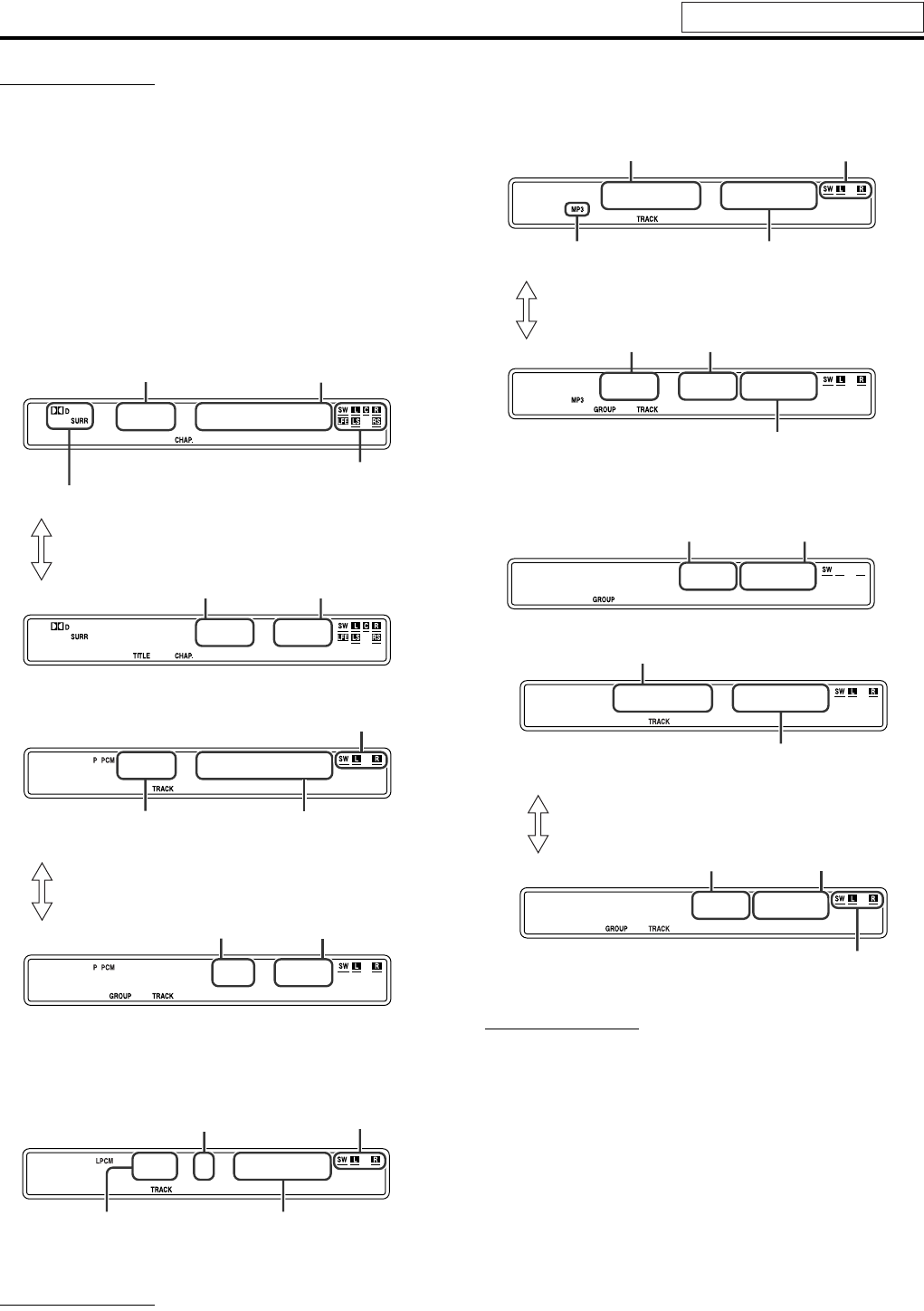
Playback
23
NOTE
• Up to 5 discs can be loaded.
• You can also start playback by pressing 3 (play button) or DVD.
• The system plays back available discs sequentially until you stop
playback or until the disc loaded on the DISC 5 tray reaches to the
end.
• (For JPEG) The system cannot accept operations even though you
press any buttons before the entire picture appears on the TV screen.
• If you do not want the on-screen guide icons to appear, see page 40.
7 Playback information on the display window
DVD VIDEO
Example:
When a DVD VIDEO encoded with Dolby Digital 5.1ch is played
DVD AUDIO
VCD/SVCD/CD
Example:
When a CD is played back
*1
VCD indication appears for VCD/SVCD.
NOTE
• When a VCD or SVCD with PBC function is played, the elapsed
playing time does not appear, but “PBC” appears.
MP3/WMA disc
Example:
When an MP3 disc is played back
*2
WMA indicator lights for WMA disc.
JPEG disc
MPEG4 disc
NOTE
• You can change the time information mode (except for MP3/WMA/
JPEG/MPEG4). (A pg. 28)
• You can also check the playback information on the TV screen.
(A pg. 27)
C10:02:31
DVD T 1 C 1
Signal and speaker indicators (A pg. 27)
Chapter number
Elapsed playing time
(hour:minute:second)
Surround mode and digital signal format (A pg. 26)
Title number
Pressing FL DISPLAY
Chapter number
T11:23:45
DVDA G1 T 1
Track number Elapsed playing time
(hour:minute:second)
Group number
Signal and speaker indicators
Pressing FL DISPLAY
Track number
CD 1 10 : 31
Track number
Elapsed playing time (minute:second)
Signal and speaker
indicators
*
1
TR123 12 :34
MP3 G12T123
Track number
Elapsed playing time (minute:second)
(during playback only)
Group number
Track number
Pressing FL DISPLAY
Signal and speaker
indicators
MP3 indicator
*
2
*
2
JPG G12F123
Group number File number
G12T123
TR123 10 :31
ASF
Signal and speaker indicators
Elapsed playing time (minute:second)
(during playback only)
Track number
Track number
Group number
Pressing FL DISPLAY
See page 22 for button locations.


















